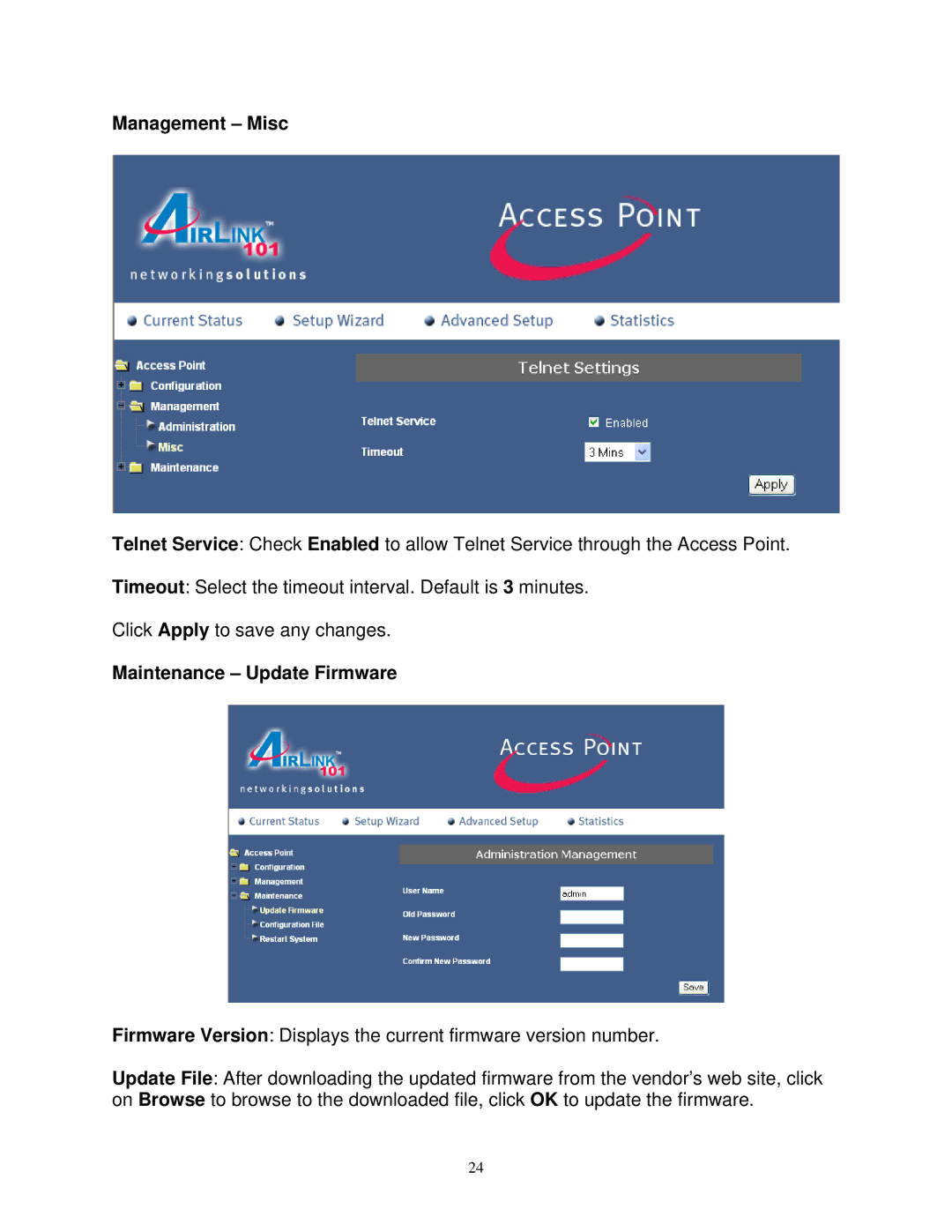Management – Misc
Telnet Service: Check Enabled to allow Telnet Service through the Access Point.
Timeout: Select the timeout interval. Default is 3 minutes.
Click Apply to save any changes.
Maintenance – Update Firmware
Firmware Version: Displays the current firmware version number.
Update File: After downloading the updated firmware from the vendor’s web site, click on Browse to browse to the downloaded file, click OK to update the firmware.
24