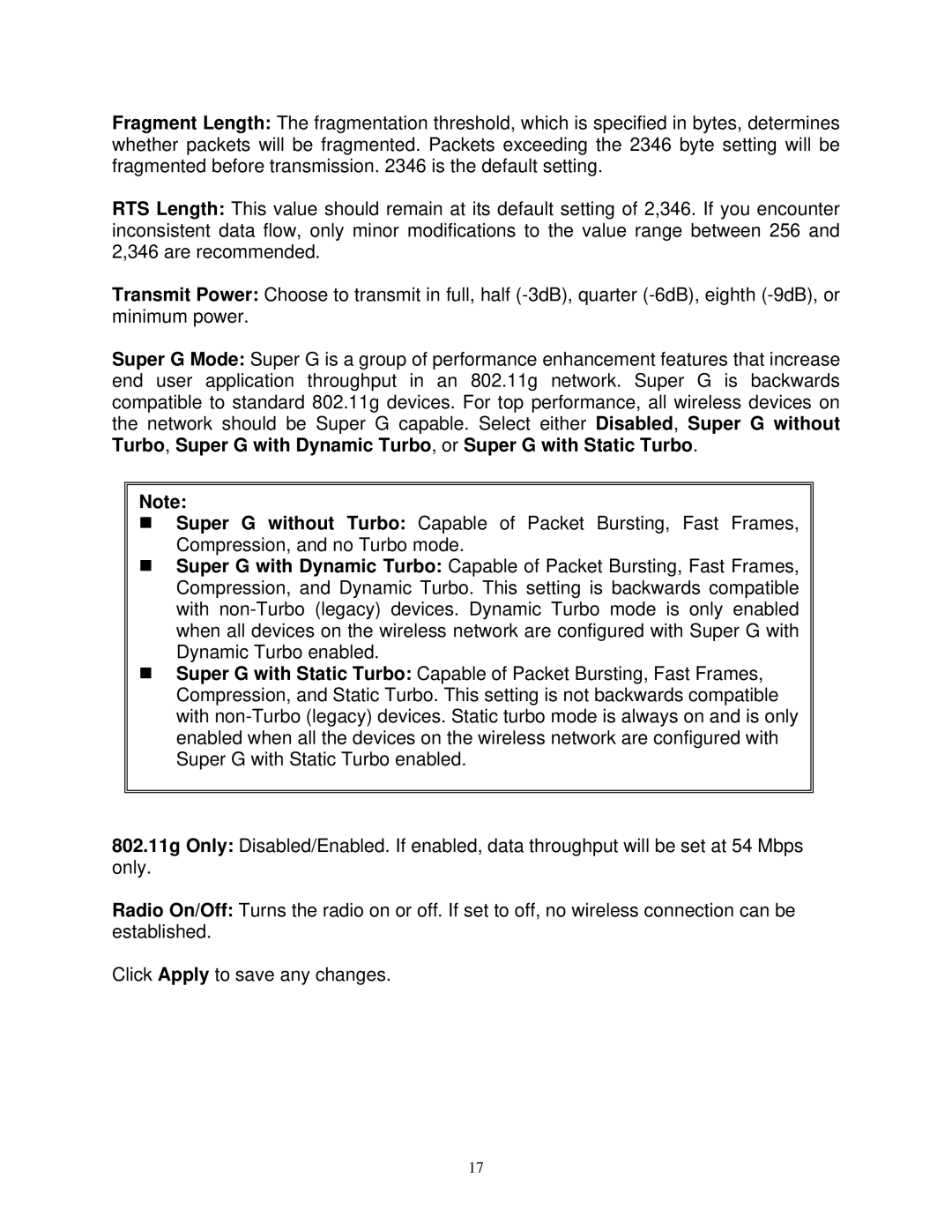Fragment Length: The fragmentation threshold, which is specified in bytes, determines whether packets will be fragmented. Packets exceeding the 2346 byte setting will be fragmented before transmission. 2346 is the default setting.
RTS Length: This value should remain at its default setting of 2,346. If you encounter inconsistent data flow, only minor modifications to the value range between 256 and 2,346 are recommended.
Transmit Power: Choose to transmit in full, half
Super G Mode: Super G is a group of performance enhancement features that increase end user application throughput in an 802.11g network. Super G is backwards compatible to standard 802.11g devices. For top performance, all wireless devices on the network should be Super G capable. Select either Disabled, Super G without Turbo, Super G with Dynamic Turbo, or Super G with Static Turbo.
Note:
Super G without Turbo: Capable of Packet Bursting, Fast Frames, Compression, and no Turbo mode.
Super G with Dynamic Turbo: Capable of Packet Bursting, Fast Frames, Compression, and Dynamic Turbo. This setting is backwards compatible with
Super G with Static Turbo: Capable of Packet Bursting, Fast Frames, Compression, and Static Turbo. This setting is not backwards compatible with
802.11g Only: Disabled/Enabled. If enabled, data throughput will be set at 54 Mbps only.
Radio On/Off: Turns the radio on or off. If set to off, no wireless connection can be established.
Click Apply to save any changes.
17