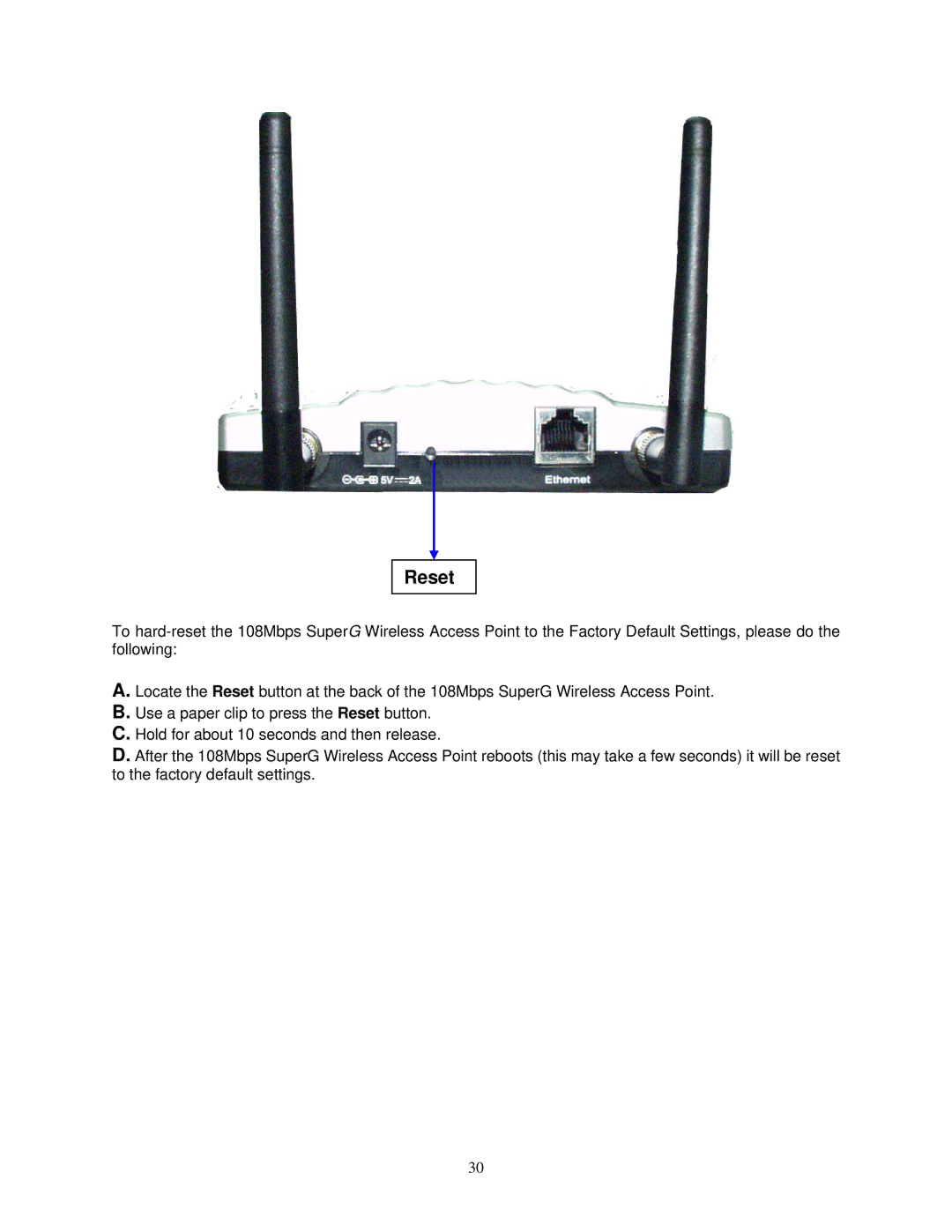Reset
To
A. Locate the Reset button at the back of the 108Mbps SuperG Wireless Access Point. B. Use a paper clip to press the Reset button.
C. Hold for about 10 seconds and then release.
D. After the 108Mbps SuperG Wireless Access Point reboots (this may take a few seconds) it will be reset to the factory default settings.
30