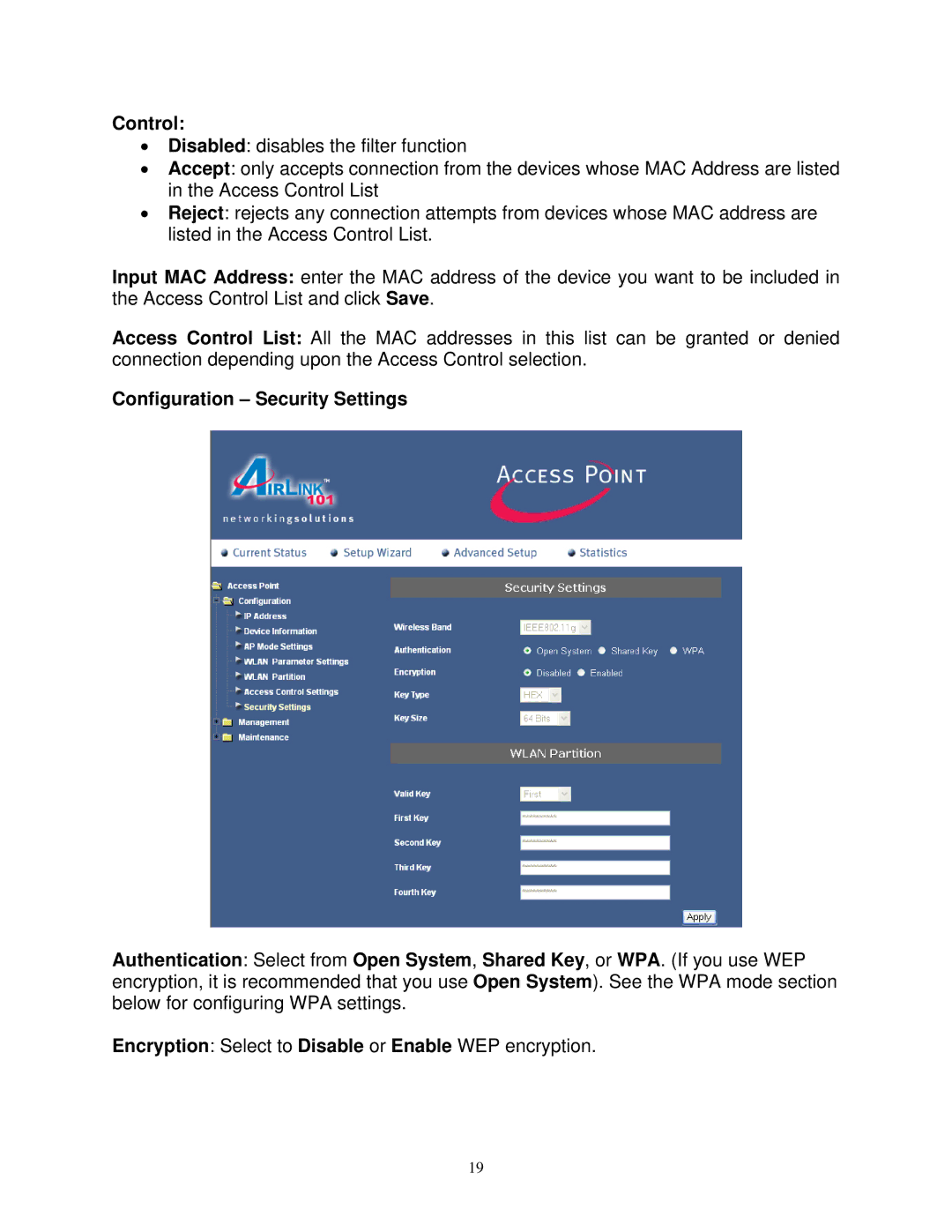Control:
•Disabled: disables the filter function
•Accept: only accepts connection from the devices whose MAC Address are listed in the Access Control List
•Reject: rejects any connection attempts from devices whose MAC address are listed in the Access Control List.
Input MAC Address: enter the MAC address of the device you want to be included in the Access Control List and click Save.
Access Control List: All the MAC addresses in this list can be granted or denied connection depending upon the Access Control selection.
Configuration – Security Settings
Authentication: Select from Open System, Shared Key, or WPA. (If you use WEP encryption, it is recommended that you use Open System). See the WPA mode section below for configuring WPA settings.
Encryption: Select to Disable or Enable WEP encryption.
19