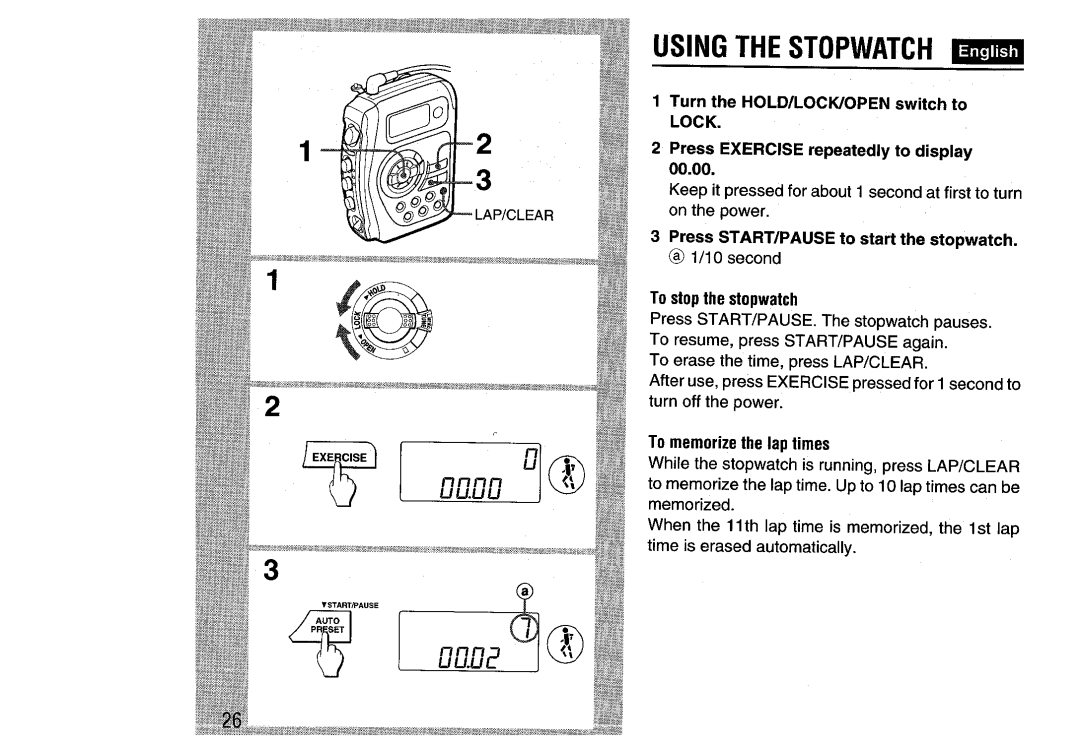HS-SP570 specifications
The Aiwa HS-SP570 is a noteworthy tape player that harkens back to the era when high-quality portable audio was a significant part of daily life. This model, renowned for its robustness and the performance it delivers, continues to attract audio enthusiasts looking for a reliable and enduring option.One of the main features of the Aiwa HS-SP570 is its compact and lightweight design, making it an ideal choice for users who appreciate portability without compromising on sound quality. The device is equipped with a classic cassette deck, allowing for the playback of both standard and high-bias tapes. This versatility ensures that users can enjoy a wide range of audio recordings, from vintage playlists to personal mix tapes.
The HS-SP570 incorporates advanced audio technologies that enhance the listening experience. Notably, the device features a high-fidelity sound system complete with Dolby B noise reduction, which minimizes background noise and enables clearer audio playback. This technology enhances the overall sound quality, making vocals crisper and more defined while maintaining the integrity of the music.
Another distinguishing characteristic of the Aiwa HS-SP570 is its user-friendly interface, which simplifies operation. With intuitively placed buttons for play, rewind, fast forward, and stop functions, accessing desired tracks is straightforward. Additionally, the model offers an excellent battery life, with the ability to operate for extended periods, making it perfect for travel or long listening sessions.
The build quality of the HS-SP570 is impressive, featuring durable materials that withstand daily wear and tear. Its aesthetics blend vintage charm with a modern touch, making it a visually appealing addition to any audio setup. The cassette door opens smoothly, allowing for easy tape insertion and removal, enhancing usability.
Moreover, the Aiwa HS-SP570 is equipped with a built-in speaker, which surprises many with its rich sound output, given its size. This feature allows users to enjoy their favorite tapes without the immediate need for external speakers, making it a fantastic option for casual listening.
In conclusion, the Aiwa HS-SP570 is a remarkable tape player that combines portability, advanced audio technologies, and user-friendly operation. With features like Dolby B noise reduction, high-fidelity sound, and a robust build, it remains a desirable choice for tape enthusiasts and collectors alike.