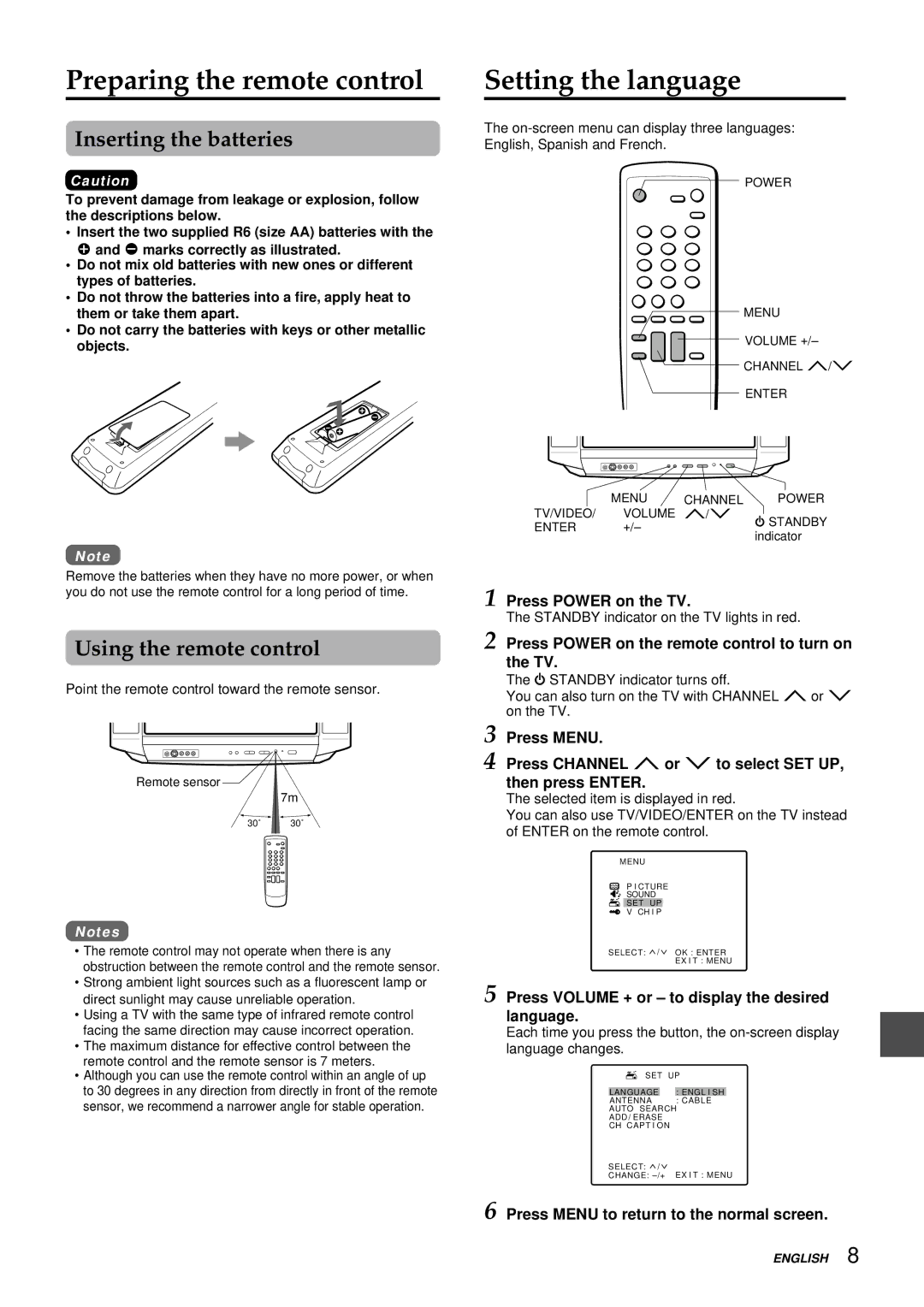Preparing the remote control
Inserting the batteries
Caution
To prevent damage from leakage or explosion, follow the descriptions below.
•Insert the two supplied R6 (size AA) batteries with the 0 and 9 marks correctly as illustrated.
•Do not mix old batteries with new ones or different types of batteries.
•Do not throw the batteries into a fire, apply heat to them or take them apart.
•Do not carry the batteries with keys or other metallic objects.
Note
Remove the batteries when they have no more power, or when you do not use the remote control for a long period of time.
Using the remote control
Point the remote control toward the remote sensor.
Remote sensor
7m
30˚ | 30˚ |
Notes
•The remote control may not operate when there is any obstruction between the remote control and the remote sensor.
•Strong ambient light sources such as a fluorescent lamp or direct sunlight may cause unreliable operation.
•Using a TV with the same type of infrared remote control facing the same direction may cause incorrect operation.
•The maximum distance for effective control between the remote control and the remote sensor is 7 meters.
•Although you can use the remote control within an angle of up to 30 degrees in any direction from directly in front of the remote sensor, we recommend a narrower angle for stable operation.
Setting the language
The
POWER
MENU
VOLUME +/–
CHANNEL N/M
ENTER
| MENU | CHANNEL | POWER |
TV/VIDEO/ | VOLUME | N/M | 6 STANDBY |
ENTER | +/– |
| indicator |
|
|
|
SELECT: / OK : ENTER
EX I T : MENU
5 Press VOLUME + or – to display the desired language.
Each time you press the button, the
SET UP
LANGUAGE |
| : ENGL I SH |
|
ANTENNA |
| : CABLE |
|
AUTO SEARCH | |||
ADD/ ERASE |
|
| |
CH CAPT I ON |
|
| |
SELECT: / | EX I T : MENU | ||
CHANGE: | |||
6 Press MENU to return to the normal screen.
ENGLISH 8