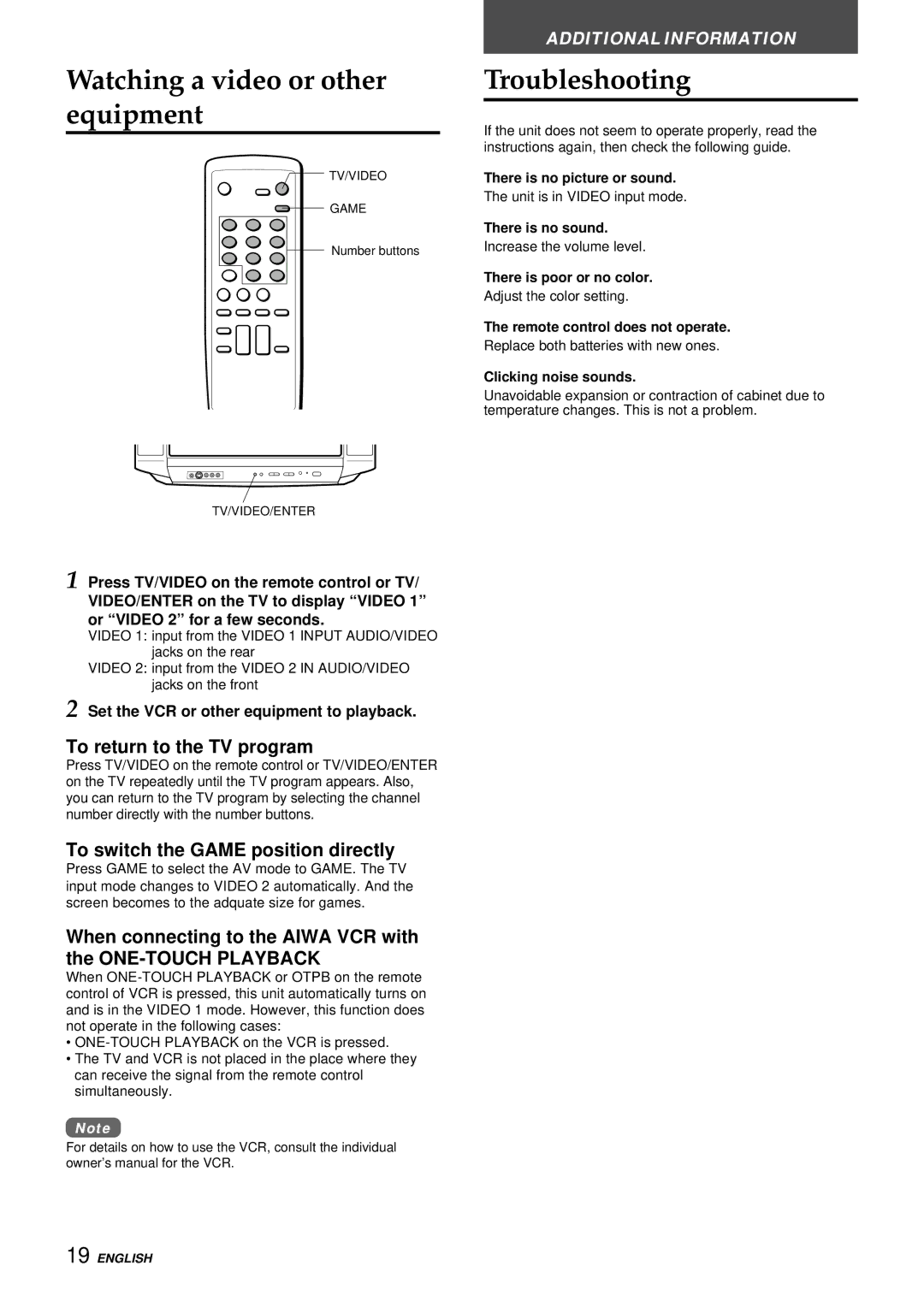Watching a video or other equipment
![]() TV/VIDEO
TV/VIDEO
GAME
Number buttons
TV/VIDEO/ENTER
1 Press TV/VIDEO on the remote control or TV/ VIDEO/ENTER on the TV to display “VIDEO 1” or “VIDEO 2” for a few seconds.
VIDEO 1: input from the VIDEO 1 INPUT AUDIO/VIDEO jacks on the rear
VIDEO 2: input from the VIDEO 2 IN AUDIO/VIDEO jacks on the front
2 Set the VCR or other equipment to playback.
To return to the TV program
Press TV/VIDEO on the remote control or TV/VIDEO/ENTER on the TV repeatedly until the TV program appears. Also, you can return to the TV program by selecting the channel number directly with the number buttons.
To switch the GAME position directly
Press GAME to select the AV mode to GAME. The TV input mode changes to VIDEO 2 automatically. And the screen becomes to the adquate size for games.
When connecting to the AIWA VCR with the ONE-TOUCH PLAYBACK
When
•
•The TV and VCR is not placed in the place where they can receive the signal from the remote control simultaneously.
Note
For details on how to use the VCR, consult the individual owner’s manual for the VCR.
ADDITIONAL INFORMATION
Troubleshooting
If the unit does not seem to operate properly, read the instructions again, then check the following guide.
There is no picture or sound.
The unit is in VIDEO input mode.
There is no sound.
Increase the volume level.
There is poor or no color.
Adjust the color setting.
The remote control does not operate.
Replace both batteries with new ones.
Clicking noise sounds.
Unavoidable expansion or contraction of cabinet due to temperature changes. This is not a problem.
19 ENGLISH