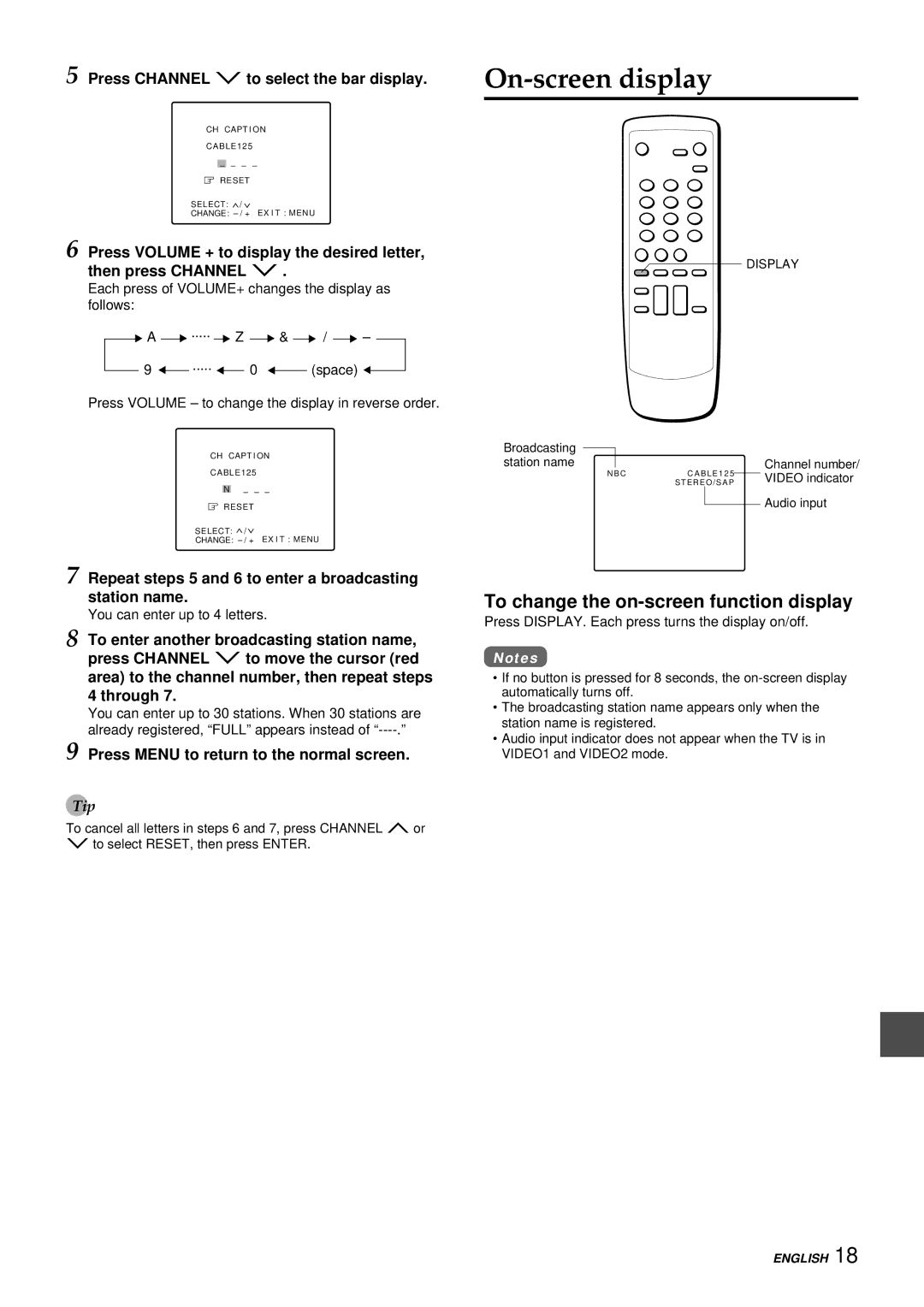5 Press CHANNEL M to select the bar display.
CH CAPT I ON
CABLE125
| – |
| – – | – |
|
| |||
| RESET |
| ||
SELECT: | / | EX I T : MENU | ||
CHANGE: | ||||
6 Press VOLUME + to display the desired letter, then press CHANNEL M .
Each press of VOLUME+ changes the display as follows:
A | ..... | Z | & | / | – |
| |||||
9 | ..... |
| 0 | (space) |
|
|
|
|
Press VOLUME – to change the display in reverse order.
CH CAPT I ON
CABLE125
N– – –
RESET
SELECT: /
CHANGE:
7 Repeat steps 5 and 6 to enter a broadcasting station name.
You can enter up to 4 letters.
8 To enter another broadcasting station name, press CHANNEL M to move the cursor (red area) to the channel number, then repeat steps 4 through 7.
You can enter up to 30 stations. When 30 stations are already registered, “FULL” appears instead of
9 Press MENU to return to the normal screen.
Tip
To cancel all letters in steps 6 and 7, press CHANNEL N or M to select RESET, then press ENTER.
On-screen display
 DISPLAY
DISPLAY
Broadcasting |
|
|
|
|
|
|
|
|
|
|
|
| |
station name |
|
|
|
| Channel number/ | |
| N B C | C A B L E 1 2 5 |
| VIDEO indicator | ||
|
| |||||
|
|
| S T E R E O / S A P | |||
|
|
|
|
|
| Audio input |
|
|
|
|
|
| |
To change the on-screen function display
Press DISPLAY. Each press turns the display on/off.
Notes
•If no button is pressed for 8 seconds, the
•The broadcasting station name appears only when the station name is registered.
•Audio input indicator does not appear when the TV is in VIDEO1 and VIDEO2 mode.
ENGLISH 18