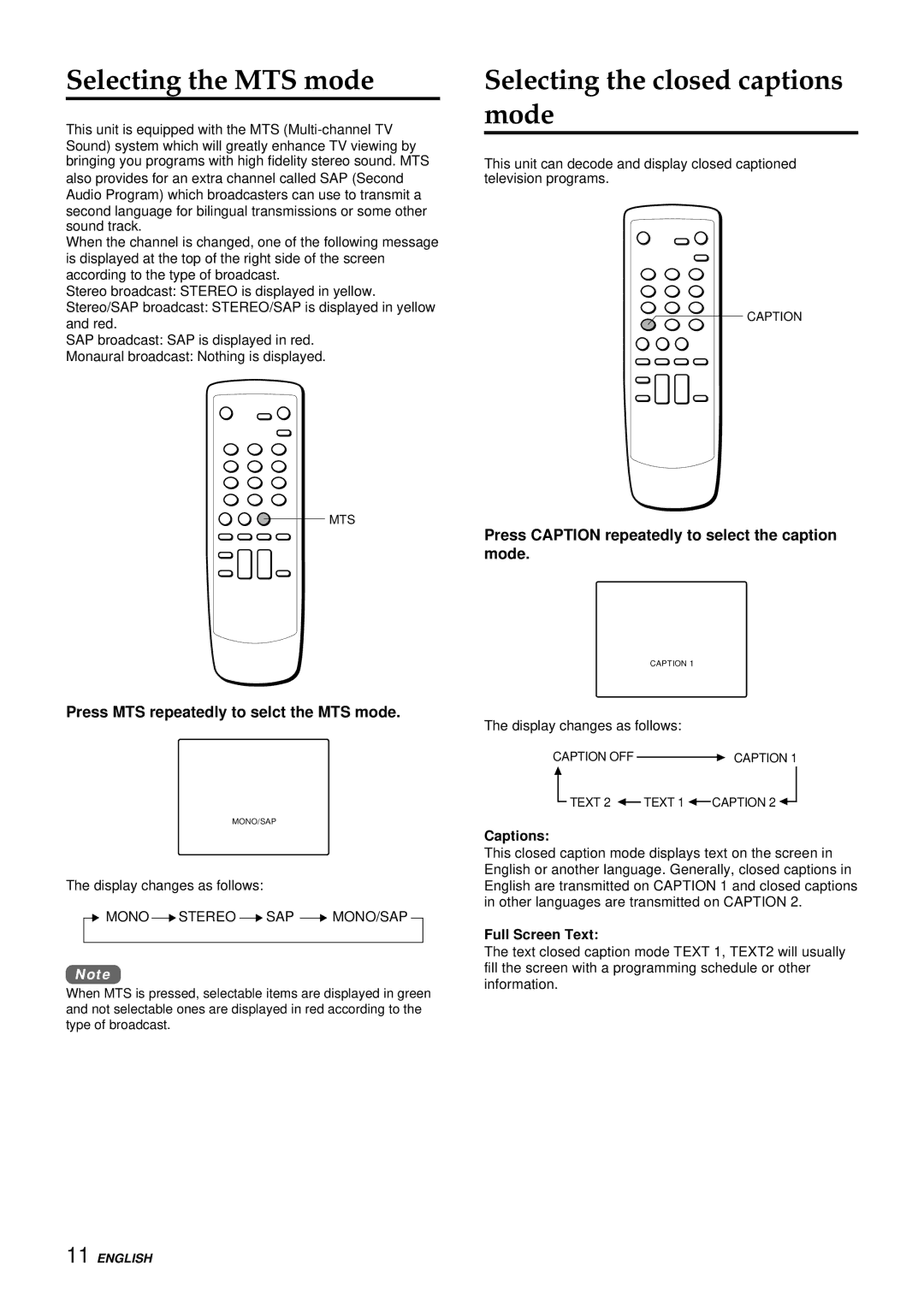Selecting the MTS mode
This unit is equipped with the MTS
When the channel is changed, one of the following message is displayed at the top of the right side of the screen according to the type of broadcast.
Stereo broadcast: STEREO is displayed in yellow.
Stereo/SAP broadcast: STEREO/SAP is displayed in yellow and red.
SAP broadcast: SAP is displayed in red.
Monaural broadcast: Nothing is displayed.
MTS
Press MTS repeatedly to selct the MTS mode.
MONO/SAP
The display changes as follows:
 MONO
MONO  STEREO
STEREO  SAP
SAP  MONO/SAP
MONO/SAP
Note
When MTS is pressed, selectable items are displayed in green and not selectable ones are displayed in red according to the type of broadcast.
Selecting the closed captions mode
This unit can decode and display closed captioned television programs.
![]() CAPTION
CAPTION
Press CAPTION repeatedly to select the caption mode.
CAPTION 1
The display changes as follows:
CAPTION OFF ![]() CAPTION 1
CAPTION 1
TEXT 2 ![]() TEXT 1
TEXT 1![]() CAPTION 2
CAPTION 2![]()
Captions:
This closed caption mode displays text on the screen in English or another language. Generally, closed captions in English are transmitted on CAPTION 1 and closed captions in other languages are transmitted on CAPTION 2.
Full Screen Text:
The text closed caption mode TEXT 1, TEXT2 will usually fill the screen with a programming schedule or other information.
11 ENGLISH