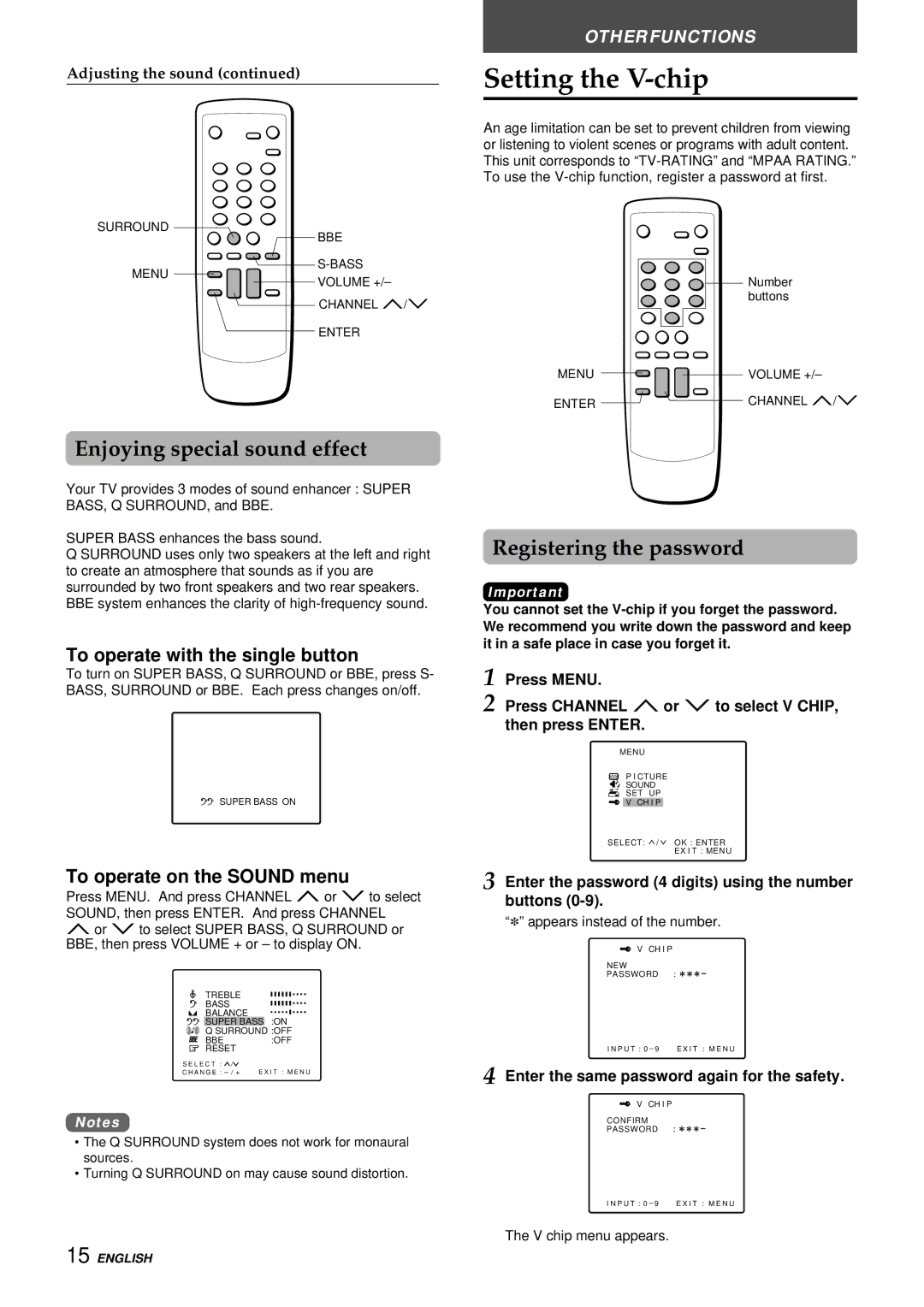OTHERFUNCTIONS
Adjusting the sound (continued) | Setting the |
|
SURROUND
An age limitation can be set to prevent children from viewing or listening to violent scenes or programs with adult content. This unit corresponds to
MENU
BBE
VOLUME +/–
CHANNEL N/M
ENTER
![]()
![]() Number buttons
Number buttons
MENU | VOLUME +/– |
ENTER | CHANNEL N/M |
Enjoying special sound effect
Your TV provides 3 modes of sound enhancer : SUPER BASS, Q SURROUND, and BBE.
SUPER BASS enhances the bass sound.
Q SURROUND uses only two speakers at the left and right to create an atmosphere that sounds as if you are surrounded by two front speakers and two rear speakers. BBE system enhances the clarity of
To operate with the single button
To turn on SUPER BASS, Q SURROUND or BBE, press S- BASS, SURROUND or BBE. Each press changes on/off.
SUPER BASS ON
To operate on the SOUND menu
Press MENU. And press CHANNEL N or M to select SOUND, then press ENTER. And press CHANNEL N or M to select SUPER BASS, Q SURROUND or BBE, then press VOLUME + or – to display ON.
TREBLE
BASS
BALANCE
SUPER BASS :ON
Q SURROUND :OFF
BBE:OFF
RESET
S E L E C T : / |
|
C H A N G E : | E X I T : M E N U |
Notes
•The Q SURROUND system does not work for monaural sources.
•Turning Q SURROUND on may cause sound distortion.
Registering the password
Important
You cannot set the
1 Press MENU.
2 Press CHANNEL N or M to select V CHIP, then press ENTER.
MENU
P I CTURE
SOUND
SET UP
V CH I P
SELECT: / OK : ENTER
EX I T : MENU
3 Enter the password (4 digits) using the number buttons
“*” appears instead of the number.
V CH I P
NEW
PASSWORD
I N P U T : 0 – 9 | E X I T : M E N U |
4 Enter the same password again for the safety.
V CH I P
CONFIRM
PASSWORD
I N P U T : 0 – 9 | E X I T : M E N U |
The V chip menu appears.
15 ENGLISH