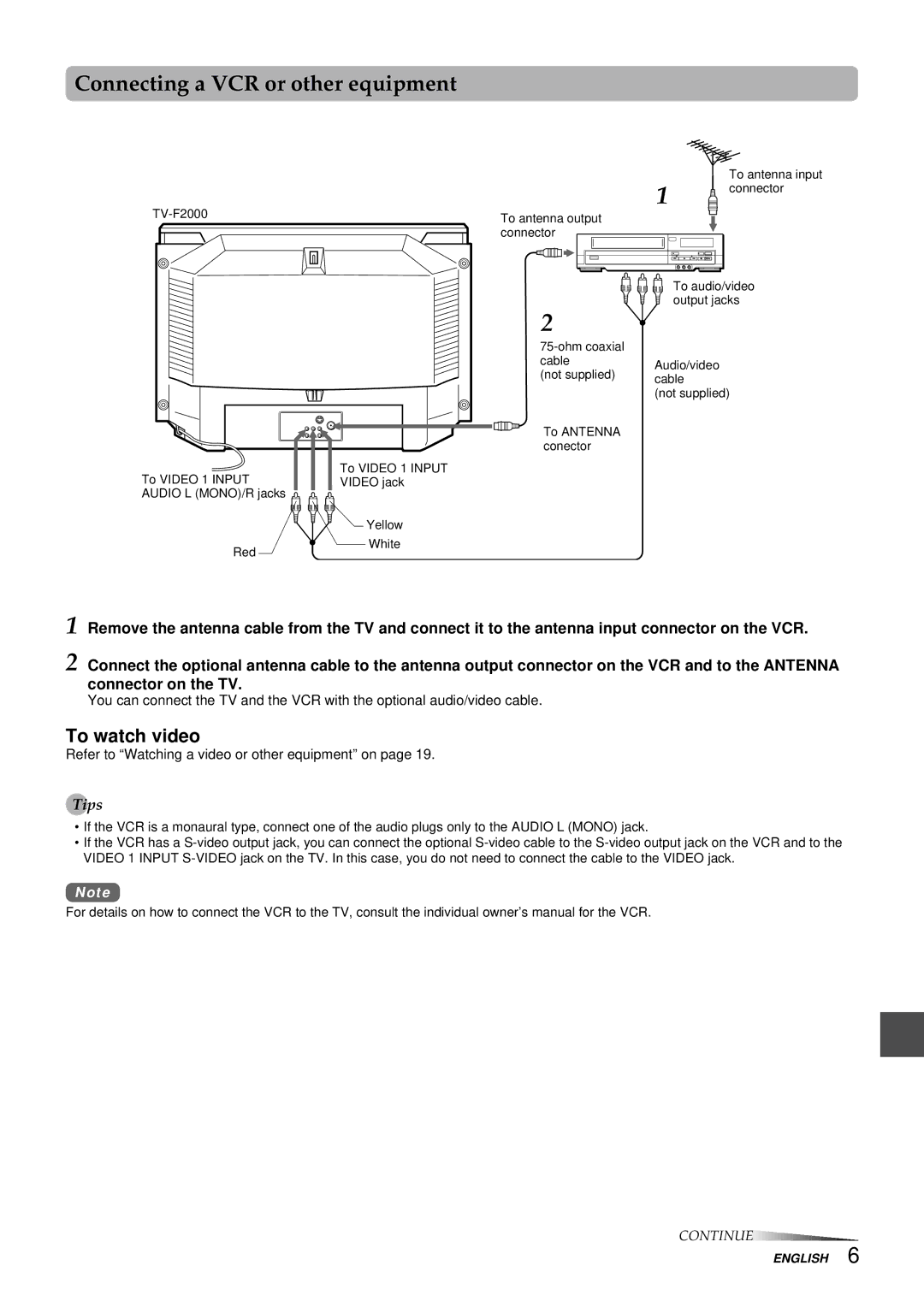Connecting a VCR or other equipment
1
To antenna input connector
To antenna output | |
| |
| connector |
| To audio/video | |
| output jacks | |
2 |
| |
| ||
cable | Audio/video | |
(not supplied) | ||
cable | ||
| ||
| (not supplied) | |
To ANTENNA |
| |
conector |
|
To VIDEO 1 INPUT
To VIDEO 1 INPUTVIDEO jack
AUDIO L (MONO)/R jacks
Yellow
Red
White
1 Remove the antenna cable from the TV and connect it to the antenna input connector on the VCR.
2 Connect the optional antenna cable to the antenna output connector on the VCR and to the ANTENNA connector on the TV.
You can connect the TV and the VCR with the optional audio/video cable.
To watch video
Refer to “Watching a video or other equipment” on page 19.
Tips
•If the VCR is a monaural type, connect one of the audio plugs only to the AUDIO L (MONO) jack.
•If the VCR has a
Note
For details on how to connect the VCR to the TV, consult the individual owner’s manual for the VCR.
CONTINUE![]()
![]()
![]()
![]()
![]()
![]()
![]()
![]()
![]()
![]()
![]()
![]()
![]()
![]()
![]()
![]()
![]()
![]()
ENGLISH 6