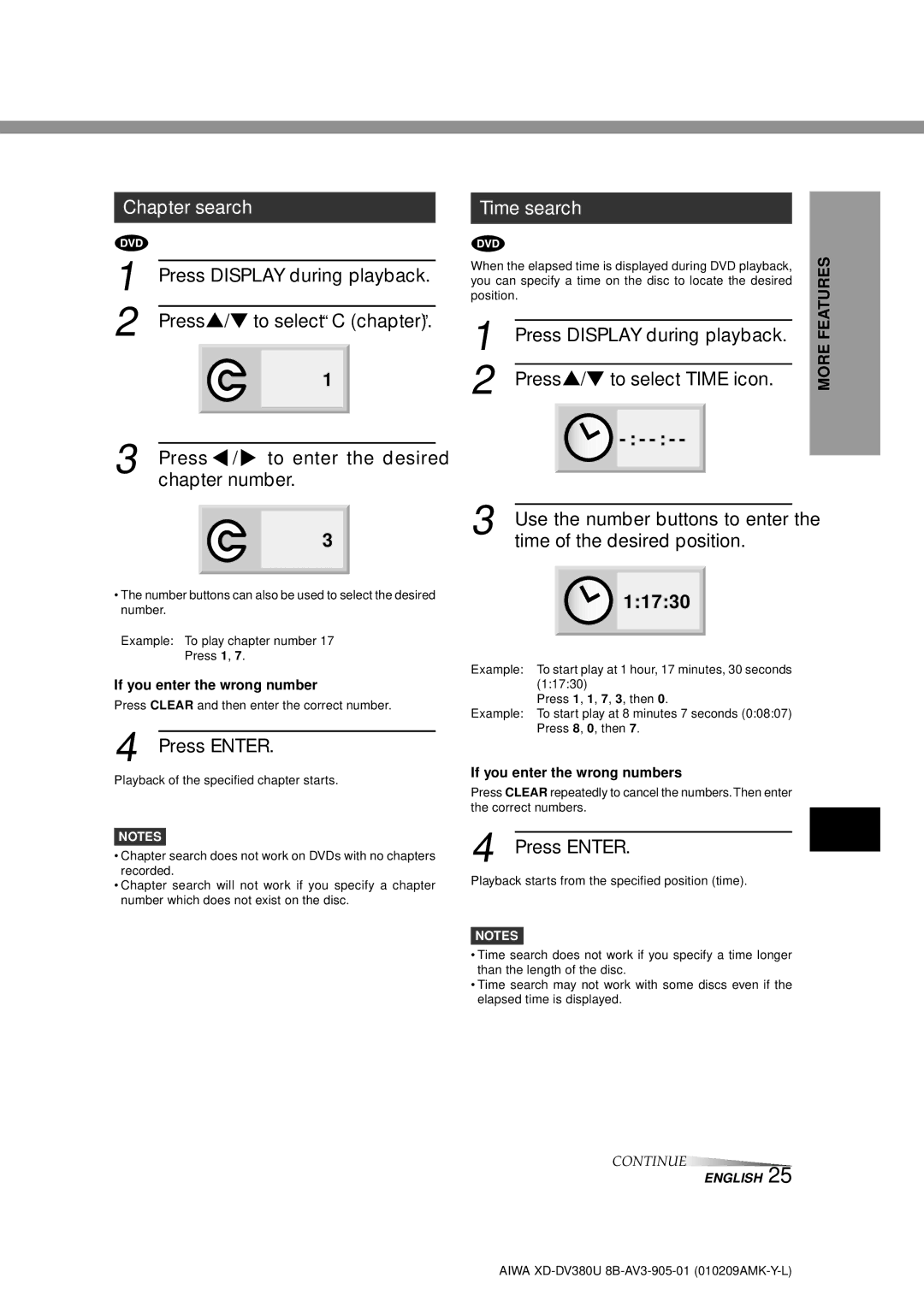Chapter search
1 | Press DISPLAY during playback. | |||
2 |
|
|
|
|
Press i/kto select “C (chapter).” | ||||
|
|
| ||
|
|
| 1 |
|
3 |
|
|
|
|
|
|
|
| |
Press j/l to enter the desired | ||||
| chapter number. | |||
|
|
|
| |
|
|
| 3 |
|
|
|
|
|
|
•The number buttons can also be used to select the desired number.
Example: To play chapter number 17
Press 1, 7.
If you enter the wrong number
Press CLEAR and then enter the correct number.
4 Press ENTER.
Playback of the specified chapter starts.
NOTES
•Chapter search does not work on DVDs with no chapters recorded.
•Chapter search will not work if you specify a chapter number which does not exist on the disc.
Time search
When the elapsed time is displayed during DVD playback, | FEATURES | ||||||
| |||||||
you can specify a time on the disc to locate the desired |
| ||||||
position. |
| ||||||
1 |
|
|
|
|
|
|
|
Press DISPLAY during playback. | MORE | ||||||
2 |
|
|
|
|
|
| |
Press i/kto select TIME icon. | |||||||
|
|
|
|
|
|
| |
|
|
|
|
|
|
| |
|
|
|
|
|
|
| |
3 |
|
|
|
|
|
| |
|
|
|
|
|
|
| |
Use the number buttons to enter the |
| ||||||
| time of the desired position. |
| |||||
|
|
|
|
| |||
|
|
|
| 1:17:30 |
|
|
|
|
|
|
|
|
|
| |
|
|
|
|
|
|
|
|
|
|
|
|
|
|
|
|
Example: To start play at 1 hour, 17 minutes, 30 seconds (1:17:30)
Press 1, 1, 7, 3, then 0.
Example: To start play at 8 minutes 7 seconds (0:08:07) Press 8, 0, then 7.
If you enter the wrong numbers
Press CLEAR repeatedly to cancel the numbers.Then enter the correct numbers.
En
4 Press ENTER.
Playback starts from the specified position (time).
NOTES
•Time search does not work if you specify a time longer than the length of the disc.
•Time search may not work with some discs even if the elapsed time is displayed.
CONTINUE
ENGLISH 25
AIWA