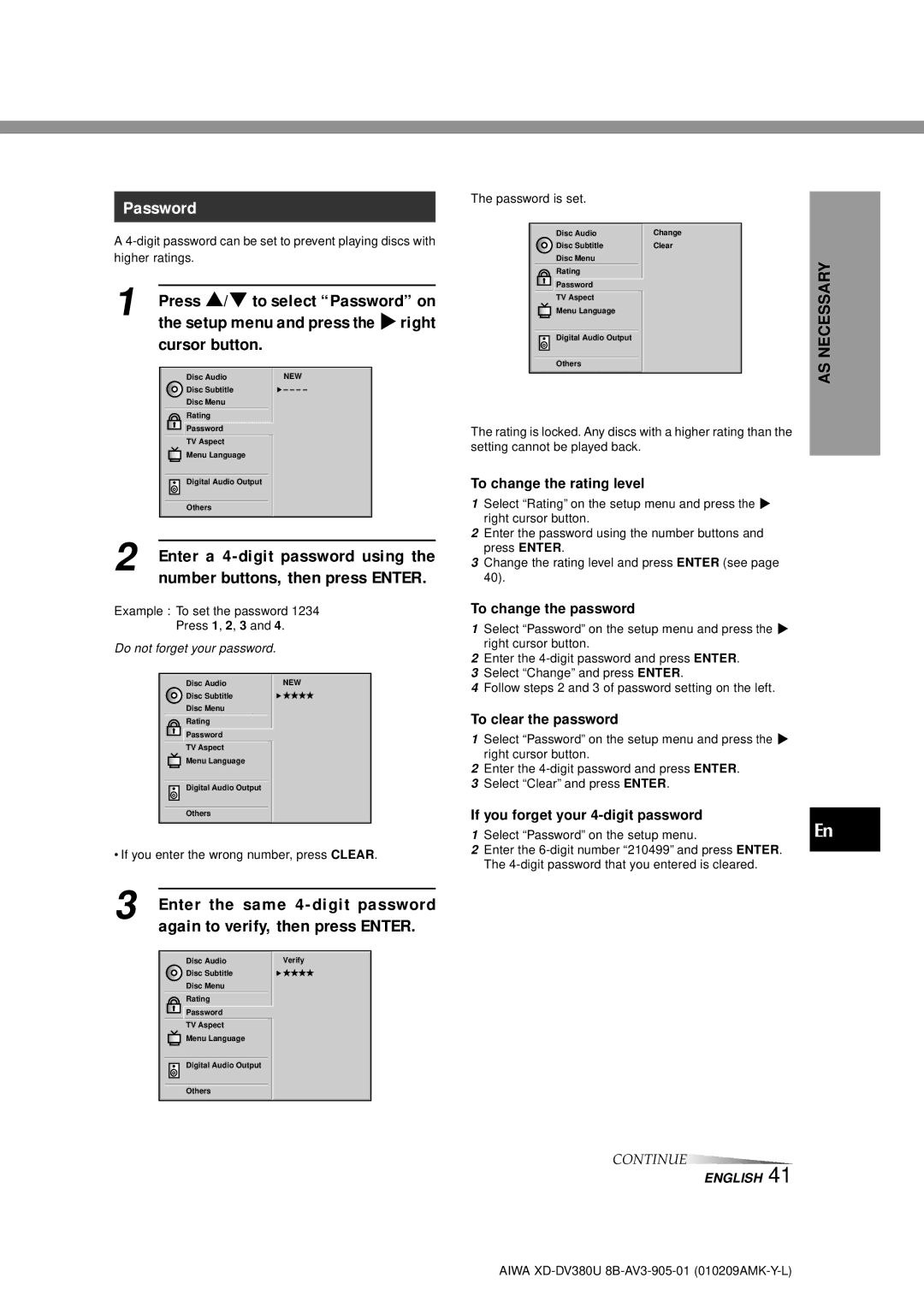Password
A
1 | Press i/kto select “Password” on |
| the setup menu and press the lright |
cursor button.
Disc Audio | NEW |
|
Disc Subtitle | – – – | – |
Disc Menu |
|
|
Rating |
|
|
Password |
|
|
TV Aspect |
|
|
Menu Language |
|
|
Digital Audio Output |
|
|
Others |
|
|
2 | Enter a |
| number buttons, then press ENTER. |
Example : To set the password 1234
Press 1, 2, 3 and 4.
Do not forget your password.
Disc Audio | NEW |
Disc Subtitle |
|
Disc Menu |
|
Rating |
|
Password |
|
TV Aspect |
|
Menu Language |
|
Digital Audio Output |
|
Others |
|
• If you enter the wrong number, press CLEAR.
3 Enter the same
Disc Audio | Verify |
Disc Subtitle |
|
Disc Menu |
|
Rating |
|
Password |
|
TV Aspect |
|
Menu Language |
|
Digital Audio Output |
|
Others |
|
The password is set.
Disc Audio | Change |
Disc Subtitle | Clear |
Disc Menu | NECESSARY |
Rating | |
Password |
|
TV Aspect |
|
Menu Language |
|
Digital Audio Output |
|
Others | AS |
|
The rating is locked. Any discs with a higher rating than the setting cannot be played back.
To change the rating level
1Select “Rating” on the setup menu and press the l right cursor button.
2Enter the password using the number buttons and press ENTER.
3Change the rating level and press ENTER (see page 40).
To change the password
1Select “Password” on the setup menu and press the l right cursor button.
2Enter the
3Select “Change” and press ENTER.
4Follow steps 2 and 3 of password setting on the left.
To clear the password
1Select “Password” on the setup menu and press the l right cursor button.
2Enter the
3Select “Clear” and press ENTER.
If you forget your | En |
1 Select “Password” on the setup menu. |
2Enter the
CONTINUE
ENGLISH 41
AIWA