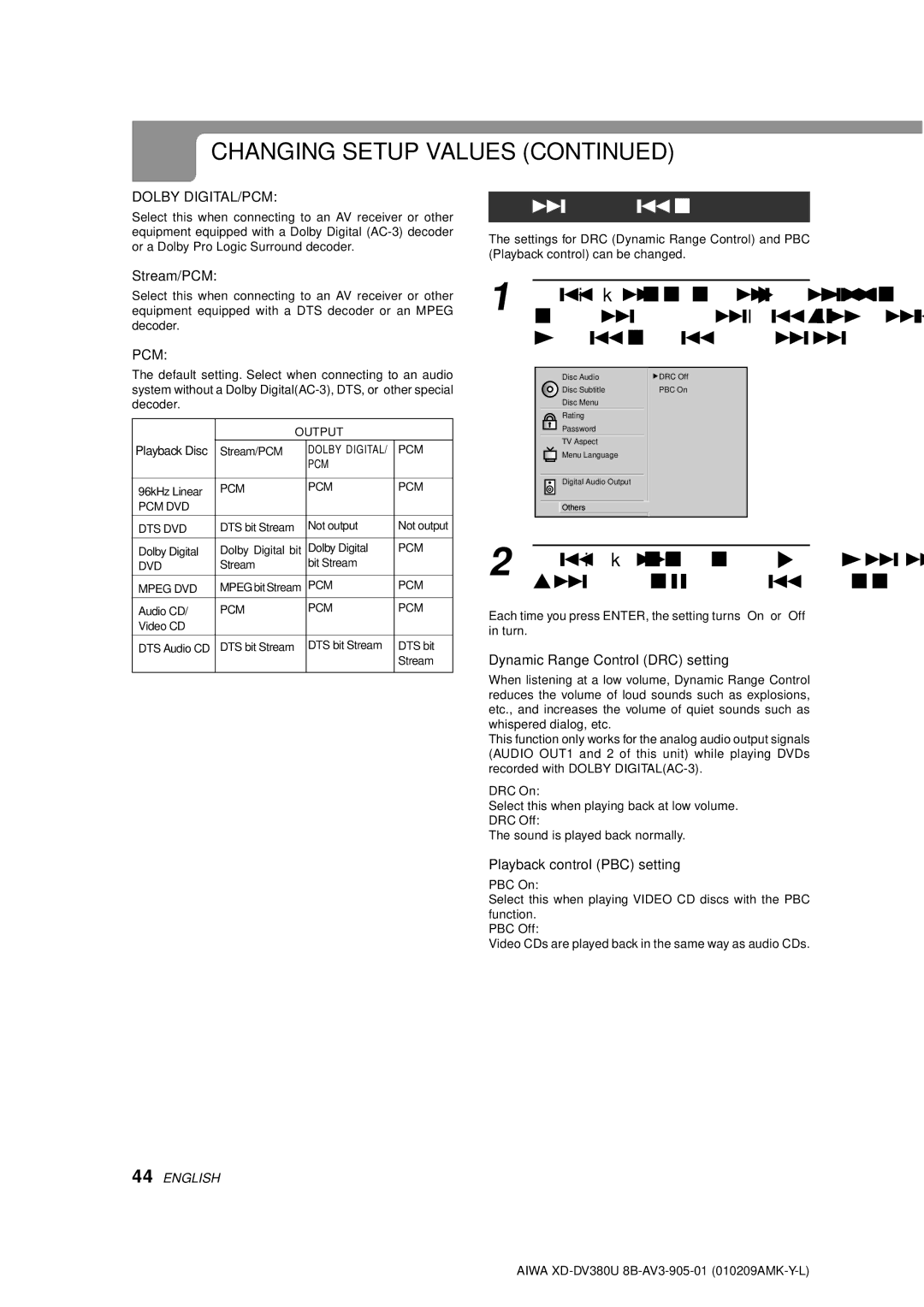CHANGING SETUP VALUES (CONTINUED)
DOLBY DIGITAL/PCM:
Select this when connecting to an AV receiver or other equipment equipped with a Dolby Digital
Others
The settings for DRC (Dynamic Range Control) and PBC (Playback control) can be changed.
Stream/PCM:
Select this when connecting to an AV receiver or other equipment equipped with a DTS decoder or an MPEG decoder.
PCM:
The default setting. Select when connecting to an audio system without a Dolby
|
| OUTPUT |
| |
Playback Disc | Stream/PCM | DOLBY DIGITAL/ | PCM | |
|
|
| PCM |
|
|
|
|
|
|
96kHz Linear | PCM | PCM | PCM | |
PCM DVD |
|
|
| |
|
|
|
|
|
DTS DVD | DTS bit Stream | Not output | Not output | |
|
|
|
|
|
Dolby Digital | Dolby Digital bit | Dolby Digital | PCM | |
DVD | Stream | bit Stream |
| |
|
|
|
|
|
MPEG DVD | MPEG bit Stream | PCM | PCM | |
|
|
|
|
|
Audio CD/ | PCM | PCM | PCM | |
Video CD |
|
|
| |
|
|
|
|
|
DTS Audio CD | DTS bit Stream | DTS bit Stream | DTS bit | |
|
|
|
| Stream |
|
|
|
|
|
1 | Press i/kto select “Others” on the | |||
| setup menu and press the l right | |||
| cursor button. |
| ||
|
|
| Disc Audio | DRC Off |
|
|
| Disc Subtitle | PBC On |
|
|
| Disc Menu |
|
|
|
| Rating |
|
Password
TV Aspect
Menu Language
Digital Audio Output
![]() Others
Others
2 Press i/k to select the desired items and press ENTER.
Each time you press ENTER, the setting turns “On” or “Off” in turn.
Dynamic Range Control (DRC) setting
When listening at a low volume, Dynamic Range Control reduces the volume of loud sounds such as explosions, etc., and increases the volume of quiet sounds such as whispered dialog, etc.
This function only works for the analog audio output signals (AUDIO OUT1 and 2 of this unit) while playing DVDs recorded with DOLBY
DRC On:
Select this when playing back at low volume.
DRC Off:
The sound is played back normally.
Playback control (PBC) setting
PBC On:
Select this when playing VIDEO CD discs with the PBC function.
PBC Off:
Video CDs are played back in the same way as audio CDs.
44 ENGLISH
AIWA