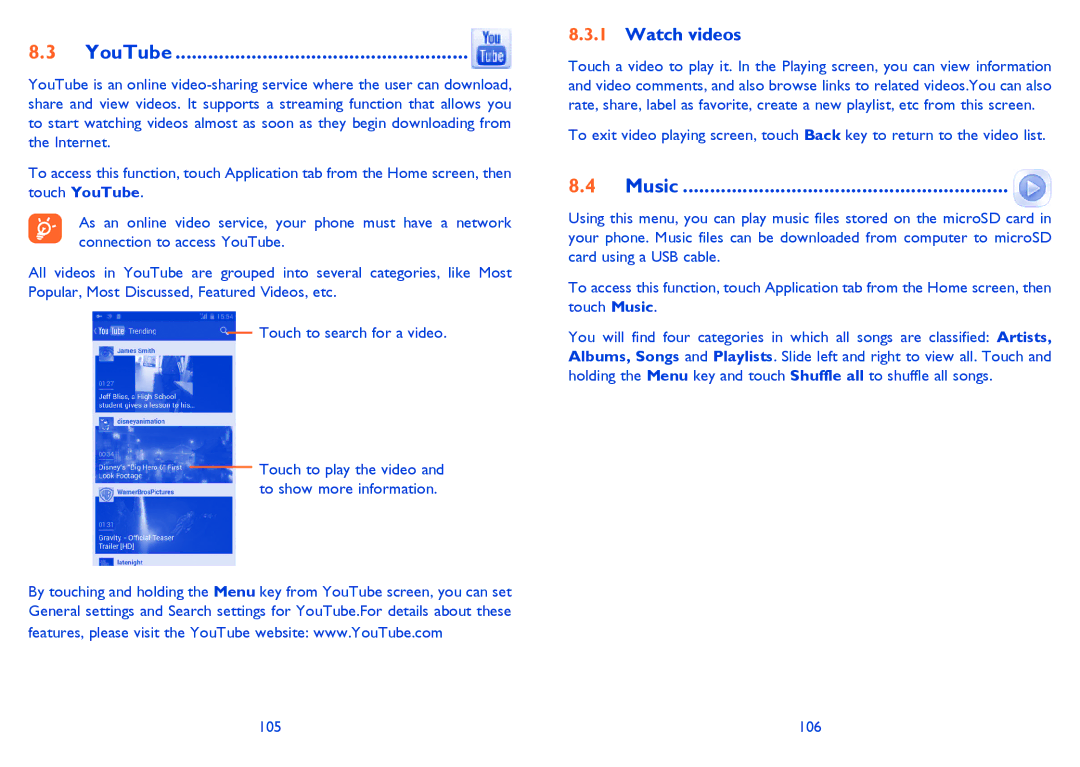8.3 YouTube ...................................................... 
YouTube is an online
To access this function, touch Application tab from the Home screen, then touch YouTube.
As an online video service, your phone must have a network connection to access YouTube.
All videos in YouTube are grouped into several categories, like Most Popular, Most Discussed, Featured Videos, etc.
Touch to search for a video.
Touch to play the video and to show more information.
By touching and holding the Menu key from YouTube screen, you can set General settings and Search settings for YouTube.For details about these
features, please visit the YouTube website: www.YouTube.com
8.3.1Watch videos
Touch a video to play it. In the Playing screen, you can view information and video comments, and also browse links to related videos.You can also rate, share, label as favorite, create a new playlist, etc from this screen.
To exit video playing screen, touch Back key to return to the video list.
8.4 Music ............................................................ 
Using this menu, you can play music files stored on the microSD card in your phone. Music files can be downloaded from computer to microSD card using a USB cable.
To access this function, touch Application tab from the Home screen, then touch Music.
You will find four categories in which all songs are classified: Artists, Albums, Songs and Playlists. Slide left and right to view all. Touch and holding the Menu key and touch Shuffle all to shuffle all songs.
105 | 106 |