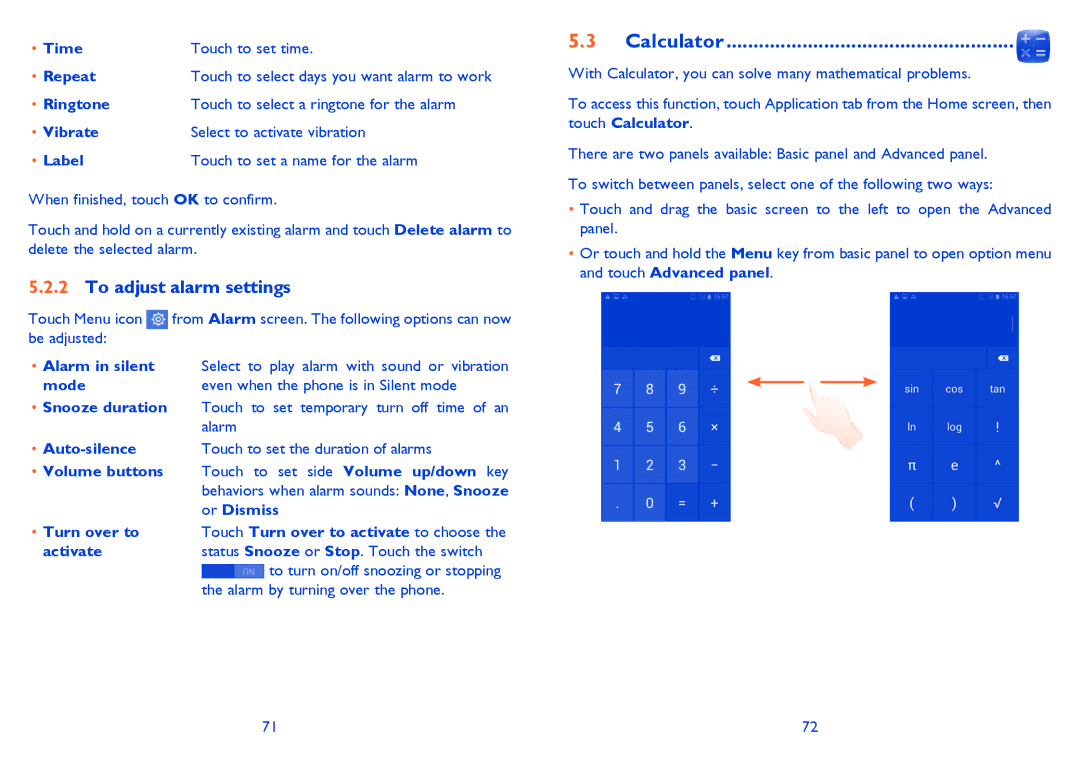• Time | Touch to set time. |
• Repeat | Touch to select days you want alarm to work |
• Ringtone | Touch to select a ringtone for the alarm |
• Vibrate | Select to activate vibration |
• Label | Touch to set a name for the alarm |
When finished, touch OK to confirm.
Touch and hold on a currently existing alarm and touch Delete alarm to delete the selected alarm.
5.2.2To adjust alarm settings
Touch Menu icon ![]() from Alarm screen. The following options can now be adjusted:
from Alarm screen. The following options can now be adjusted:
•Alarm in silent Select to play alarm with sound or vibration
mode | even when the phone is in Silent mode |
•Snooze duration Touch to set temporary turn off time of an alarm
• | Touch to set the duration of alarms |
•Volume buttons Touch to set side Volume up/down key behaviors when alarm sounds: None, Snooze or Dismiss
•Turn over to Touch Turn over to activate to choose the
activate | status Snooze or Stop. Touch the switch |
| to turn on/off snoozing or stopping |
| the alarm by turning over the phone. |
5.3 Calculator .....................................................
With Calculator, you can solve many mathematical problems.
To access this function, touch Application tab from the Home screen, then touch Calculator.
There are two panels available: Basic panel and Advanced panel.
To switch between panels, select one of the following two ways:
•Touch and drag the basic screen to the left to open the Advanced panel.
•Or touch and hold the Menu key from basic panel to open option menu and touch Advanced panel.
71 | 72 |