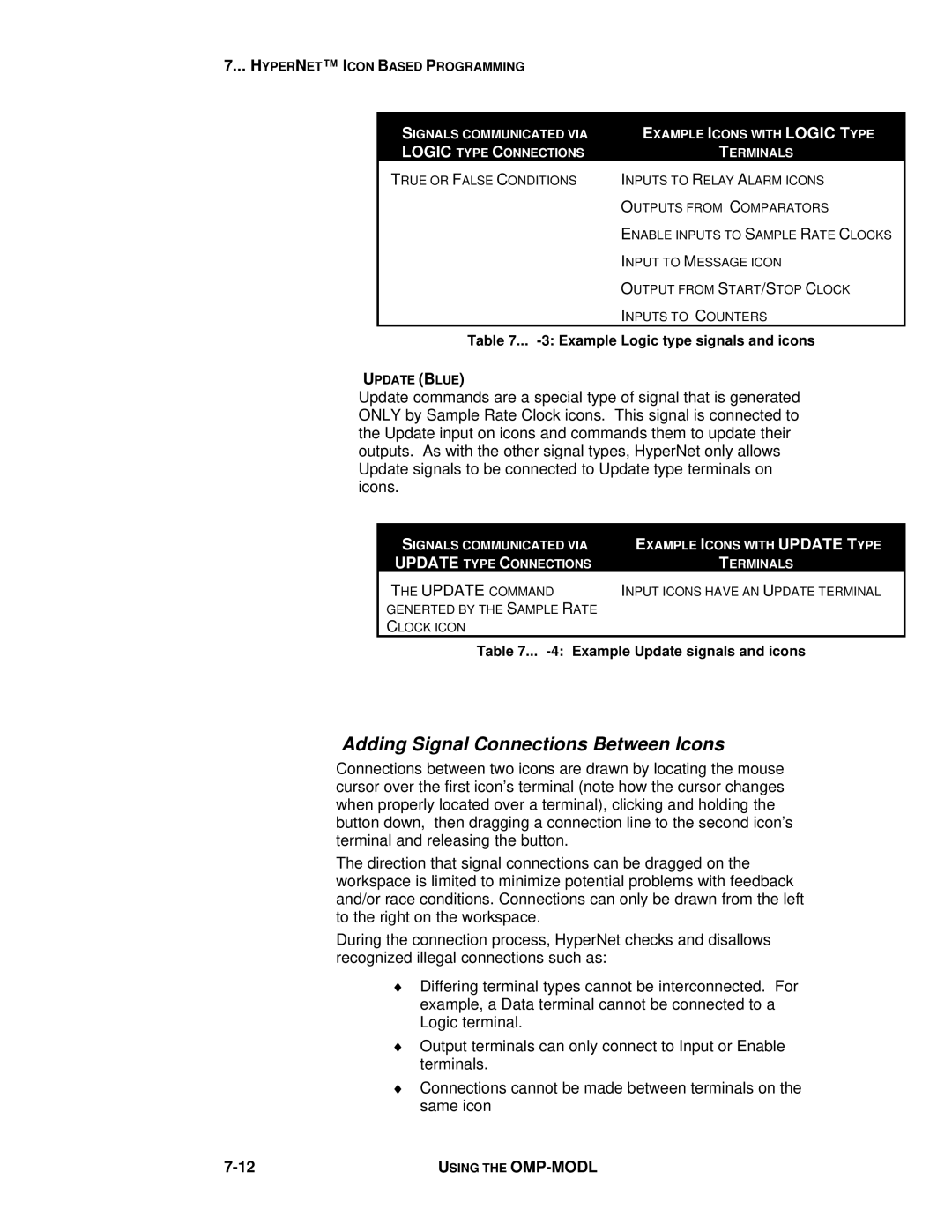7... HYPERNET™ I CON BASED PROGRAMMING
SIGNALS COMMUNICATED VIA | EXAMPLE ICONS WITH LOGIC TYPE |
LOGIC TYPE CONNECTIONS | TERMINALS |
TRUE OR FALSE CONDITIONS | INPUTS TO RELAY ALARM ICONS |
| OUTPUTS FROM COMPARATORS |
| ENABLE INPUTS TO SAMPLE RATE CLOCKS |
| INPUT TO MESSAGE ICON |
| OUTPUT FROM START/STOP CLOCK |
| INPUTS TO COUNTERS |
Table 7...
UPDATE (BLUE)
Update commands are a special type of signal that is generated ONLY by Sample Rate Clock icons. This signal is connected to the Update input on icons and commands them to update their outputs. As with the other signal types, HyperNet only allows Update signals to be connected to Update type terminals on icons.
SIGNALS COMMUNICATED VIA | EXAMPLE ICONS WITH UPDATE TYPE |
UPDATE TYPE CONNECTIONS | TERMINALS |
THE UPDATE COMMAND | INPUT ICONS HAVE AN UPDATE TERMINAL |
GENERTED BY THE SAMPLE RATE |
|
CLOCK ICON |
|
Table 7...
Adding Signal Connections Between Icons
Connections between two icons are drawn by locating the mouse cursor over the first icon’s terminal (note how the cursor changes when properly located over a terminal), clicking and holding the button down, then dragging a connection line to the second icon’s terminal and releasing the button.
The direction that signal connections can be dragged on the workspace is limited to minimize potential problems with feedback and/or race conditions. Connections can only be drawn from the left to the right on the workspace.
During the connection process, HyperNet checks and disallows recognized illegal connections such as:
♦Differing terminal types cannot be interconnected. For example, a Data terminal cannot be connected to a Logic terminal.
♦Output terminals can only connect to Input or Enable terminals.
♦Connections cannot be made between terminals on the same icon
USING THE |