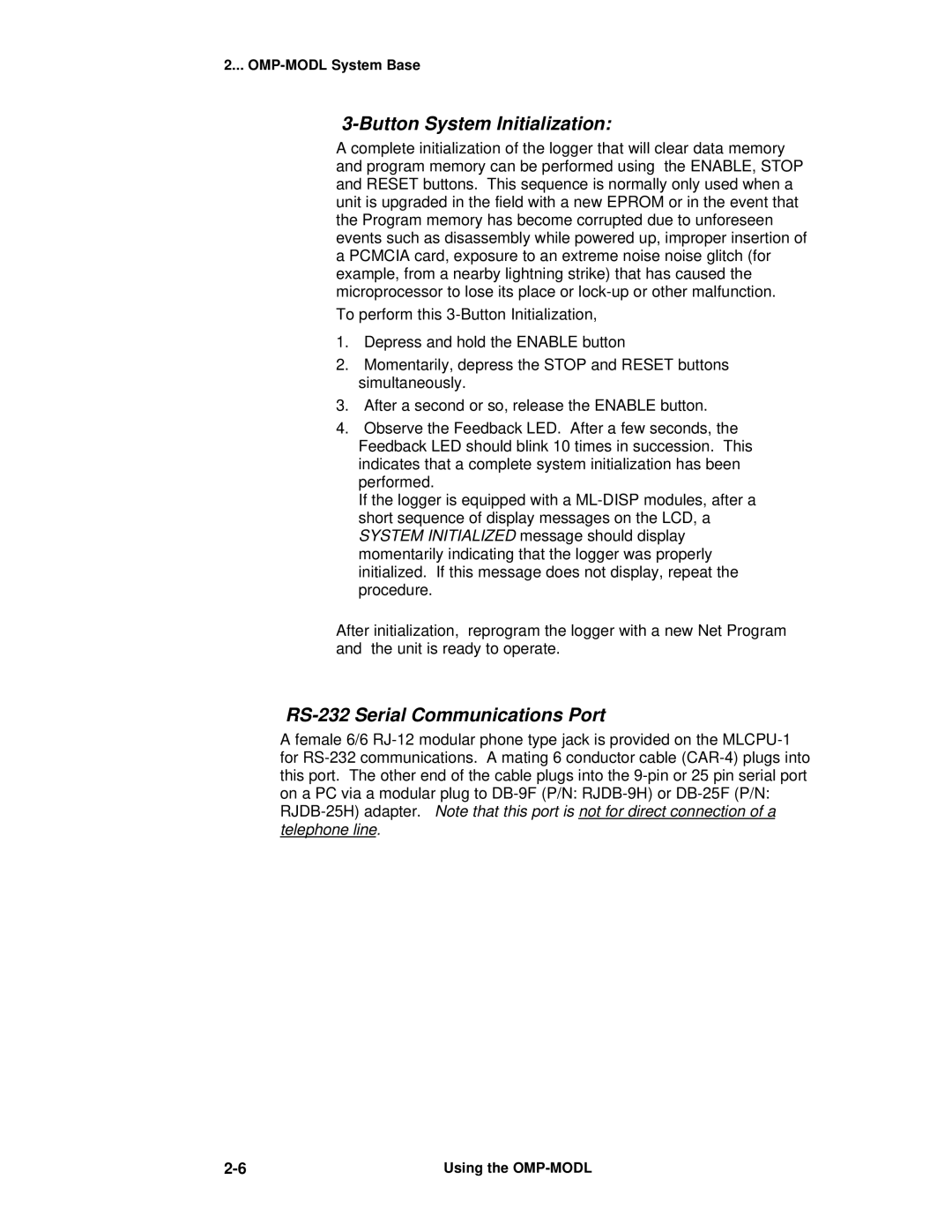2...
3-Button System Initialization:
A complete initialization of the logger that will clear data memory and program memory can be performed using the ENABLE, STOP and RESET buttons. This sequence is normally only used when a unit is upgraded in the field with a new EPROM or in the event that the Program memory has become corrupted due to unforeseen events such as disassembly while powered up, improper insertion of a PCMCIA card, exposure to an extreme noise noise glitch (for example, from a nearby lightning strike) that has caused the microprocessor to lose its place or
To perform this
1.Depress and hold the ENABLE button
2.Momentarily, depress the STOP and RESET buttons simultaneously.
3.After a second or so, release the ENABLE button.
4.Observe the Feedback LED. After a few seconds, the Feedback LED should blink 10 times in succession. This indicates that a complete system initialization has been performed.
If the logger is equipped with a
After initialization, reprogram the logger with a new Net Program and the unit is ready to operate.
RS-232 Serial Communications Port
A female 6/6
Using the |