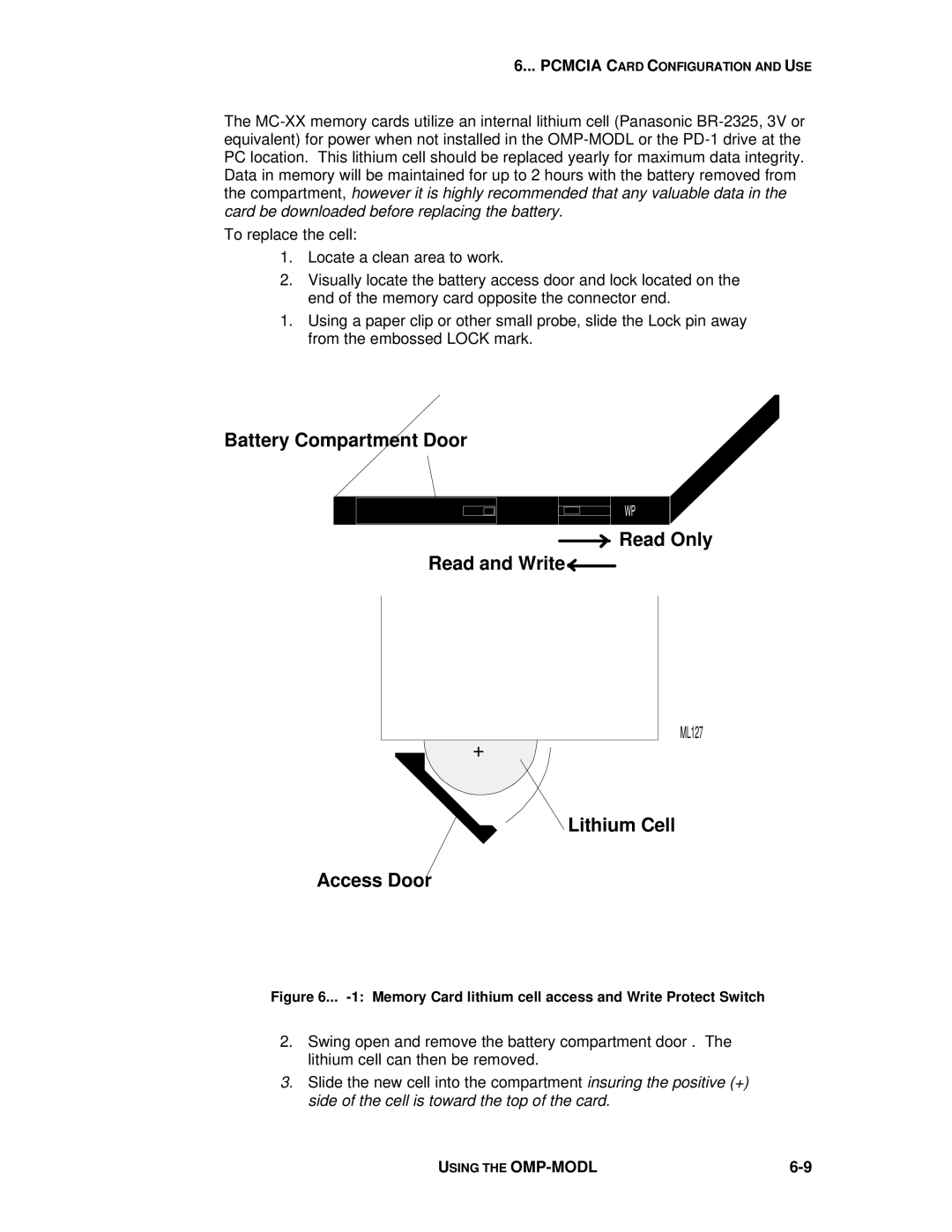6... PCMCIA CARD CONFIGURATION AND USE
The
To replace the cell:
1.Locate a clean area to work.
2.Visually locate the battery access door and lock located on the end of the memory card opposite the connector end.
1.Using a paper clip or other small probe, slide the Lock pin away from the embossed LOCK mark.
Battery Compartment Door
WP
Read Only
Read and Write 
ML127
+
Lithium Cell
Access Door
Figure 6... -1: Memory Card lithium cell access and Write Protect Switch
2.Swing open and remove the battery compartment door . The lithium cell can then be removed.
3.Slide the new cell into the compartment insuring the positive (+) side of the cell is toward the top of the card.
USING THE |