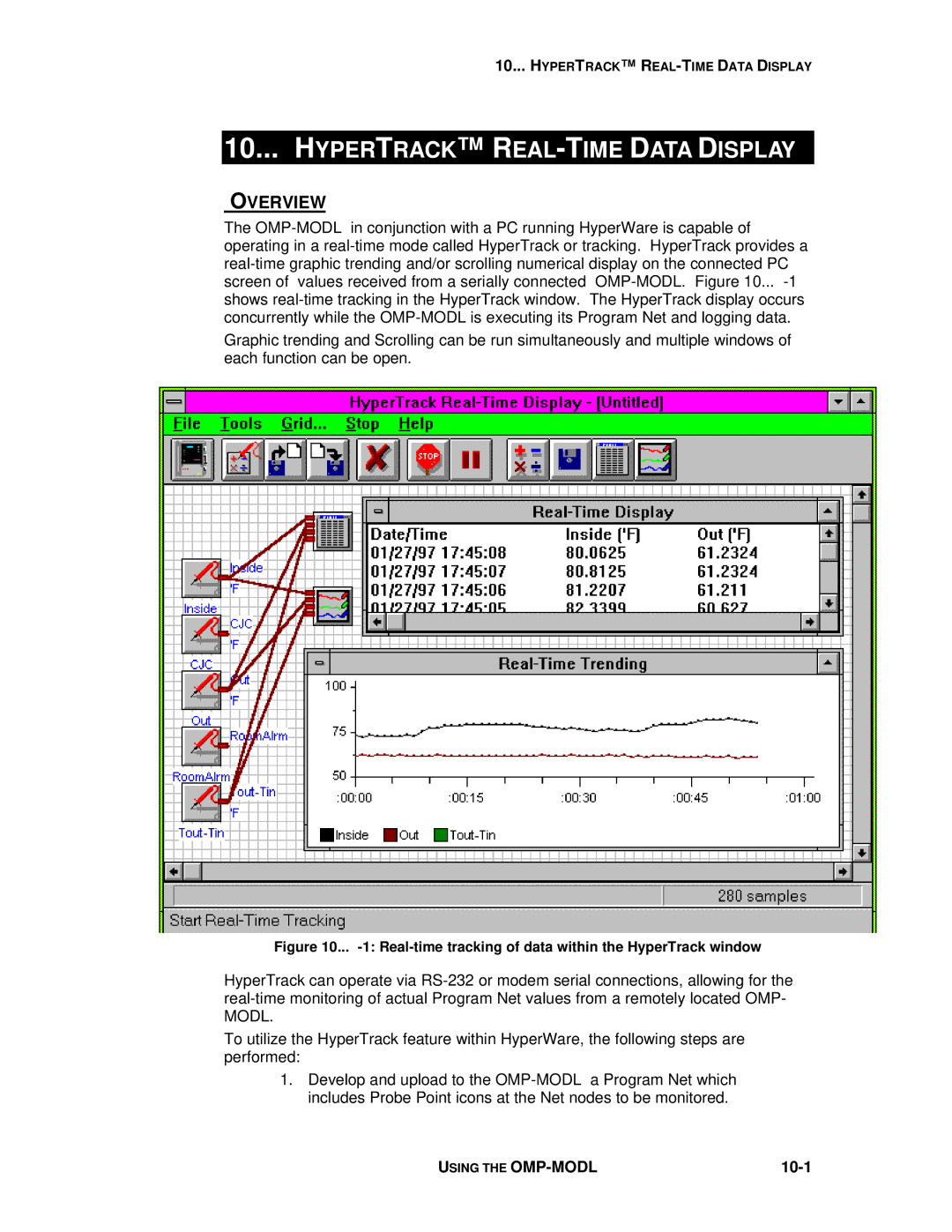10... HYPERTRACK™ R
10... HYPERTRACK™ R EAL-TIME DATA DISPLAY
OVERVIEW
The
Graphic trending and Scrolling can be run simultaneously and multiple windows of each function can be open.
Figure 10... -1: Real-time tracking of data within the HyperTrack window
HyperTrack can operate via
To utilize the HyperTrack feature within HyperWare, the following steps are performed:
1.Develop and upload to the
USING THE |
|