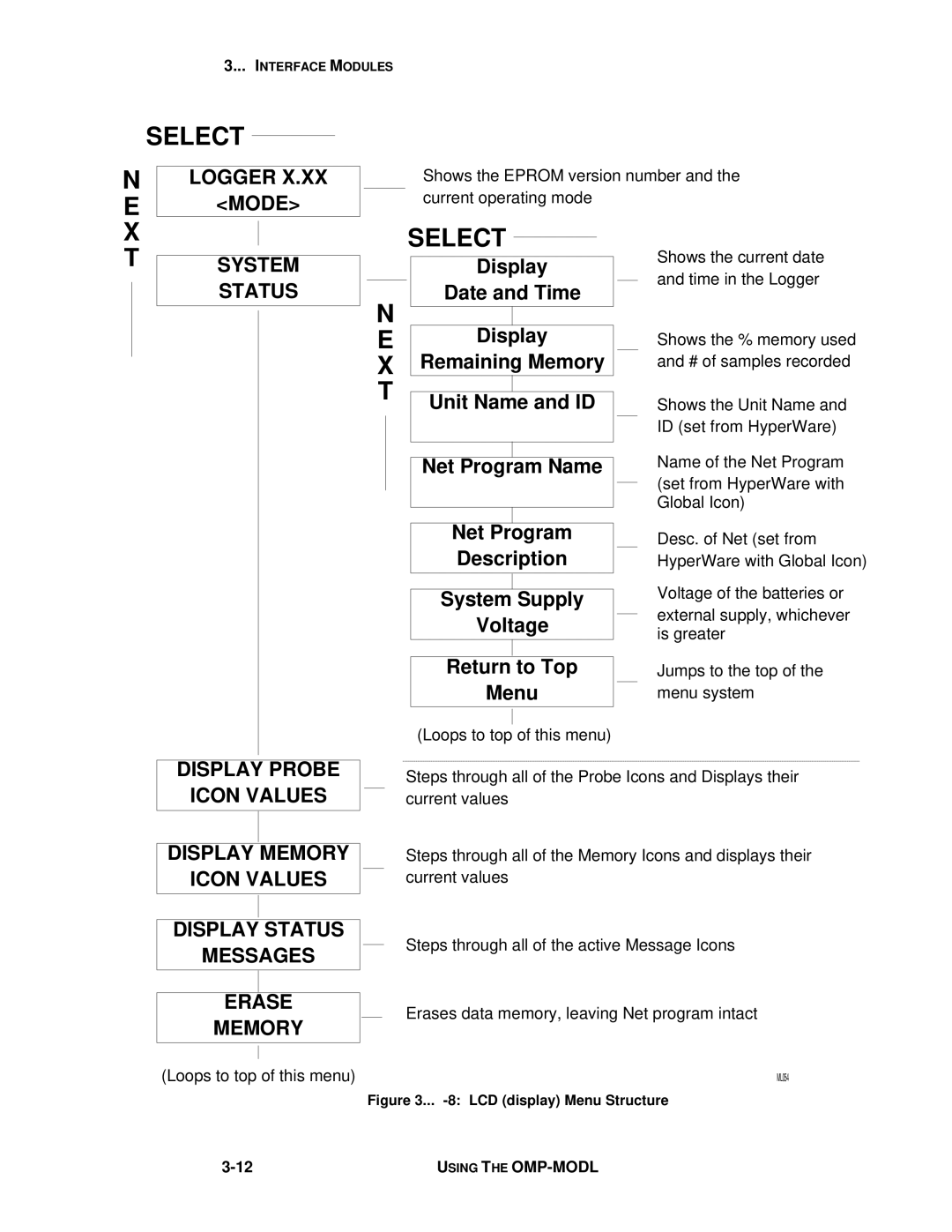3... INTERFACE MODULES
SELECT
NLOGGER X.XX
E<MODE>
X
Shows the EPROM version number and the current operating mode
SELECT
TSYSTEM STATUS
N E X T
Display
Date and Time
Display
Remaining Memory
Unit Name and ID
Net Program Name
Shows the current date and time in the Logger
Shows the % memory used and # of samples recorded
Shows the Unit Name and ID (set from HyperWare)
Name of the Net Program (set from HyperWare with Global Icon)
Net Program
Description
System Supply
Voltage
Return to Top
Menu
(Loops to top of this menu)
Desc. of Net (set from HyperWare with Global Icon)
Voltage of the batteries or external supply, whichever is greater
Jumps to the top of the menu system
DISPLAY PROBE
ICON VALUES
DISPLAY MEMORY
ICON VALUES
DISPLAY STATUS
MESSAGES
ERASE
MEMORY
(Loops to top of this menu)
Steps through all of the Probe Icons and Displays their current values
Steps through all of the Memory Icons and displays their current values
Steps through all of the active Message Icons
Erases data memory, leaving Net program intact
ML054
Figure 3... -8: LCD (display) Menu Structure
USING THE |