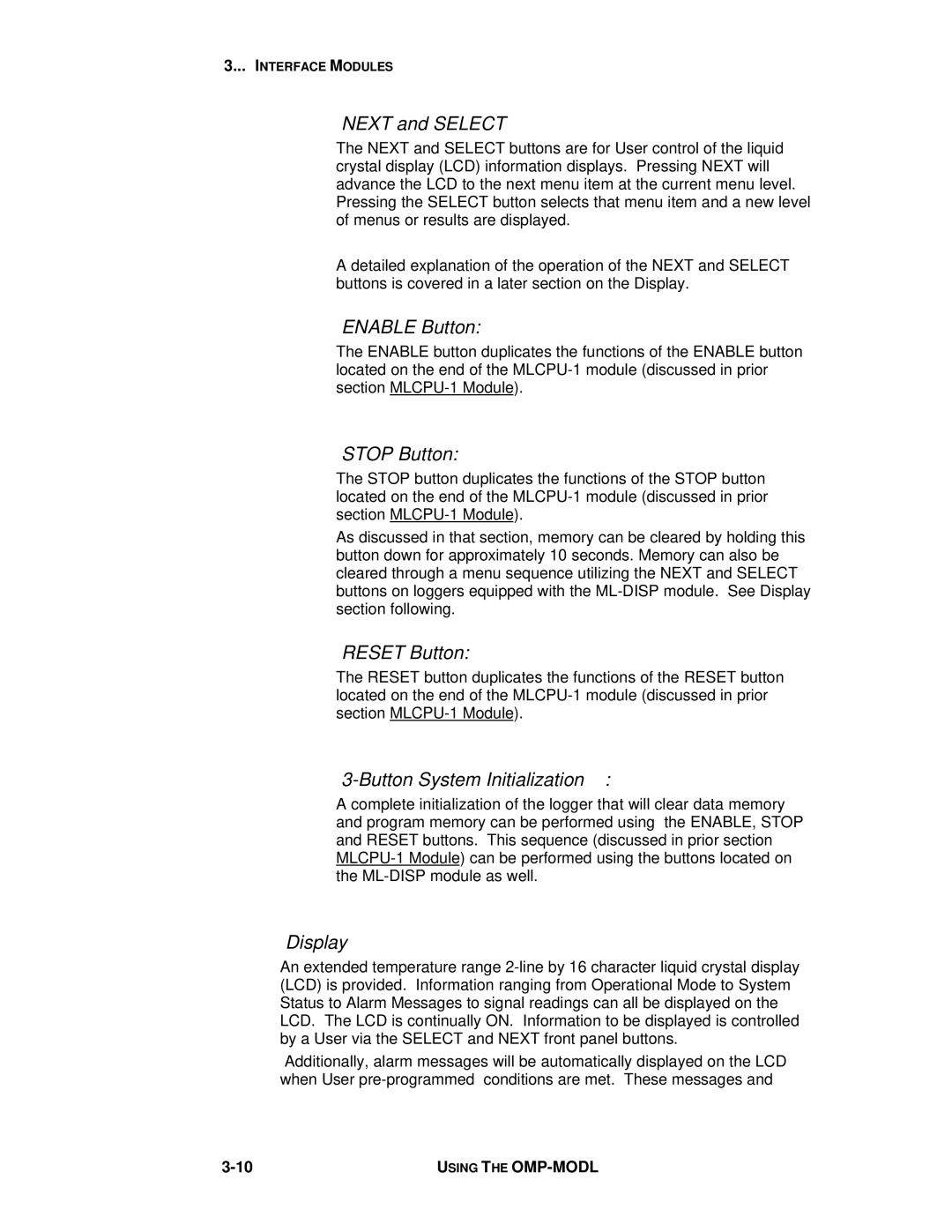3... INTERFACE MODULES
NEXT and SELECT
The NEXT and SELECT buttons are for User control of the liquid crystal display (LCD) information displays. Pressing NEXT will advance the LCD to the next menu item at the current menu level. Pressing the SELECT button selects that menu item and a new level of menus or results are displayed.
A detailed explanation of the operation of the NEXT and SELECT buttons is covered in a later section on the Display.
ENABLE Button:
The ENABLE button duplicates the functions of the ENABLE button located on the end of the
STOP Button:
The STOP button duplicates the functions of the STOP button located on the end of the
As discussed in that section, memory can be cleared by holding this button down for approximately 10 seconds. Memory can also be cleared through a menu sequence utilizing the NEXT and SELECT buttons on loggers equipped with the
RESET Button:
The RESET button duplicates the functions of the RESET button located on the end of the
3-Button System Initialization:
A complete initialization of the logger that will clear data memory and program memory can be performed using the ENABLE, STOP and RESET buttons. This sequence (discussed in prior section
Display
An extended temperature range
Additionally, alarm messages will be automatically displayed on the LCD when User
USING THE |