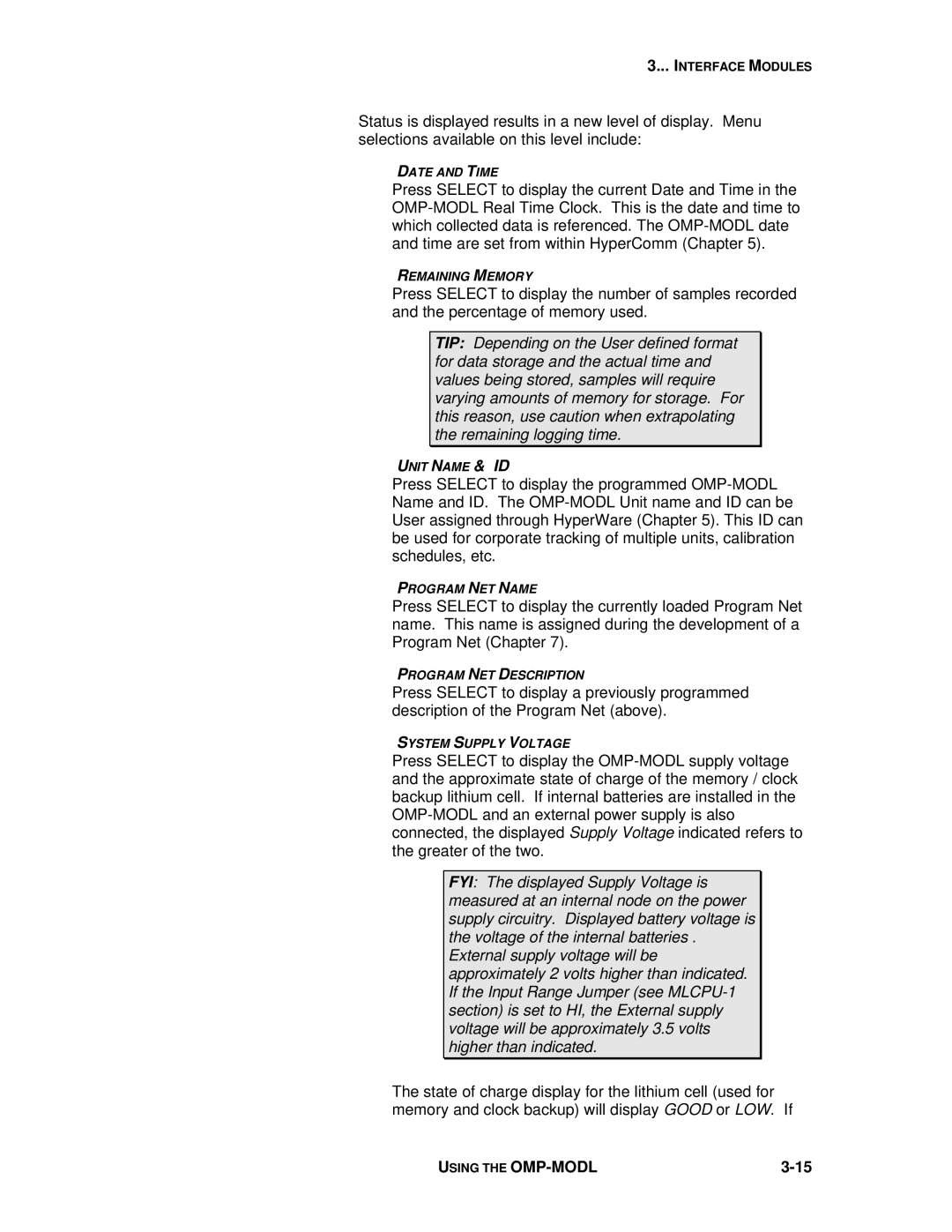3... INTERFACE MODULES
Status is displayed results in a new level of display. Menu selections available on this level include:
DATE AND TIME
Press SELECT to display the current Date and Time in the
REMAINING MEMORY
Press SELECT to display the number of samples recorded and the percentage of memory used.
TIP: Depending on the User defined format for data storage and the actual time and values being stored, samples will require varying amounts of memory for storage. For this reason, use caution when extrapolating the remaining logging time.
UNIT NAME & ID
Press SELECT to display the programmed
PROGRAM NET NAME
Press SELECT to display the currently loaded Program Net name. This name is assigned during the development of a Program Net (Chapter 7).
PROGRAM NET DESCRIPTION
Press SELECT to display a previously programmed description of the Program Net (above).
SYSTEM SUPPLY VOLTAGE
Press SELECT to display the
FYI: The displayed Supply Voltage is measured at an internal node on the power supply circuitry. Displayed battery voltage is the voltage of the internal batteries . External supply voltage will be approximately 2 volts higher than indicated. If the Input Range Jumper (see
The state of charge display for the lithium cell (used for memory and clock backup) will display GOOD or LOW. If
USING THE |