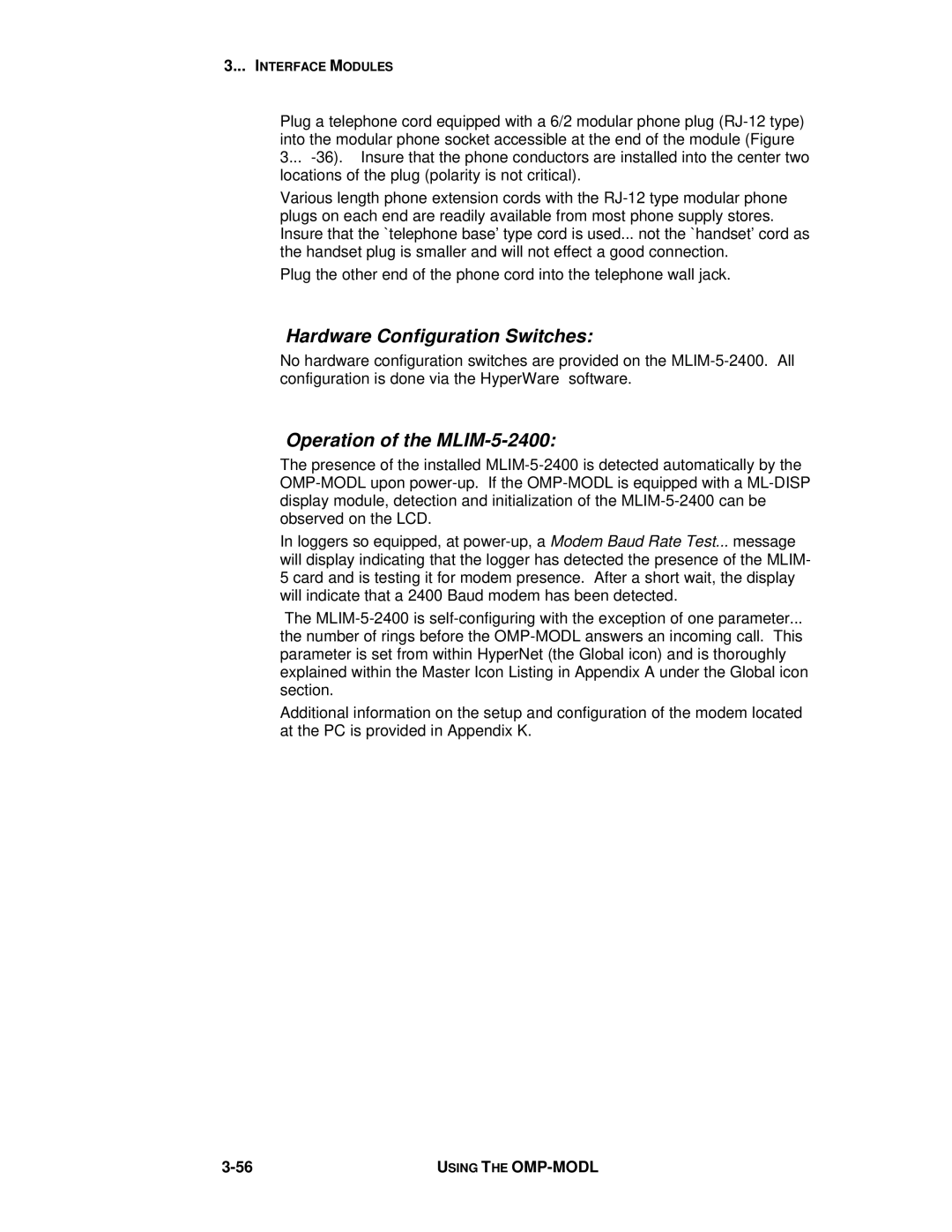3... INTERFACE MODULES
Plug a telephone cord equipped with a 6/2 modular phone plug
3...
Various length phone extension cords with the
Plug the other end of the phone cord into the telephone wall jack.
Hardware Configuration Switches:
No hardware configuration switches are provided on the
Operation of the MLIM-5-2400:
The presence of the installed
In loggers so equipped, at
The
the number of rings before the
Additional information on the setup and configuration of the modem located at the PC is provided in Appendix K.
USING THE |