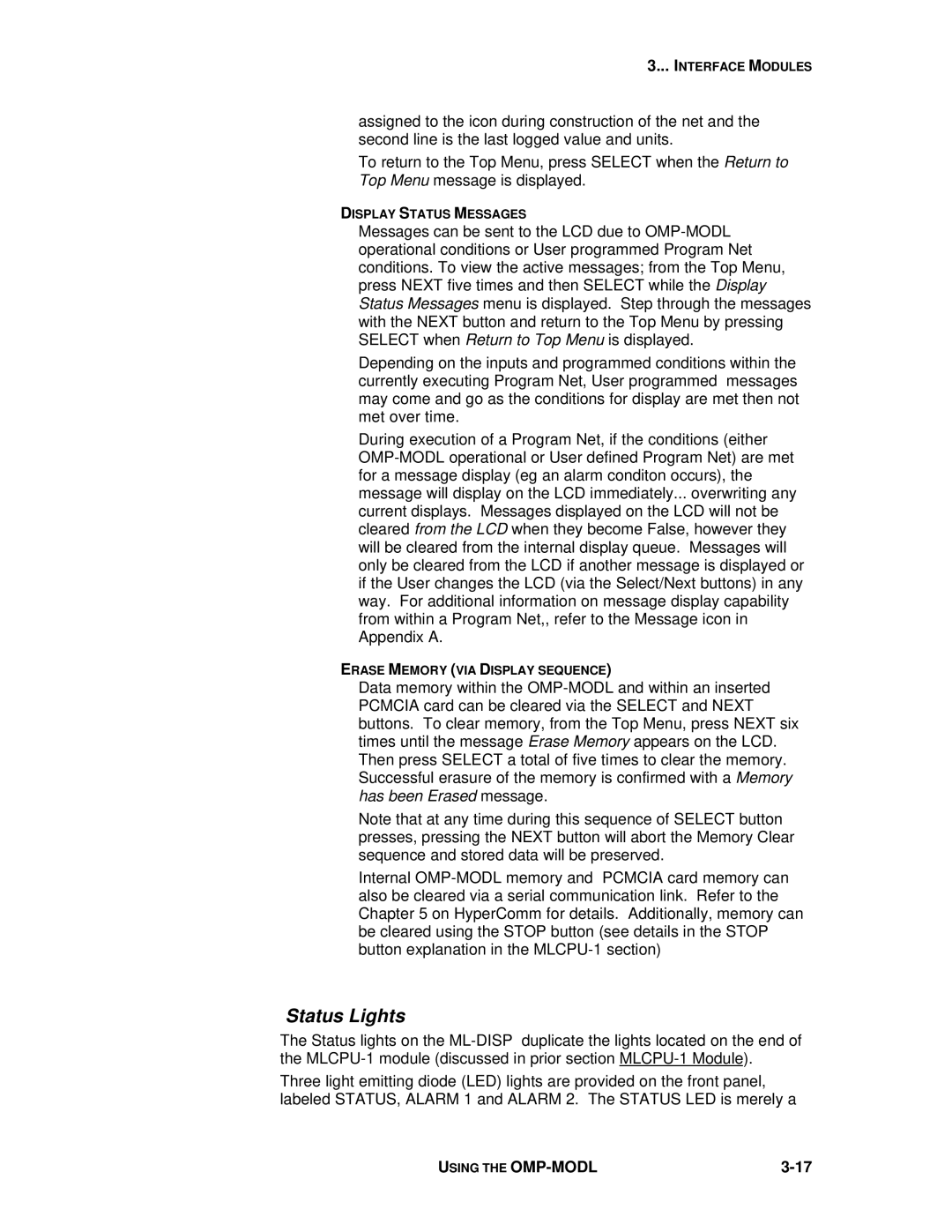3... INTERFACE MODULES
assigned to the icon during construction of the net and the second line is the last logged value and units.
To return to the Top Menu, press SELECT when the Return to Top Menu message is displayed.
DISPLAY STATUS MESSAGES
Messages can be sent to the LCD due to
Depending on the inputs and programmed conditions within the currently executing Program Net, User programmed messages may come and go as the conditions for display are met then not met over time.
During execution of a Program Net, if the conditions (either
ERASE MEMORY (VIA DISPLAY SEQUENCE)
Data memory within the
Note that at any time during this sequence of SELECT button presses, pressing the NEXT button will abort the Memory Clear sequence and stored data will be preserved.
Internal
Status Lights
The Status lights on the
Three light emitting diode (LED) lights are provided on the front panel, labeled STATUS, ALARM 1 and ALARM 2. The STATUS LED is merely a
USING THE |