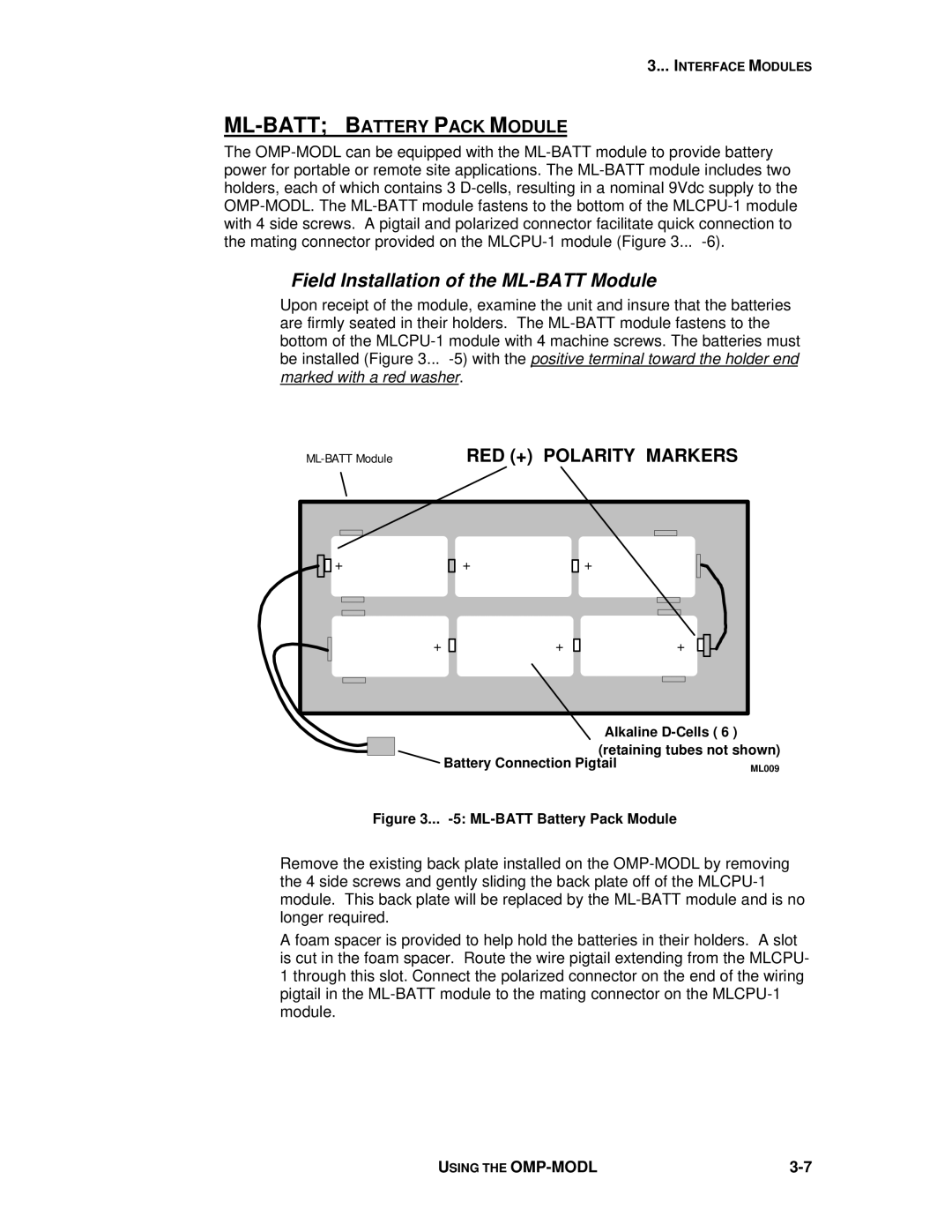3... INTERFACE MODULES
ML-BATT; BATTERY PACK MODULE
The
Field Installation of the ML-BATT Module
Upon receipt of the module, examine the unit and insure that the batteries are firmly seated in their holders. The
RED (+) POLARITY MARKERS
![]()
![]()
![]() +
+
+ |
| + |
+ |
| + |
+
Alkaline
Battery Connection Pigtail | ML009 |
|
Figure 3... -5: ML-BATT Battery Pack Module
Remove the existing back plate installed on the
A foam spacer is provided to help hold the batteries in their holders. A slot is cut in the foam spacer. Route the wire pigtail extending from the MLCPU- 1 through this slot. Connect the polarized connector on the end of the wiring pigtail in the
USING THE |