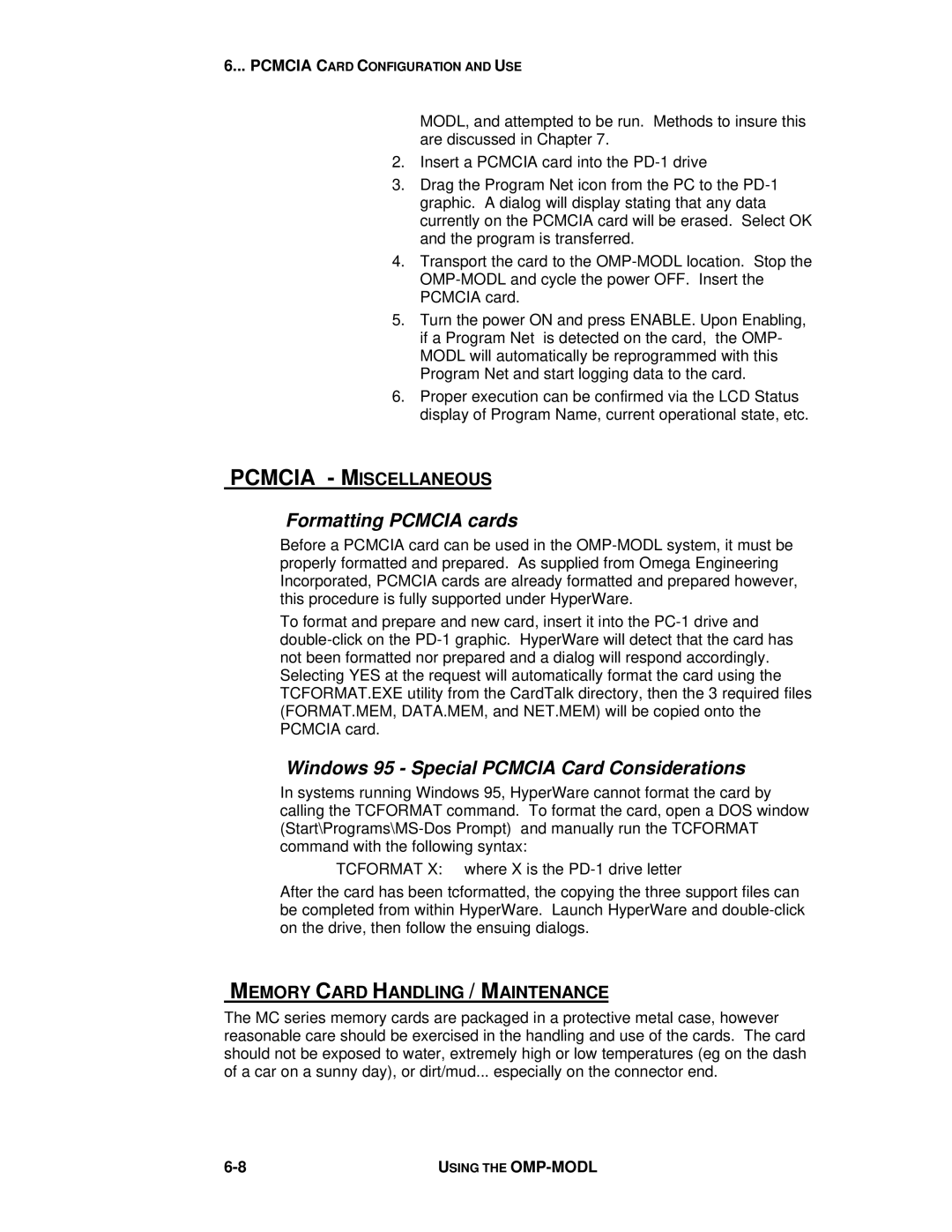6... PCMCIA CARD CONFIGURATION AND USE
MODL, and attempted to be run. Methods to insure this are discussed in Chapter 7.
2.Insert a PCMCIA card into the
3.Drag the Program Net icon from the PC to the
4.Transport the card to the
5.Turn the power ON and press ENABLE. Upon Enabling, if a Program Net is detected on the card, the OMP- MODL will automatically be reprogrammed with this Program Net and start logging data to the card.
6.Proper execution can be confirmed via the LCD Status display of Program Name, current operational state, etc.
PCMCIA - MISCELLANEOUS
Formatting PCMCIA cards
Before a PCMCIA card can be used in the
To format and prepare and new card, insert it into the
Windows 95 - Special PCMCIA Card Considerations
In systems running Windows 95, HyperWare cannot format the card by calling the TCFORMAT command. To format the card, open a DOS window
TCFORMAT X: where X is the
After the card has been tcformatted, the copying the three support files can be completed from within HyperWare. Launch HyperWare and
MEMORY CARD HANDLING / MAINTENANCE
The MC series memory cards are packaged in a protective metal case, however reasonable care should be exercised in the handling and use of the cards. The card should not be exposed to water, extremely high or low temperatures (eg on the dash of a car on a sunny day), or dirt/mud... especially on the connector end.
USING THE |