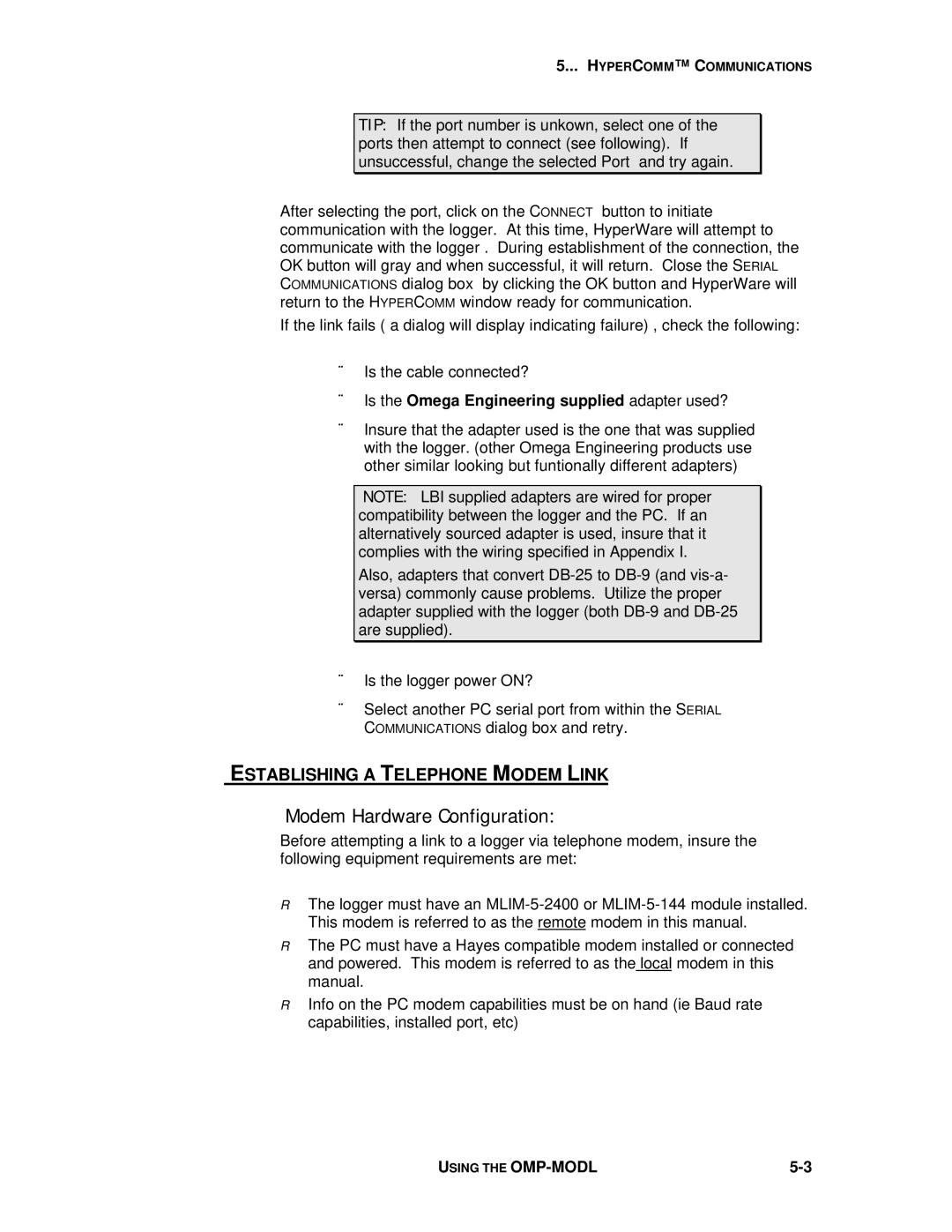5... HYPERCOMM™ C OMMUNICATIONS
TIP: If the port number is unkown, select one of the ports then attempt to connect (see following). If unsuccessful, change the selected Port and try again.
After selecting the port, click on the CONNECT button to initiate communication with the logger. At this time, HyperWare will attempt to communicate with the logger . During establishment of the connection, the OK button will gray and when successful, it will return. Close the SERIAL COMMUNICATIONS dialog box by clicking the OK button and HyperWare will return to the HYPERCOMM window ready for communication.
If the link fails ( a dialog will display indicating failure) , check the following:
♦Is the cable connected?
♦Is the Omega Engineering supplied adapter used?
♦Insure that the adapter used is the one that was supplied with the logger. (other Omega Engineering products use other similar looking but funtionally different adapters)
NOTE: LBI supplied adapters are wired for proper compatibility between the logger and the PC. If an alternatively sourced adapter is used, insure that it complies with the wiring specified in Appendix I.
Also, adapters that convert
♦Is the logger power ON?
♦Select another PC serial port from within the SERIAL COMMUNICATIONS dialog box and retry.
ESTABLISHING A TELEPHONE MODEM LINK
Modem Hardware Configuration:
Before attempting a link to a logger via telephone modem, insure the following equipment requirements are met:
ΡThe logger must have an
ΡThe PC must have a Hayes compatible modem installed or connected and powered. This modem is referred to as the local modem in this manual.
ΡInfo on the PC modem capabilities must be on hand (ie Baud rate capabilities, installed port, etc)
USING THE |