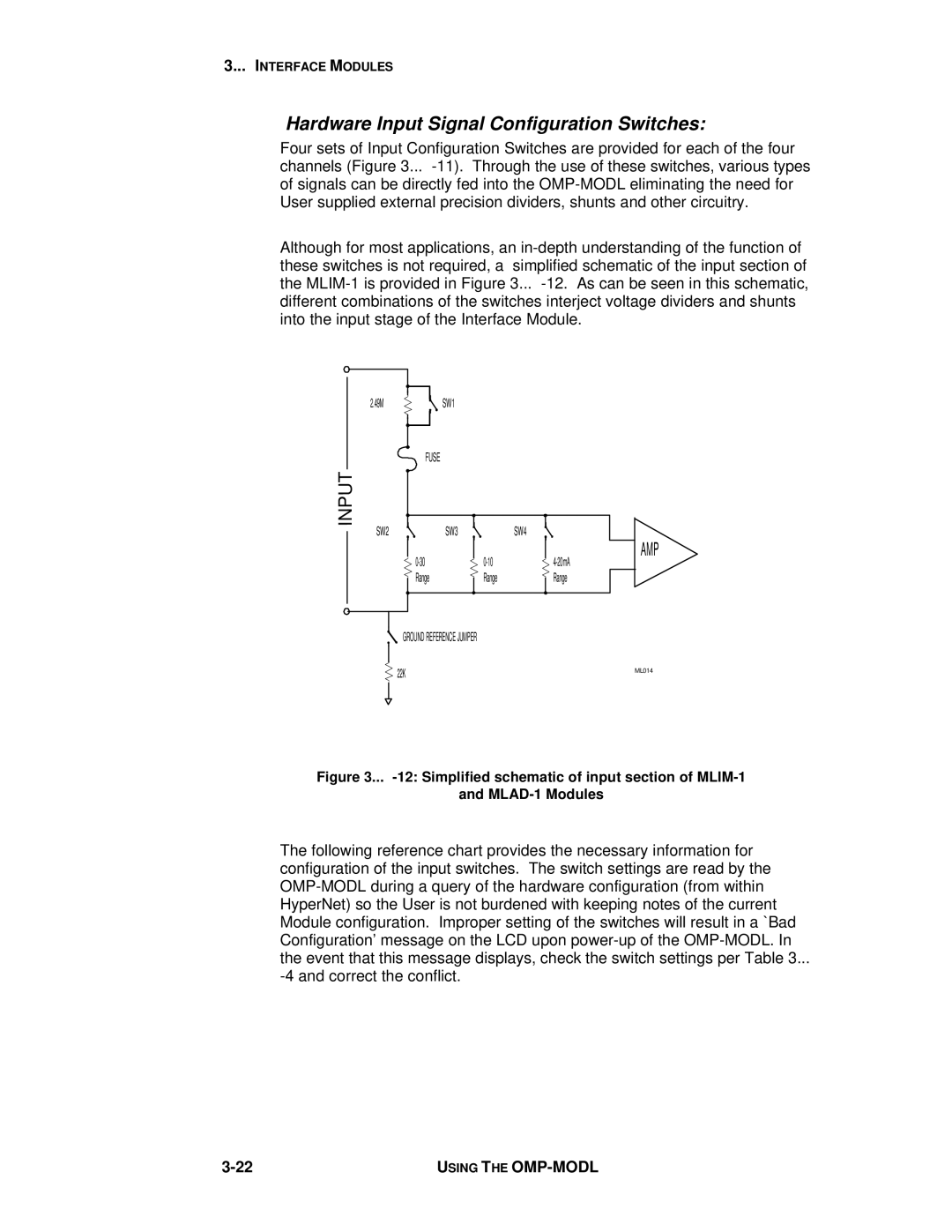3... INTERFACE MODULES
Hardware Input Signal Configuration Switches:
Four sets of Input Configuration Switches are provided for each of the four channels (Figure 3...
Although for most applications, an
2.49M
INPUT
SW2
![]()
![]() SW1
SW1
FUSE
SW3 | SW4 |
AMP
![]() Range
Range
GROUND REFERENCE JUMPER
22K | ML014 |
|
Figure 3... -12: Simplified schematic of input section of MLIM-1
and MLAD-1 Modules
The following reference chart provides the necessary information for configuration of the input switches. The switch settings are read by the
USING THE |