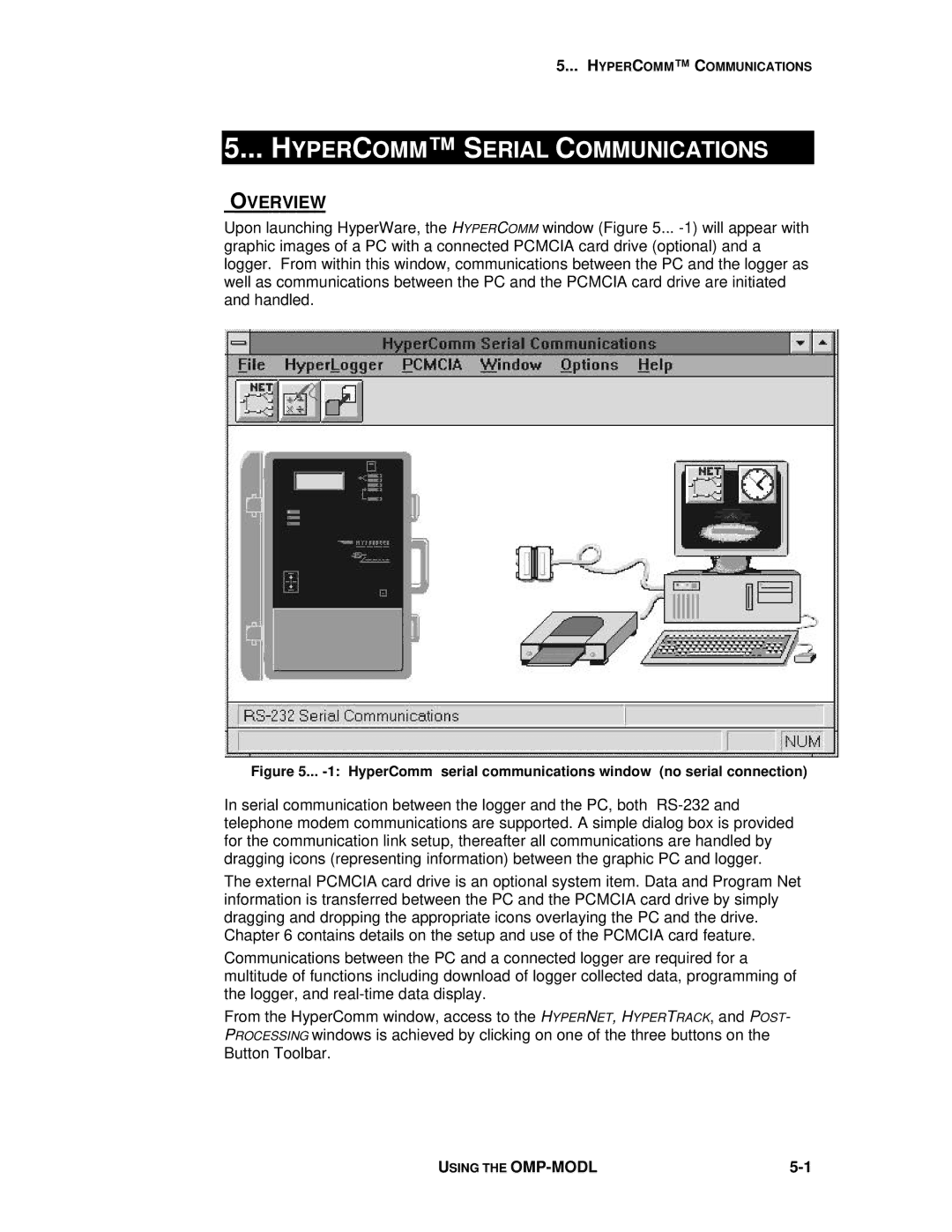5... HYPERCOMM™ C OMMUNICATIONS
5... HYPERCOMM™ S ERIAL COMMUNICATIONS
OVERVIEW
Upon launching HyperWare, the HYPERCOMM window (Figure 5...
Figure 5... -1: HyperComm serial communications window (no serial connection)
In serial communication between the logger and the PC, both
The external PCMCIA card drive is an optional system item. Data and Program Net information is transferred between the PC and the PCMCIA card drive by simply dragging and dropping the appropriate icons overlaying the PC and the drive. Chapter 6 contains details on the setup and use of the PCMCIA card feature.
Communications between the PC and a connected logger are required for a multitude of functions including download of logger collected data, programming of the logger, and
From the HyperComm window, access to the HYPERNET, HYPERTRACK, and POST- PROCESSING windows is achieved by clicking on one of the three buttons on the Button Toolbar.
USING THE |