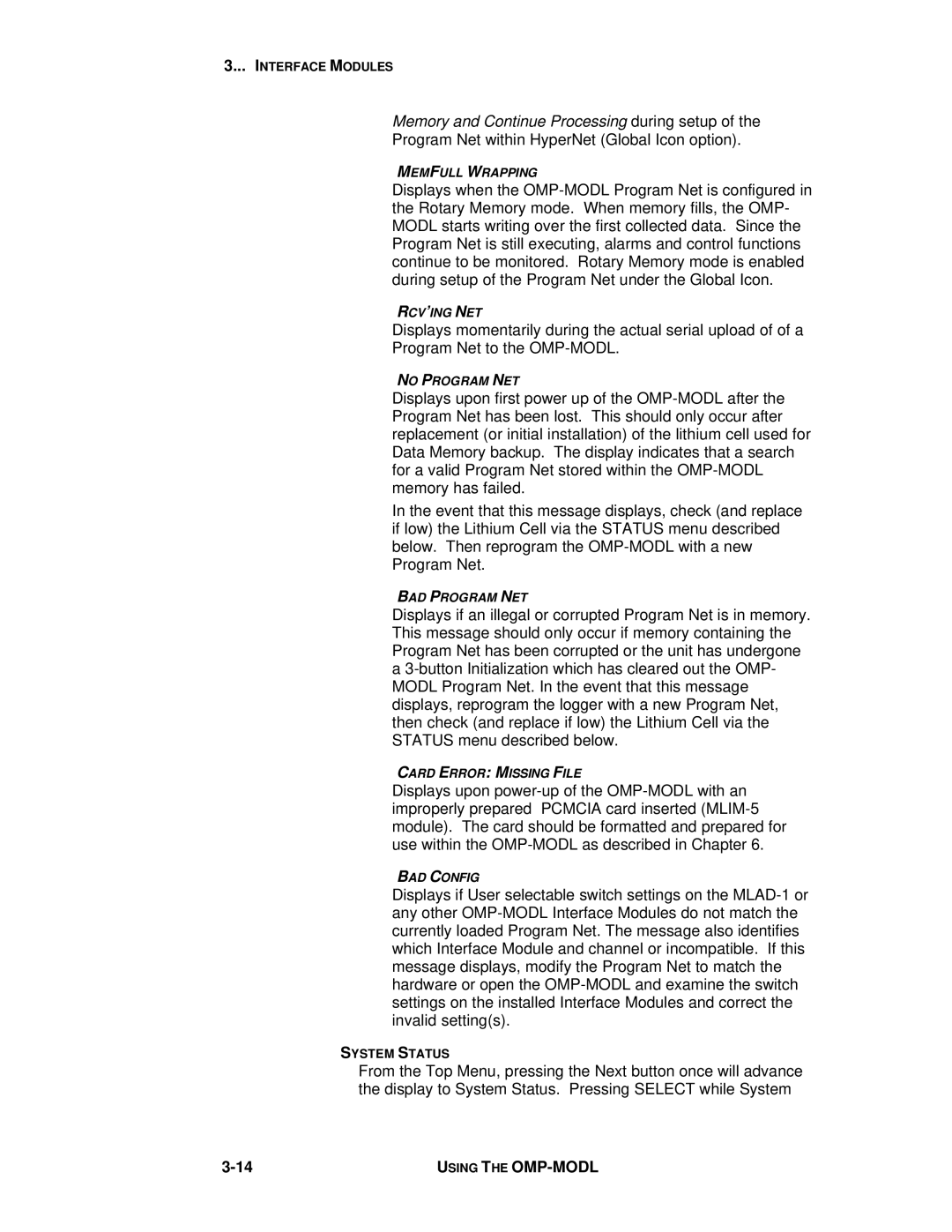3... INTERFACE MODULES
Memory and Continue Processing during setup of the
Program Net within HyperNet (Global Icon option).
MEMFULL WRAPPING
Displays when the
RCV’ING NET
Displays momentarily during the actual serial upload of of a
Program Net to the
NO PROGRAM NET
Displays upon first power up of the
In the event that this message displays, check (and replace if low) the Lithium Cell via the STATUS menu described below. Then reprogram the
BAD PROGRAM NET
Displays if an illegal or corrupted Program Net is in memory. This message should only occur if memory containing the Program Net has been corrupted or the unit has undergone a
CARD ERROR: MISSING FILE
Displays upon
BAD CONFIG
Displays if User selectable switch settings on the
SYSTEM STATUS
From the Top Menu, pressing the Next button once will advance the display to System Status. Pressing SELECT while System
USING THE |