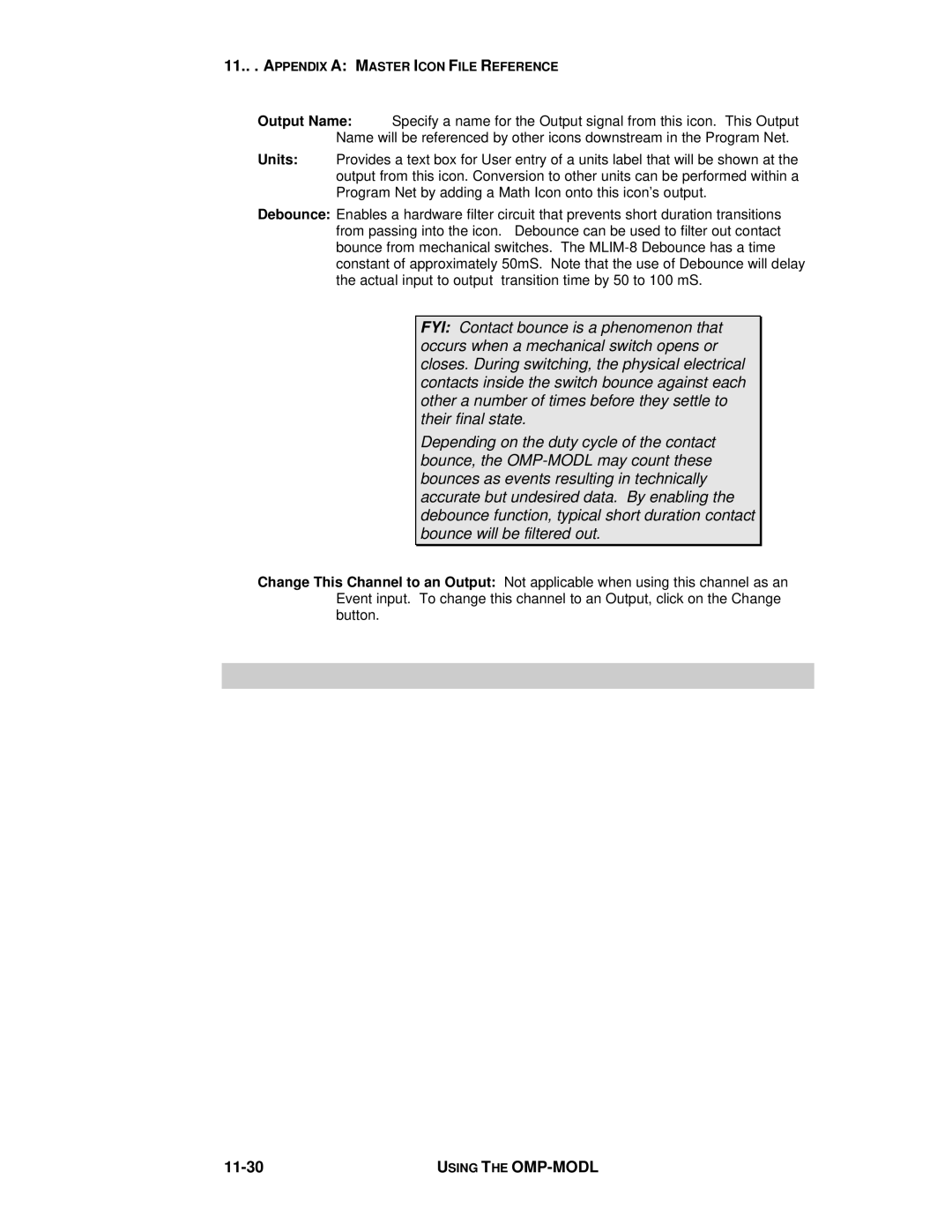11... APPENDIX A: MASTER ICON FILE REFERENCE
Output Name: Specify a name for the Output signal from this icon. This Output Name will be referenced by other icons downstream in the Program Net.
Units: Provides a text box for User entry of a units label that will be shown at the output from this icon. Conversion to other units can be performed within a Program Net by adding a Math Icon onto this icon’s output.
Debounce: Enables a hardware filter circuit that prevents short duration transitions from passing into the icon. Debounce can be used to filter out contact bounce from mechanical switches. The
FYI: Contact bounce is a phenomenon that occurs when a mechanical switch opens or closes. During switching, the physical electrical contacts inside the switch bounce against each other a number of times before they settle to their final state.
Depending on the duty cycle of the contact bounce, the
Change This Channel to an Output: Not applicable when using this channel as an Event input. To change this channel to an Output, click on the Change button.
| USING THE |