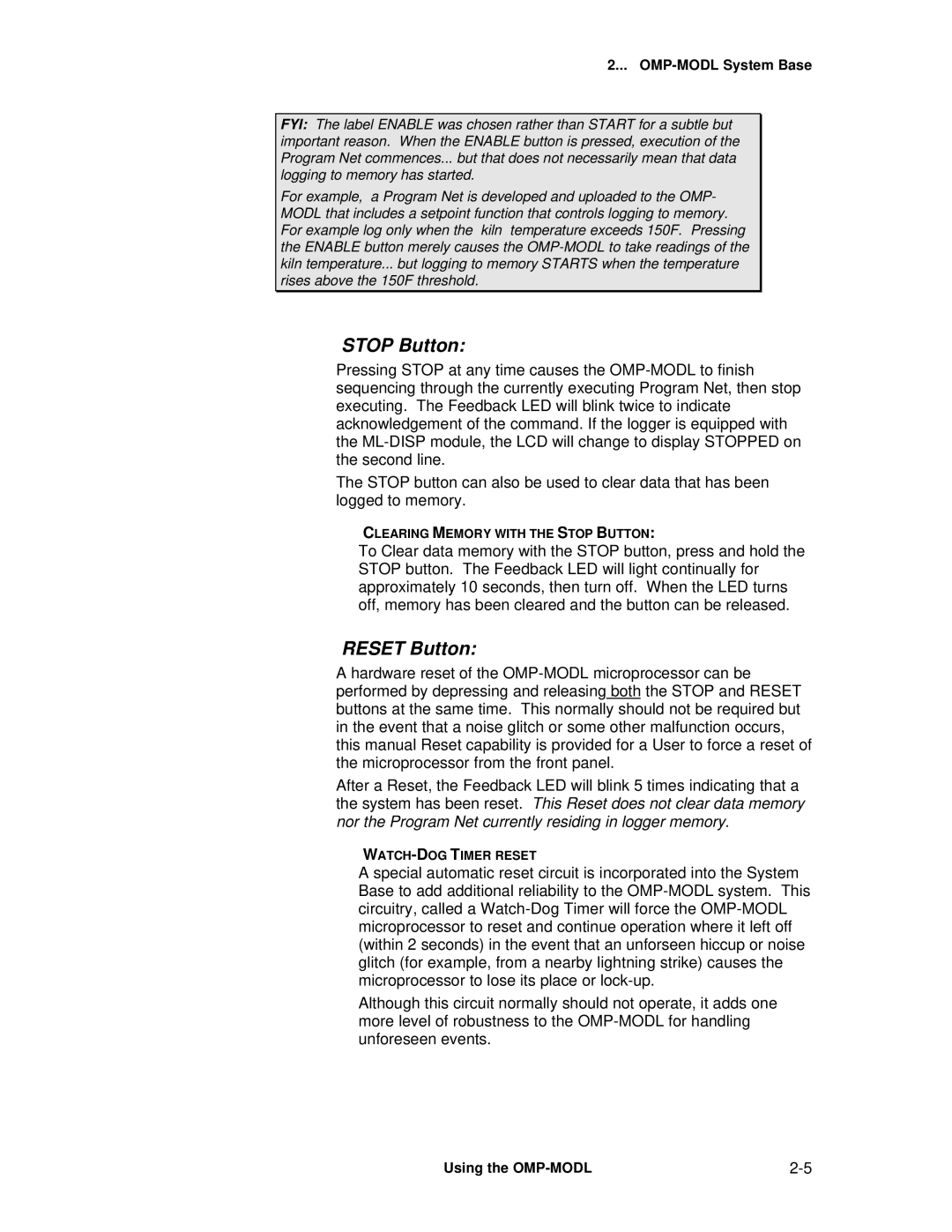2...
FYI: The label ENABLE was chosen rather than START for a subtle but important reason. When the ENABLE button is pressed, execution of the Program Net commences... but that does not necessarily mean that data logging to memory has started.
For example, a Program Net is developed and uploaded to the OMP- MODL that includes a setpoint function that controls logging to memory. For example log only when the kiln temperature exceeds 150F. Pressing the ENABLE button merely causes the
STOP Button:
Pressing STOP at any time causes the
The STOP button can also be used to clear data that has been logged to memory.
CLEARING MEMORY WITH THE STOP BUTTON:
To Clear data memory with the STOP button, press and hold the STOP button. The Feedback LED will light continually for approximately 10 seconds, then turn off. When the LED turns off, memory has been cleared and the button can be released.
RESET Button:
A hardware reset of the
After a Reset, the Feedback LED will blink 5 times indicating that a the system has been reset. This Reset does not clear data memory nor the Program Net currently residing in logger memory.
A special automatic reset circuit is incorporated into the System Base to add additional reliability to the
Although this circuit normally should not operate, it adds one more level of robustness to the
Using the |