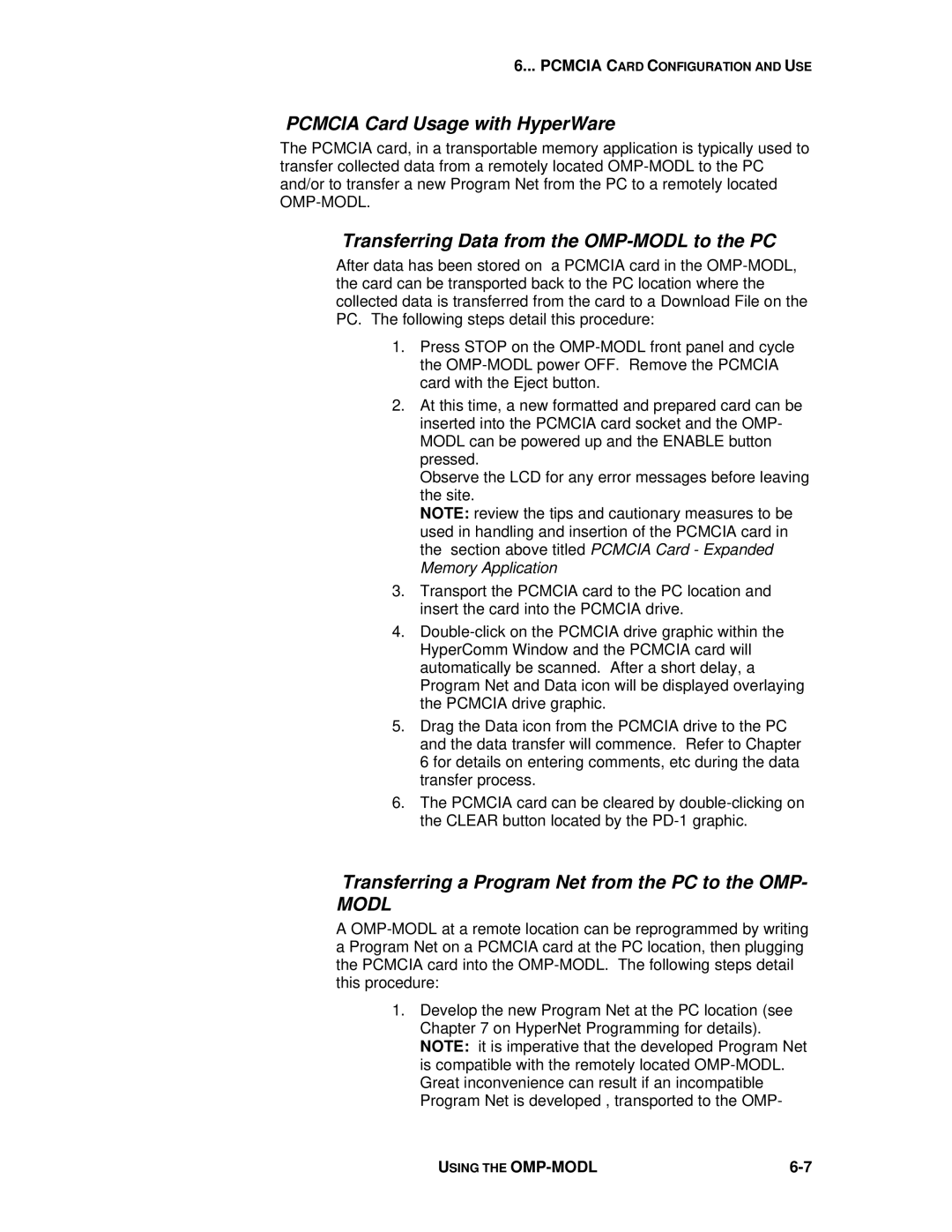6... PCMCIA CARD CONFIGURATION AND USE
PCMCIA Card Usage with HyperWare
The PCMCIA card, in a transportable memory application is typically used to transfer collected data from a remotely located
Transferring Data from the OMP-MODL to the PC
After data has been stored on a PCMCIA card in the
1.Press STOP on the
2.At this time, a new formatted and prepared card can be inserted into the PCMCIA card socket and the OMP- MODL can be powered up and the ENABLE button pressed.
Observe the LCD for any error messages before leaving the site.
NOTE: review the tips and cautionary measures to be used in handling and insertion of the PCMCIA card in the section above titled PCMCIA Card - Expanded Memory Application
3.Transport the PCMCIA card to the PC location and insert the card into the PCMCIA drive.
4.
5.Drag the Data icon from the PCMCIA drive to the PC and the data transfer will commence. Refer to Chapter 6 for details on entering comments, etc during the data transfer process.
6.The PCMCIA card can be cleared by
Transferring a Program Net from the PC to the OMP-
MODL
A
1.Develop the new Program Net at the PC location (see Chapter 7 on HyperNet Programming for details). NOTE: it is imperative that the developed Program Net is compatible with the remotely located
USING THE |