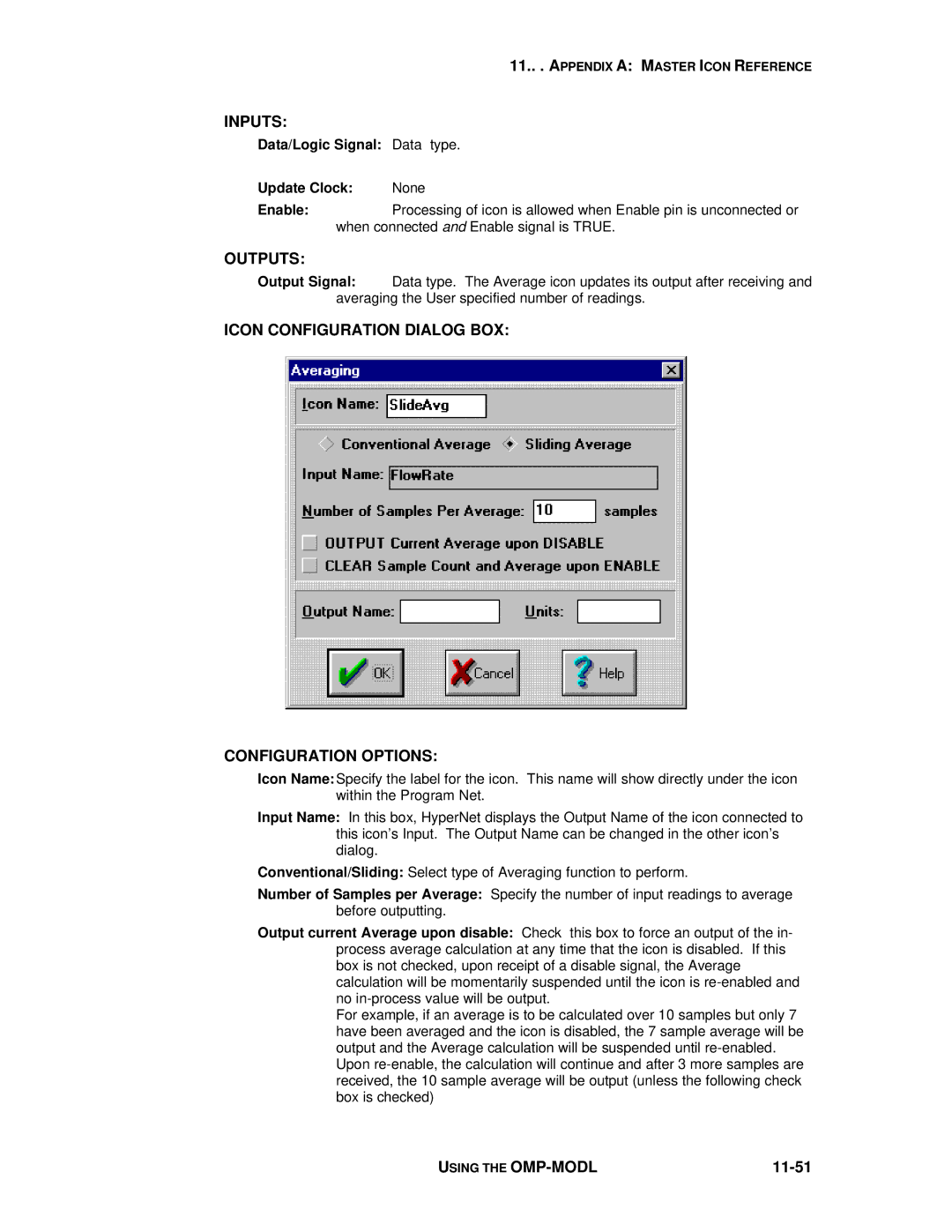11.. . APPENDIX A: MASTER ICON REFERENCE
INPUTS:
Data type.
None
Processing of icon is allowed when Enable pin is unconnected or when connected and Enable signal is TRUE.
OUTPUTS:
Output Signal: Data type. The Average icon updates its output after receiving and averaging the User specified number of readings.
ICON CONFIGURATION DIALOG BOX:
CONFIGURATION OPTIONS:
Icon Name: Specify the label for the icon. This name will show directly under the icon within the Program Net.
Input Name: In this box, HyperNet displays the Output Name of the icon connected to this icon’s Input. The Output Name can be changed in the other icon’s dialog.
Conventional/Sliding: Select type of Averaging function to perform.
Number of Samples per Average: Specify the number of input readings to average before outputting.
Output current Average upon disable: Check this box to force an output of the in- process average calculation at any time that the icon is disabled. If this box is not checked, upon receipt of a disable signal, the Average calculation will be momentarily suspended until the icon is
For example, if an average is to be calculated over 10 samples but only 7 have been averaged and the icon is disabled, the 7 sample average will be output and the Average calculation will be suspended until
USING THE |
|