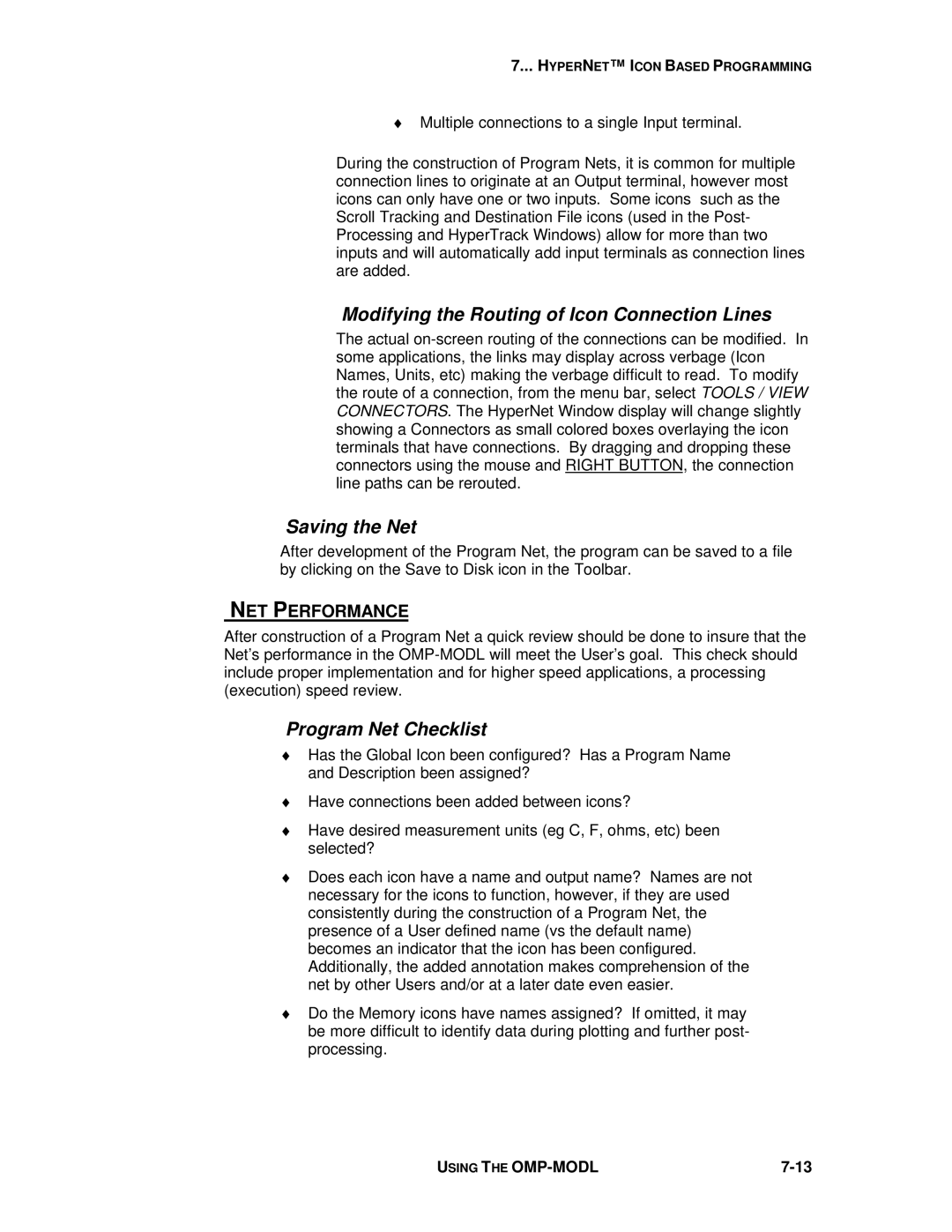7... HYPERNET™ I CON BASED PROGRAMMING
♦Multiple connections to a single Input terminal.
During the construction of Program Nets, it is common for multiple connection lines to originate at an Output terminal, however most icons can only have one or two inputs. Some icons such as the Scroll Tracking and Destination File icons (used in the Post- Processing and HyperTrack Windows) allow for more than two inputs and will automatically add input terminals as connection lines are added.
Modifying the Routing of Icon Connection Lines
The actual
Saving the Net
After development of the Program Net, the program can be saved to a file by clicking on the Save to Disk icon in the Toolbar.
NET PERFORMANCE
After construction of a Program Net a quick review should be done to insure that the Net’s performance in the
Program Net Checklist
♦Has the Global Icon been configured? Has a Program Name and Description been assigned?
♦Have connections been added between icons?
♦Have desired measurement units (eg C, F, ohms, etc) been selected?
♦Does each icon have a name and output name? Names are not necessary for the icons to function, however, if they are used consistently during the construction of a Program Net, the presence of a User defined name (vs the default name) becomes an indicator that the icon has been configured. Additionally, the added annotation makes comprehension of the net by other Users and/or at a later date even easier.
♦Do the Memory icons have names assigned? If omitted, it may be more difficult to identify data during plotting and further post- processing.
USING THE |