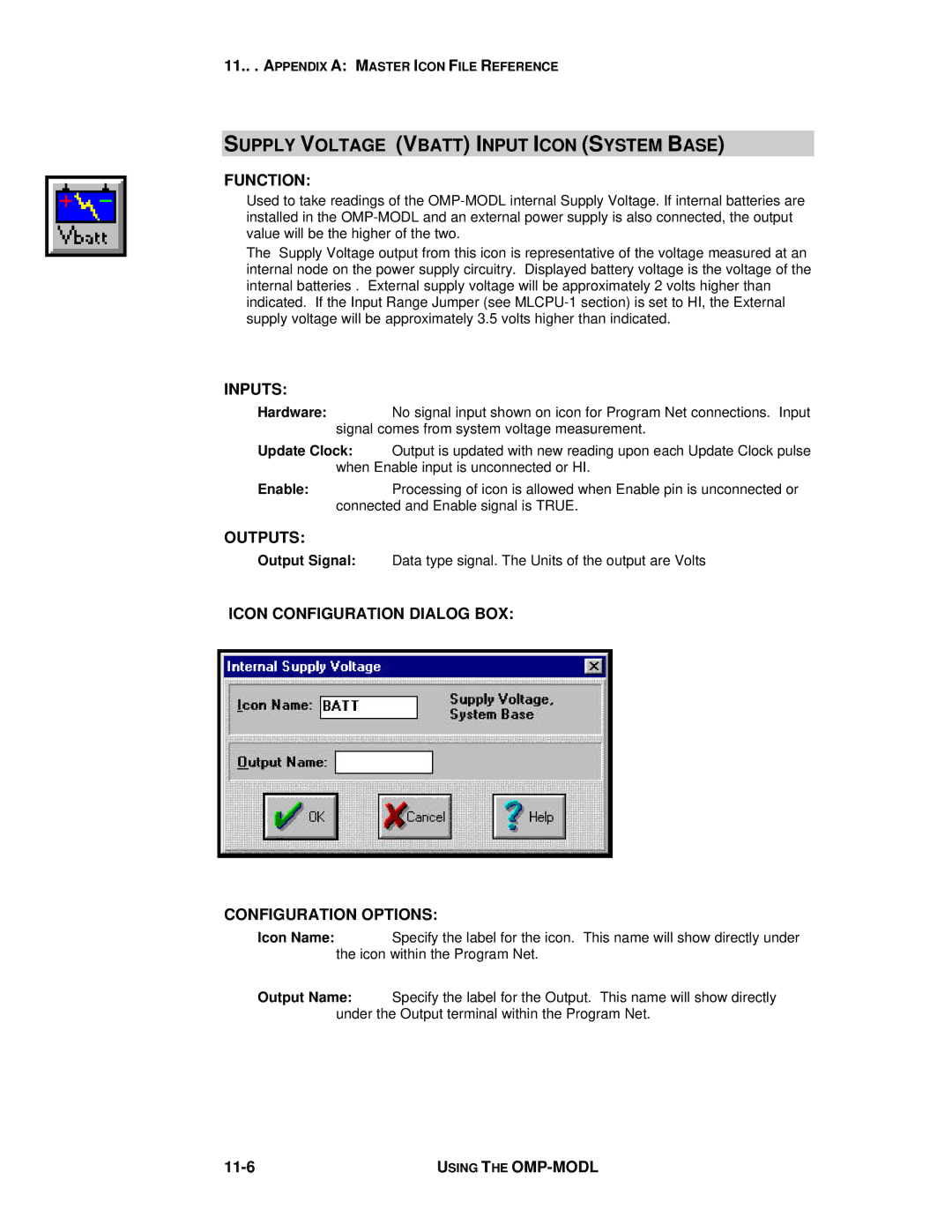11... APPENDIX A: MASTER ICON FILE REFERENCE
SUPPLY VOLTAGE (VBATT) INPUT ICON (SYSTEM BASE)
FUNCTION:
Used to take readings of the
The Supply Voltage output from this icon is representative of the voltage measured at an internal node on the power supply circuitry. Displayed battery voltage is the voltage of the internal batteries . External supply voltage will be approximately 2 volts higher than indicated. If the Input Range Jumper (see
INPUTS:
Hardware:No signal input shown on icon for Program Net connections. Input signal comes from system voltage measurement.
Update Clock: Output is updated with new reading upon each Update Clock pulse when Enable input is unconnected or HI.
Enable:Processing of icon is allowed when Enable pin is unconnected or connected and Enable signal is TRUE.
OUTPUTS:
Output Signal: Data type signal. The Units of the output are Volts
ICON CONFIGURATION DIALOG BOX:
CONFIGURATION OPTIONS:
Icon Name: Specify the label for the icon. This name will show directly under the icon within the Program Net.
Output Name: Specify the label for the Output. This name will show directly under the Output terminal within the Program Net.
| USING THE |