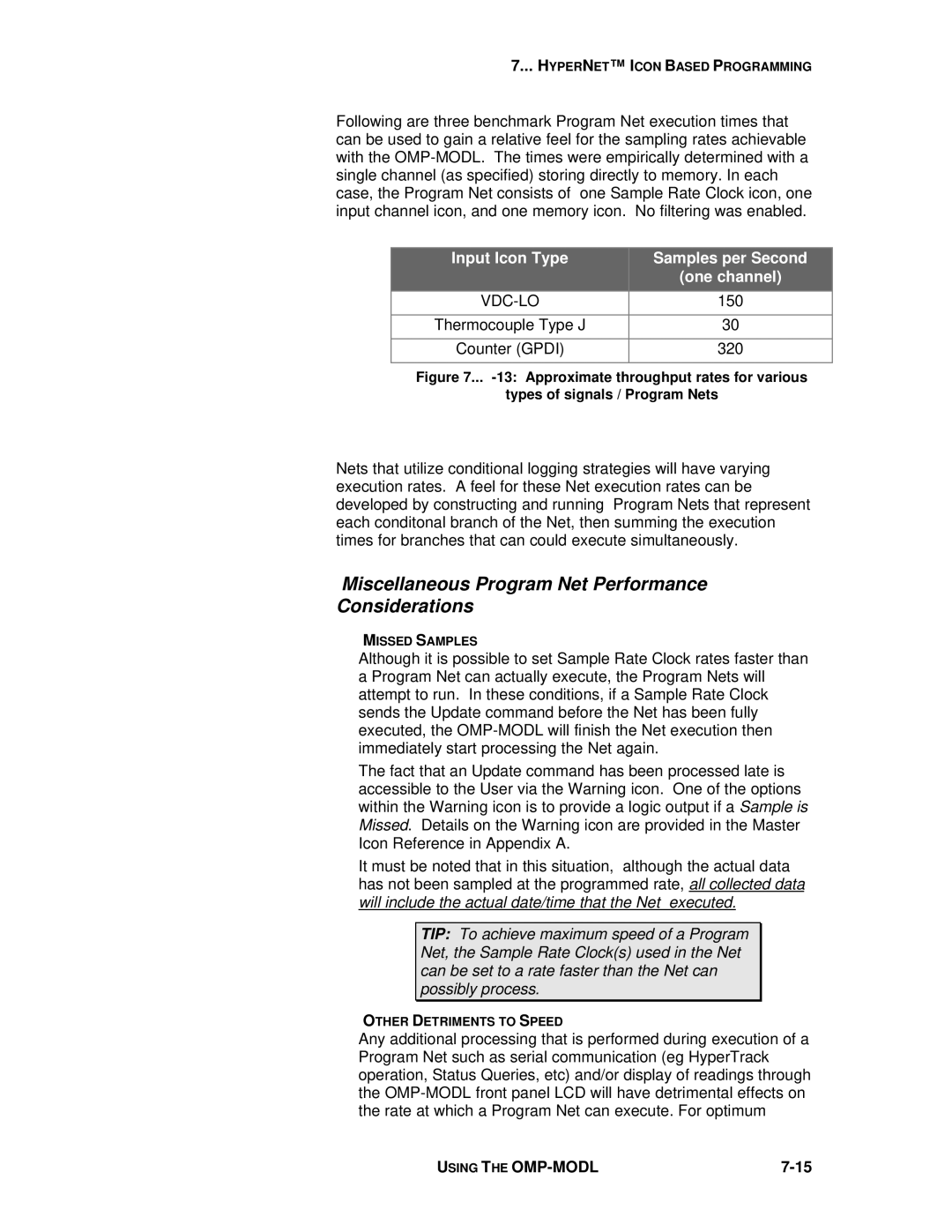7... HYPERNET™ I CON BASED PROGRAMMING
Following are three benchmark Program Net execution times that can be used to gain a relative feel for the sampling rates achievable with the
Input Icon Type | Samples per Second |
| (one channel) |
|
|
150 | |
|
|
Thermocouple Type J | 30 |
|
|
Counter (GPDI) | 320 |
|
|
Figure 7... -13: Approximate throughput rates for various
types of signals / Program Nets
Nets that utilize conditional logging strategies will have varying execution rates. A feel for these Net execution rates can be developed by constructing and running Program Nets that represent each conditonal branch of the Net, then summing the execution times for branches that can could execute simultaneously.
Miscellaneous Program Net Performance
Considerations
MISSED SAMPLES
Although it is possible to set Sample Rate Clock rates faster than a Program Net can actually execute, the Program Nets will attempt to run. In these conditions, if a Sample Rate Clock sends the Update command before the Net has been fully executed, the
The fact that an Update command has been processed late is accessible to the User via the Warning icon. One of the options within the Warning icon is to provide a logic output if a Sample is Missed. Details on the Warning icon are provided in the Master Icon Reference in Appendix A.
It must be noted that in this situation, although the actual data has not been sampled at the programmed rate, all collected data will include the actual date/time that the Net executed.
TIP: To achieve maximum speed of a Program Net, the Sample Rate Clock(s) used in the Net can be set to a rate faster than the Net can possibly process.
OTHER DETRIMENTS TO SPEED
Any additional processing that is performed during execution of a Program Net such as serial communication (eg HyperTrack operation, Status Queries, etc) and/or display of readings through the
USING THE |