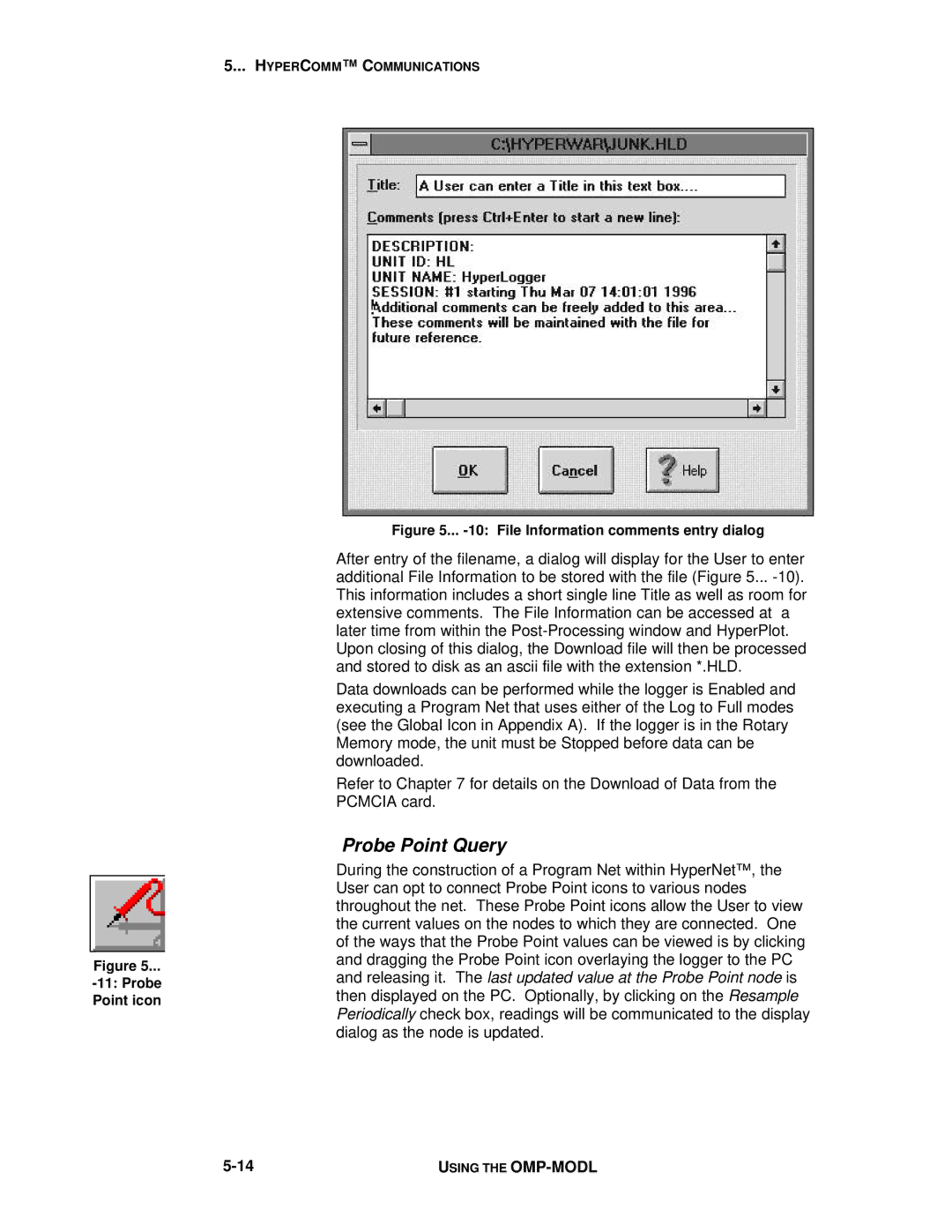Figure 5...
Point icon
5... HYPERCOMM™ C OMMUNICATIONS
Figure 5... -10: File Information comments entry dialog
After entry of the filename, a dialog will display for the User to enter additional File Information to be stored with the file (Figure 5...
Data downloads can be performed while the logger is Enabled and executing a Program Net that uses either of the Log to Full modes (see the Global Icon in Appendix A). If the logger is in the Rotary Memory mode, the unit must be Stopped before data can be downloaded.
Refer to Chapter 7 for details on the Download of Data from the PCMCIA card.
Probe Point Query
During the construction of a Program Net within HyperNet™, the User can opt to connect Probe Point icons to various nodes throughout the net. These Probe Point icons allow the User to view the current values on the nodes to which they are connected. One of the ways that the Probe Point values can be viewed is by clicking and dragging the Probe Point icon overlaying the logger to the PC and releasing it. The last updated value at the Probe Point node is then displayed on the PC. Optionally, by clicking on the Resample Periodically check box, readings will be communicated to the display dialog as the node is updated.
USING THE |