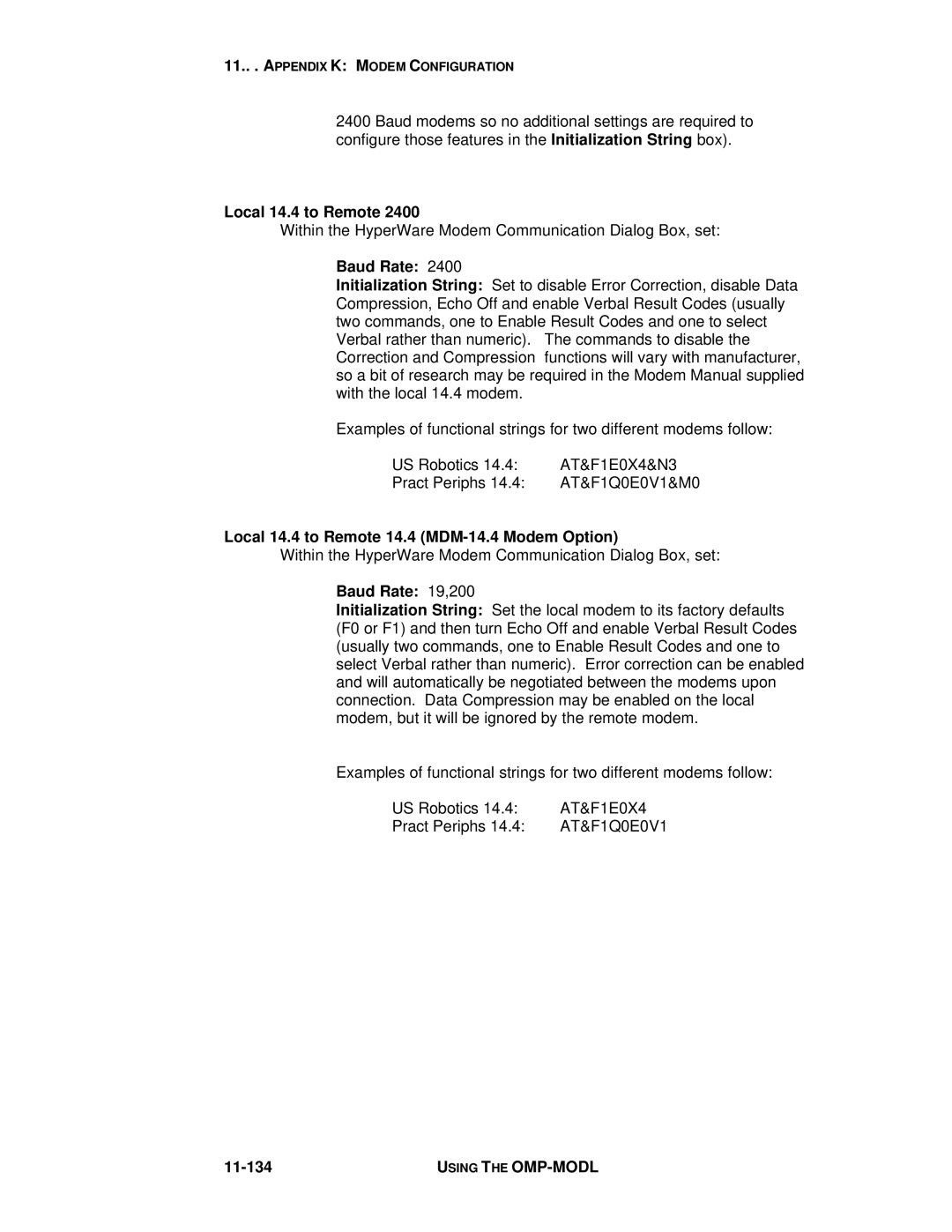11... APPENDIX K: MODEM CONFIGURATION
2400 Baud modems so no additional settings are required to configure those features in the Initialization String box).
Local 14.4 to Remote 2400
Within the HyperWare Modem Communication Dialog Box, set:
Baud Rate: 2400
Initialization String: Set to disable Error Correction, disable Data Compression, Echo Off and enable Verbal Result Codes (usually two commands, one to Enable Result Codes and one to select Verbal rather than numeric). The commands to disable the Correction and Compression functions will vary with manufacturer, so a bit of research may be required in the Modem Manual supplied with the local 14.4 modem.
Examples of functional strings for two different modems follow:
US Robotics 14.4: | AT&F1E0X4&N3 |
Pract Periphs 14.4: | AT&F1Q0E0V1&M0 |
Local 14.4 to Remote 14.4 (MDM-14.4 Modem Option)
Within the HyperWare Modem Communication Dialog Box, set:
Baud Rate: 19,200
Initialization String: Set the local modem to its factory defaults (F0 or F1) and then turn Echo Off and enable Verbal Result Codes (usually two commands, one to Enable Result Codes and one to select Verbal rather than numeric). Error correction can be enabled and will automatically be negotiated between the modems upon connection. Data Compression may be enabled on the local modem, but it will be ignored by the remote modem.
Examples of functional strings for two different modems follow:
US Robotics 14.4: | AT&F1E0X4 |
Pract Periphs 14.4: | AT&F1Q0E0V1 |
| USING THE |