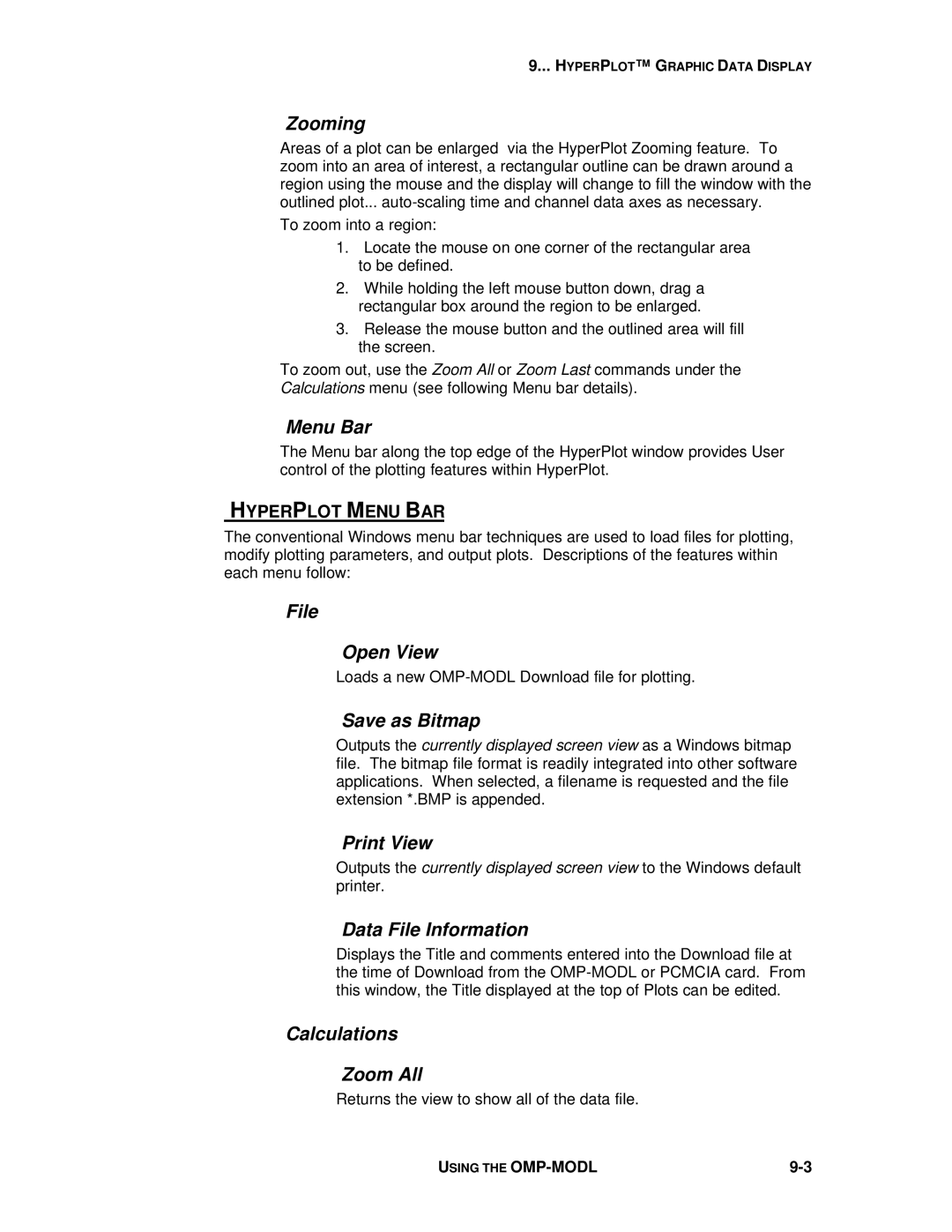9... HYPERPLOT™ G RAPHIC DATA DISPLAY
Zooming
Areas of a plot can be enlarged via the HyperPlot Zooming feature. To zoom into an area of interest, a rectangular outline can be drawn around a region using the mouse and the display will change to fill the window with the outlined plot...
To zoom into a region:
1.Locate the mouse on one corner of the rectangular area to be defined.
2.While holding the left mouse button down, drag a rectangular box around the region to be enlarged.
3.Release the mouse button and the outlined area will fill the screen.
To zoom out, use the Zoom All or Zoom Last commands under the Calculations menu (see following Menu bar details).
Menu Bar
The Menu bar along the top edge of the HyperPlot window provides User control of the plotting features within HyperPlot.
HYPERPLOT MENU BAR
The conventional Windows menu bar techniques are used to load files for plotting, modify plotting parameters, and output plots. Descriptions of the features within each menu follow:
File
Open View
Loads a new
Save as Bitmap
Outputs the currently displayed screen view as a Windows bitmap file. The bitmap file format is readily integrated into other software applications. When selected, a filename is requested and the file extension *.BMP is appended.
Print View
Outputs the currently displayed screen view to the Windows default printer.
Data File Information
Displays the Title and comments entered into the Download file at the time of Download from the
Calculations
Zoom All
Returns the view to show all of the data file.
USING THE |