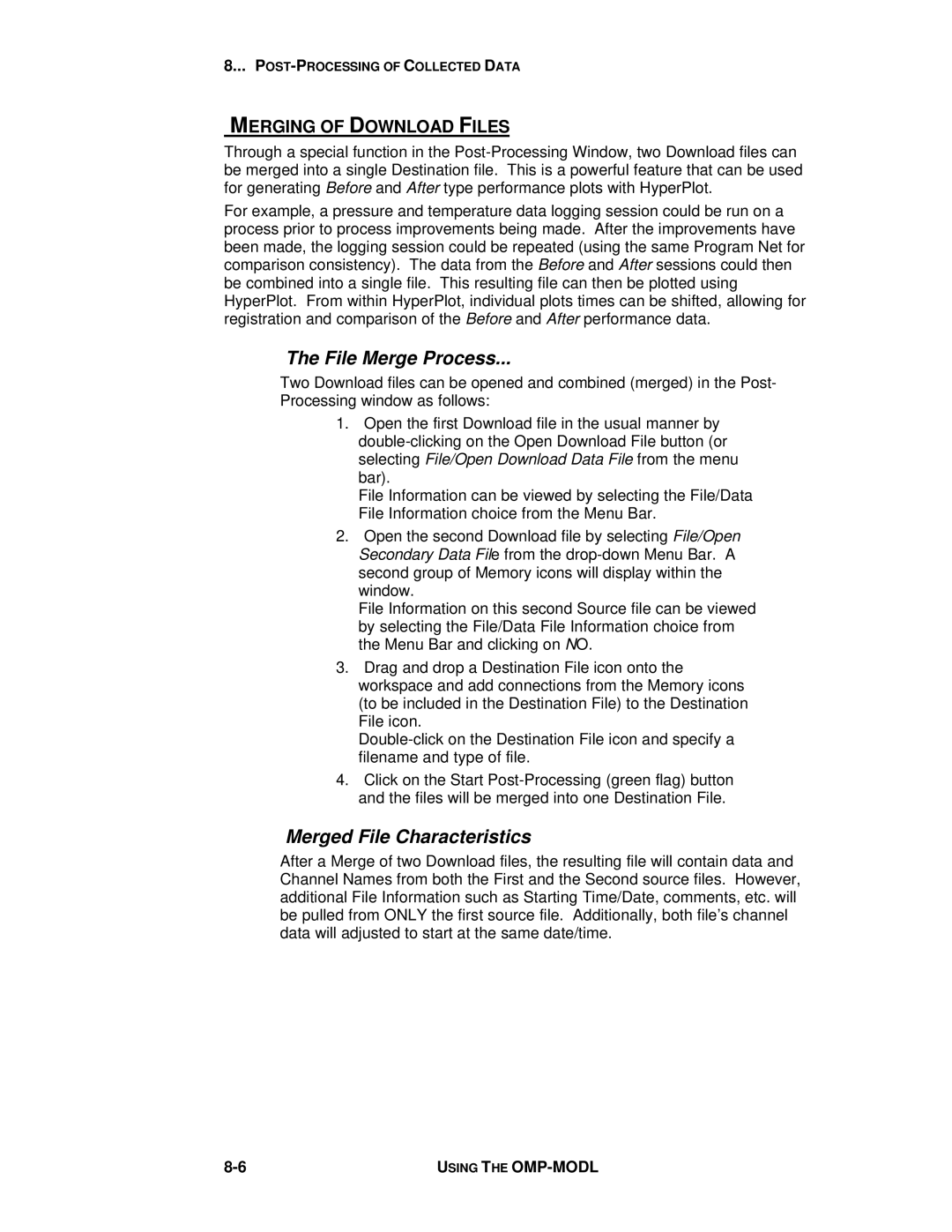8...
MERGING OF DOWNLOAD FILES
Through a special function in the
For example, a pressure and temperature data logging session could be run on a process prior to process improvements being made. After the improvements have been made, the logging session could be repeated (using the same Program Net for comparison consistency). The data from the Before and After sessions could then be combined into a single file. This resulting file can then be plotted using HyperPlot. From within HyperPlot, individual plots times can be shifted, allowing for registration and comparison of the Before and After performance data.
The File Merge Process...
Two Download files can be opened and combined (merged) in the Post- Processing window as follows:
1.Open the first Download file in the usual manner by
File Information can be viewed by selecting the File/Data File Information choice from the Menu Bar.
2.Open the second Download file by selecting File/Open Secondary Data File from the
File Information on this second Source file can be viewed by selecting the File/Data File Information choice from the Menu Bar and clicking on NO.
3.Drag and drop a Destination File icon onto the workspace and add connections from the Memory icons (to be included in the Destination File) to the Destination File icon.
4.Click on the Start
Merged File Characteristics
After a Merge of two Download files, the resulting file will contain data and Channel Names from both the First and the Second source files. However, additional File Information such as Starting Time/Date, comments, etc. will be pulled from ONLY the first source file. Additionally, both file’s channel data will adjusted to start at the same date/time.
USING THE |