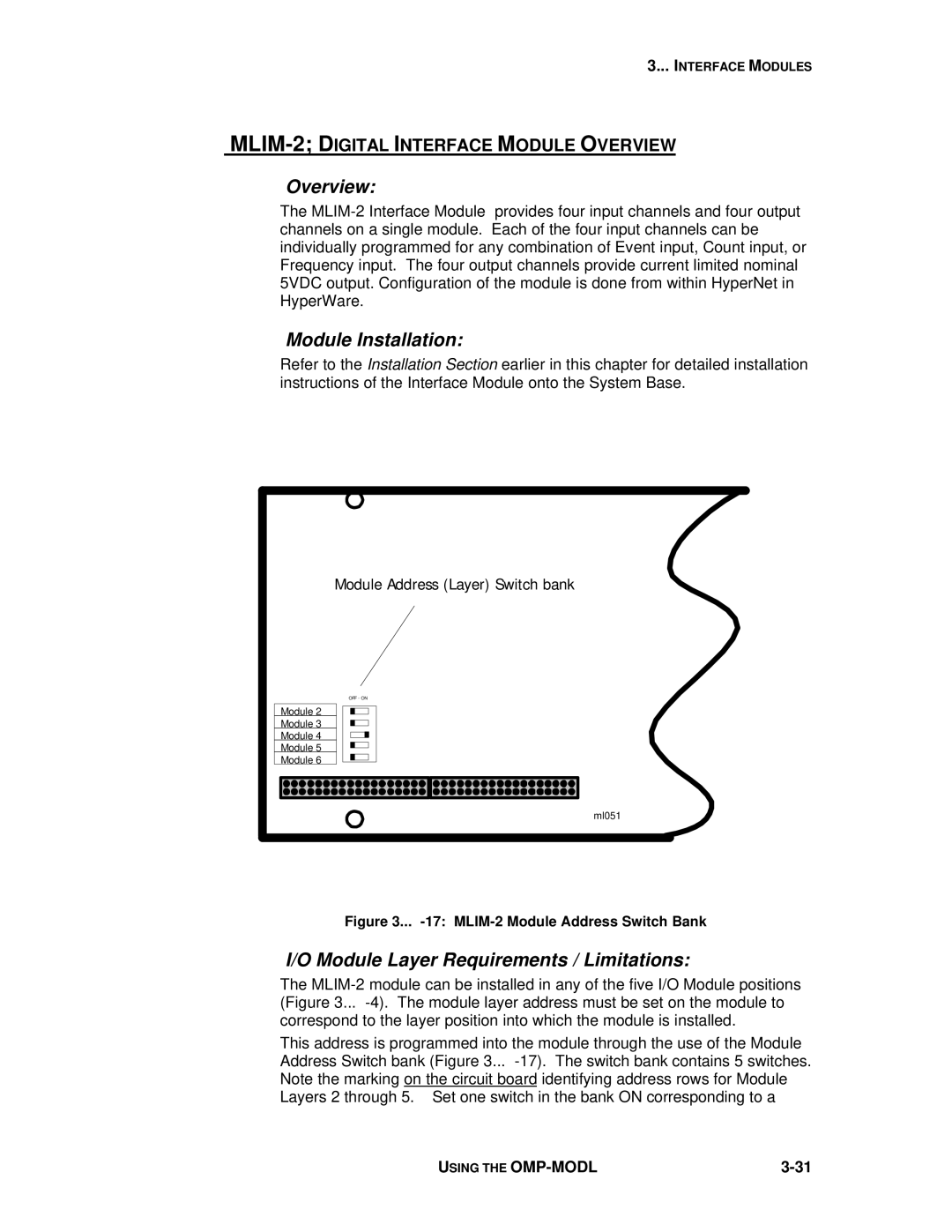3... INTERFACE MODULES
MLIM-2; DIGITAL INTERFACE MODULE OVERVIEW
Overview:
The
Module Installation:
Refer to the Installation Section earlier in this chapter for detailed installation instructions of the Interface Module onto the System Base.
Module Address (Layer) Switch bank
OFF - ON
Module 2
Module 3
Module 4
Module 5
Module 6
ml051
Figure 3... -17: MLIM-2 Module Address Switch Bank
I/O Module Layer Requirements / Limitations:
The
This address is programmed into the module through the use of the Module Address Switch bank (Figure 3...
USING THE |