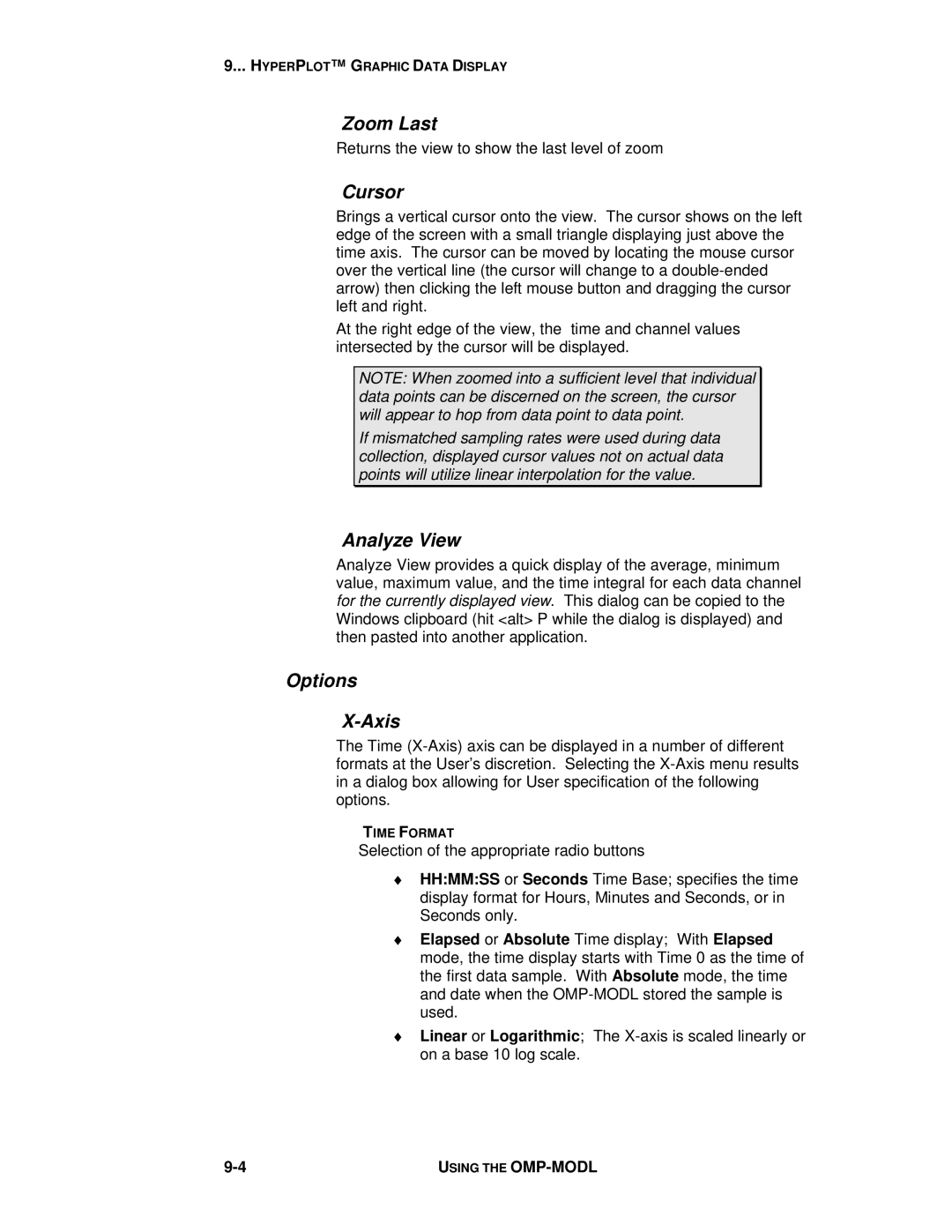9... HYPERPLOT™ G RAPHIC DATA DISPLAY
Zoom Last
Returns the view to show the last level of zoom
Cursor
Brings a vertical cursor onto the view. The cursor shows on the left edge of the screen with a small triangle displaying just above the time axis. The cursor can be moved by locating the mouse cursor over the vertical line (the cursor will change to a
At the right edge of the view, the time and channel values intersected by the cursor will be displayed.
NOTE: When zoomed into a sufficient level that individual data points can be discerned on the screen, the cursor will appear to hop from data point to data point.
If mismatched sampling rates were used during data collection, displayed cursor values not on actual data points will utilize linear interpolation for the value.
Analyze View
Analyze View provides a quick display of the average, minimum value, maximum value, and the time integral for each data channel for the currently displayed view. This dialog can be copied to the Windows clipboard (hit <alt> P while the dialog is displayed) and then pasted into another application.
Options
X-Axis
The Time
TIME FORMAT
Selection of the appropriate radio buttons
♦HH:MM:SS or Seconds Time Base; specifies the time display format for Hours, Minutes and Seconds, or in Seconds only.
♦Elapsed or Absolute Time display; With Elapsed mode, the time display starts with Time 0 as the time of the first data sample. With Absolute mode, the time and date when the
♦Linear or Logarithmic; The
USING THE |