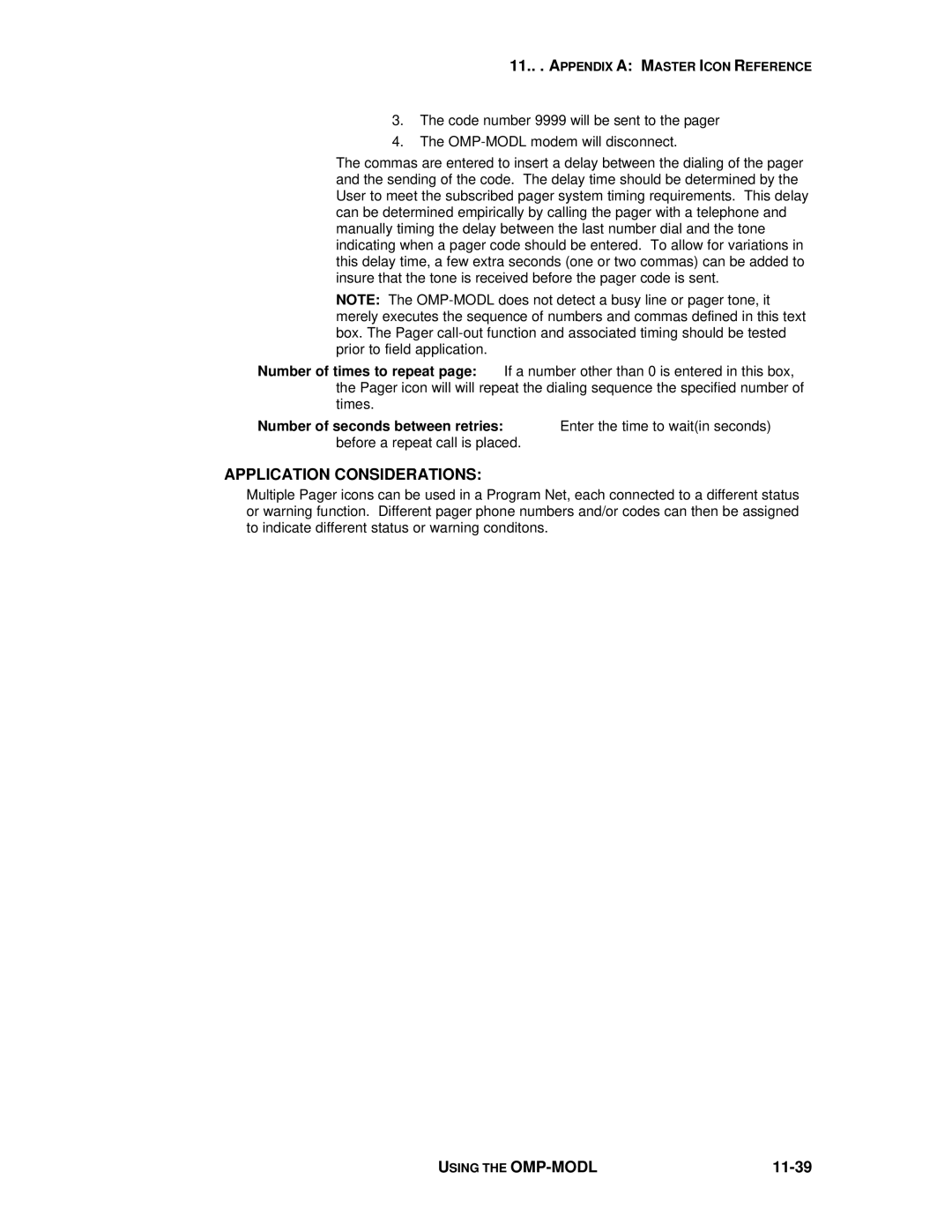11... APPENDIX A: MASTER ICON REFERENCE
3.The code number 9999 will be sent to the pager
4.The
The commas are entered to insert a delay between the dialing of the pager and the sending of the code. The delay time should be determined by the User to meet the subscribed pager system timing requirements. This delay can be determined empirically by calling the pager with a telephone and manually timing the delay between the last number dial and the tone indicating when a pager code should be entered. To allow for variations in this delay time, a few extra seconds (one or two commas) can be added to insure that the tone is received before the pager code is sent.
NOTE: The
Number of times to repeat page: If a number other than 0 is entered in this box, the Pager icon will will repeat the dialing sequence the specified number of times.
Number of seconds between retries: before a repeat call is placed.
Enter the time to wait(in seconds)
APPLICATION CONSIDERATIONS:
Multiple Pager icons can be used in a Program Net, each connected to a different status or warning function. Different pager phone numbers and/or codes can then be assigned to indicate different status or warning conditons.
USING THE |
|