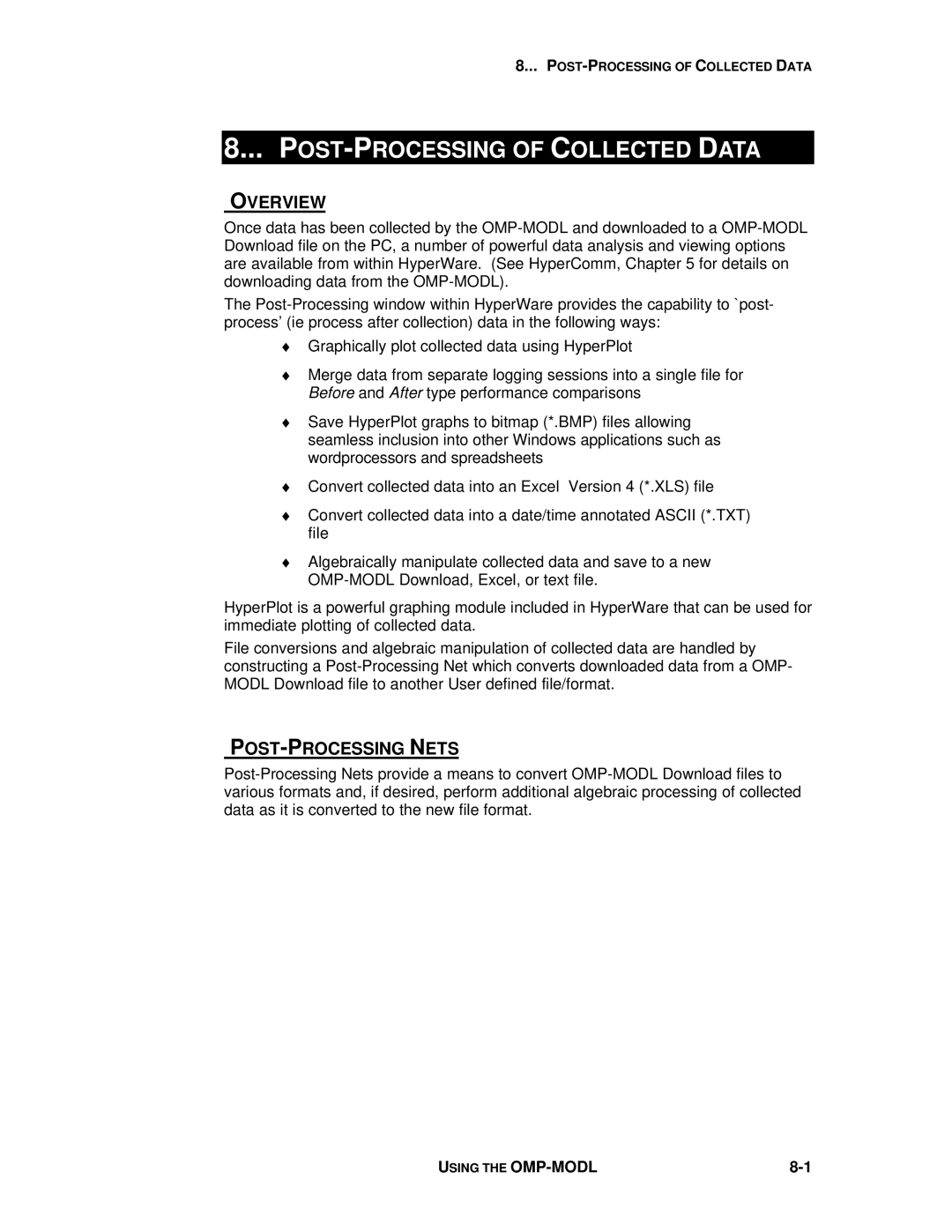8...
8... POST-PROCESSING OF COLLECTED DATA
OVERVIEW
Once data has been collected by the
The
♦Graphically plot collected data using HyperPlot
♦Merge data from separate logging sessions into a single file for Before and After type performance comparisons
♦Save HyperPlot graphs to bitmap (*.BMP) files allowing seamless inclusion into other Windows applications such as wordprocessors and spreadsheets
♦Convert collected data into an Excel Version 4 (*.XLS) file
♦Convert collected data into a date/time annotated ASCII (*.TXT) file
♦Algebraically manipulate collected data and save to a new
HyperPlot is a powerful graphing module included in HyperWare that can be used for immediate plotting of collected data.
File conversions and algebraic manipulation of collected data are handled by constructing a
POST-PROCESSING NETS
USING THE |