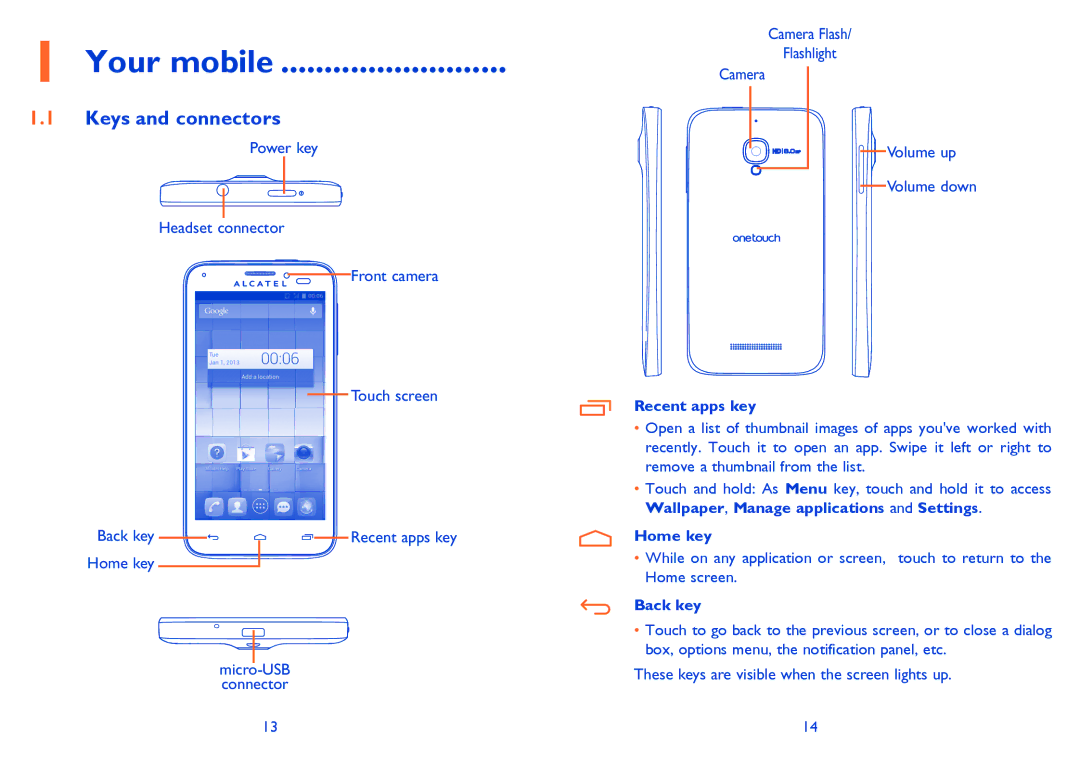1 Your mobile ..........................
1.1Keys and connectors
Power key
Headset connector
![]() Front camera
Front camera
Touch screen
Back key | Recent apps key |
Home key
13
Camera Flash/
Flashlight
Camera
![]()
![]()
![]()
![]() Volume up
Volume up
Volume down
Recent apps key
•Open a list of thumbnail images of apps you've worked with recently. Touch it to open an app. Swipe it left or right to remove a thumbnail from the list.
•Touch and hold: As Menu key, touch and hold it to access Wallpaper, Manage applications and Settings.
Home key
•While on any application or screen, touch to return to the Home screen.
Back key
•Touch to go back to the previous screen, or to close a dialog box, options menu, the notification panel, etc.
These keys are visible when the screen lights up.
14