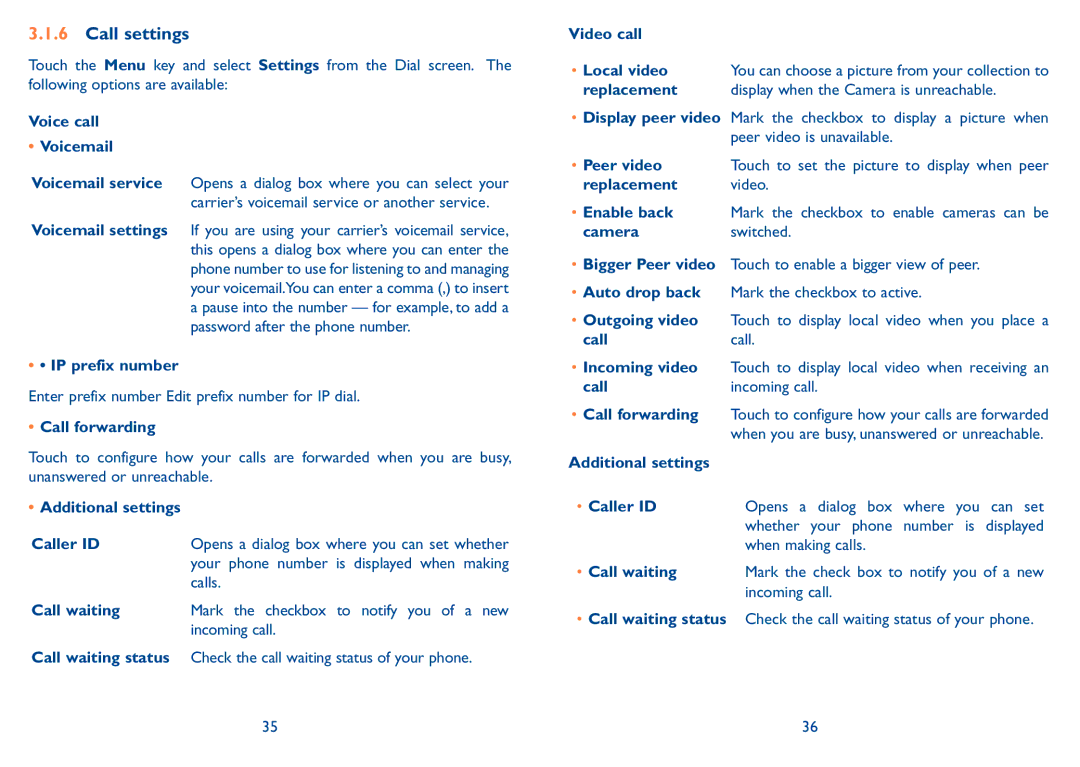3.1.6Call settings
Touch the Menu key and select Settings from the Dial screen. The following options are available:
Voice call
•Voicemail
Voicemail service Opens a dialog box where you can select your carrier’s voicemail service or another service.
Voicemail settings If you are using your carrier’s voicemail service, this opens a dialog box where you can enter the phone number to use for listening to and managing your voicemail.You can enter a comma (,) to insert a pause into the number — for example, to add a password after the phone number.
•• IP prefix number
Enter prefix number Edit prefix number for IP dial.
•Call forwarding
Touch to configure how your calls are forwarded when you are busy, unanswered or unreachable.
•Additional settings
Caller ID | Opens a dialog box where you can set whether |
| your phone number is displayed when making |
| calls. |
Call waiting | Mark the checkbox to notify you of a new |
| incoming call. |
Call waiting status Check the call waiting status of your phone.
Video call |
|
• Local video | You can choose a picture from your collection to |
replacement | display when the Camera is unreachable. |
•Display peer video Mark the checkbox to display a picture when peer video is unavailable.
• Peer video | Touch to set the picture to display when peer |
replacement | video. |
•Enable back Mark the checkbox to enable cameras can be
cameraswitched.
•Bigger Peer video Touch to enable a bigger view of peer.
•Auto drop back Mark the checkbox to active.
•Outgoing video Touch to display local video when you place a
callcall.
•Incoming video Touch to display local video when receiving an
call | incoming call. |
•Call forwarding Touch to configure how your calls are forwarded when you are busy, unanswered or unreachable.
Additional settings
• Caller ID | Opens a dialog box | where | you | can set |
| whether your phone | number | is | displayed |
| when making calls. |
|
|
|
• Call waiting | Mark the check box to notify you of a new | |||
| incoming call. |
|
|
|
•Call waiting status Check the call waiting status of your phone.
35 | 36 |