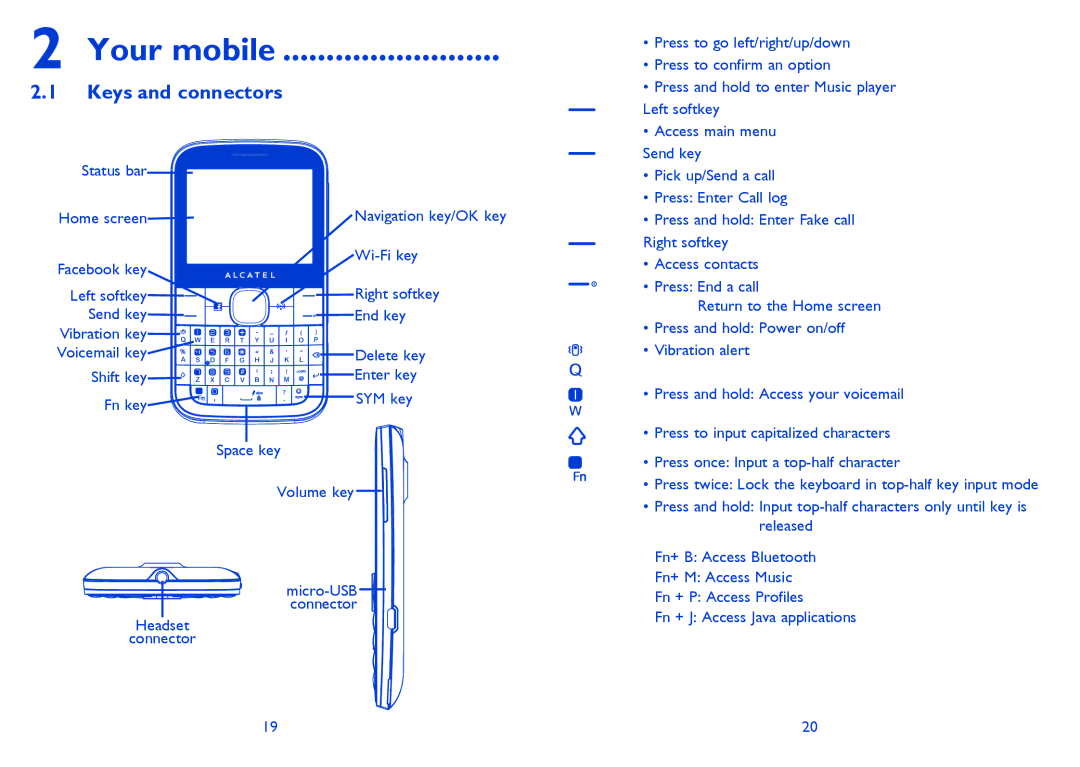2 Your mobile .........................
2.1Keys and connectors
•Press to go left/right/up/down
•Press to confirm an option
•Press and hold to enter Music player Left softkey
•Access main menu
Send key
Status bar
Home screen
Facebook key
Left softkey Send key
Vibration key Voicemail key
Shift key ![]()
![]() Fn key
Fn key![]()
![]()
Headset
connector
Navigation key/OK key
Right softkey
End key
Delete key
Enter key
SYM key
Space key
Volume key
•Pick up/Send a call
•Press: Enter Call log
•Press and hold: Enter Fake call Right softkey
•Access contacts
•Press: End a call
Return to the Home screen
•Press and hold: Power on/off
•Vibration alert
•Press and hold: Access your voicemail
•Press to input capitalized characters
•Press once: Input a
•Press twice: Lock the keyboard in
•Press and hold: Input
Fn+ B: Access Bluetooth
Fn+ M: Access Music
Fn + P: Access Profiles
Fn + J: Access Java applications
19 | 20 |