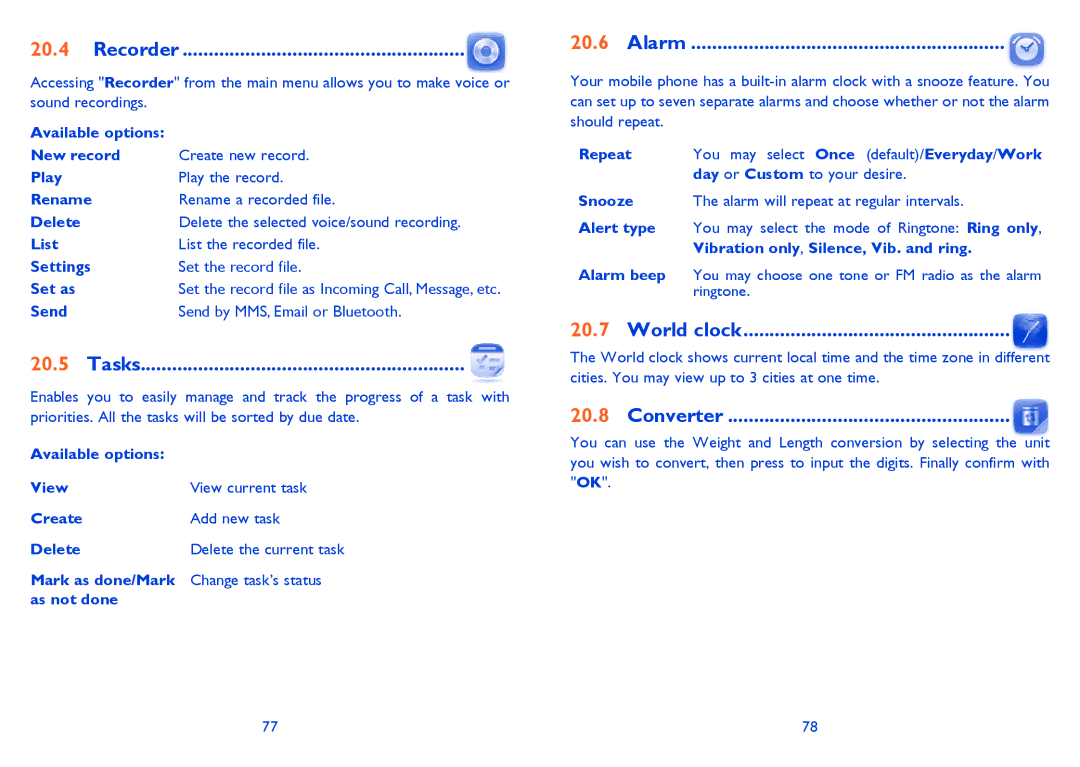20.4 Recorder ......................................................
Accessing "Recorder" from the main menu allows you to make voice or sound recordings.
Available options: |
|
New record | Create new record. |
Play | Play the record. |
Rename | Rename a recorded file. |
Delete | Delete the selected voice/sound recording. |
List | List the recorded file. |
Settings | Set the record file. |
Set as | Set the record file as Incoming Call, Message, etc. |
Send | Send by MMS, Email or Bluetooth. |
20.5 Tasks | |
Enables you to easily manage and track the progress of a task with priorities. All the tasks will be sorted by due date.
Available options: |
|
View | View current task |
Create | Add new task |
Delete | Delete the current task |
Mark as done/Mark | Change task’s status |
as not done |
|
20.6 Alarm ............................................................
Your mobile phone has a
Repeat You may select Once (default)/Everyday/Work day or Custom to your desire.
Snooze The alarm will repeat at regular intervals.
Alert type You may select the mode of Ringtone: Ring only, Vibration only, Silence, Vib. and ring.
Alarm beep You may choose one tone or FM radio as the alarm ringtone.
20.7 World clock...................................................
The World clock shows current local time and the time zone in different cities. You may view up to 3 cities at one time.
20.8 Converter ......................................................
You can use the Weight and Length conversion by selecting the unit you wish to convert, then press to input the digits. Finally confirm with "OK".
77 | 78 |